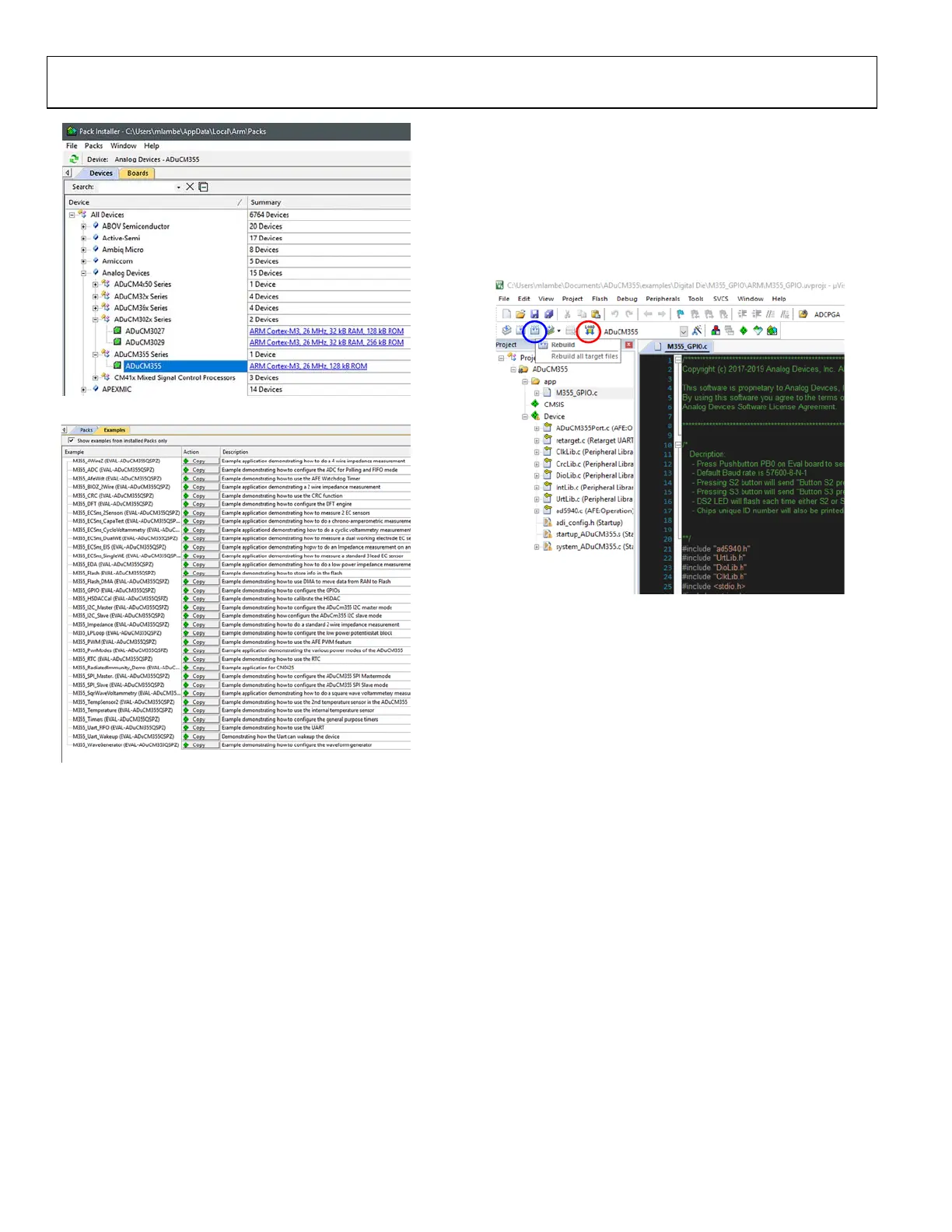UG-1308 EVAL-ADuCM355QSPZ Evaluation Board
Rev. A | Page 12 of 24
16887-217
Figure 17. Pack Installer Devices
16887-218
Figure 18. ADuCM355 Examples
Find the M355_GPIO (EVAL-ADuCM355QSPZ) example, and
then click the Copy button next to the example to copy the
example project into a local directory and launch the project in
Keil μVision. To compile and build the project, click the Rebuild
icon shown in the blue circle in Figure 19. To load the code
onto the ADuCM355, ensure that the EVAL-ADuCM355QSPZ
is powered on and the mIDAS-Link debugger is connected, and
then click the load icon shown in the red circle in Figure 19.
16887-219
Figure 19. Build and Load Project
