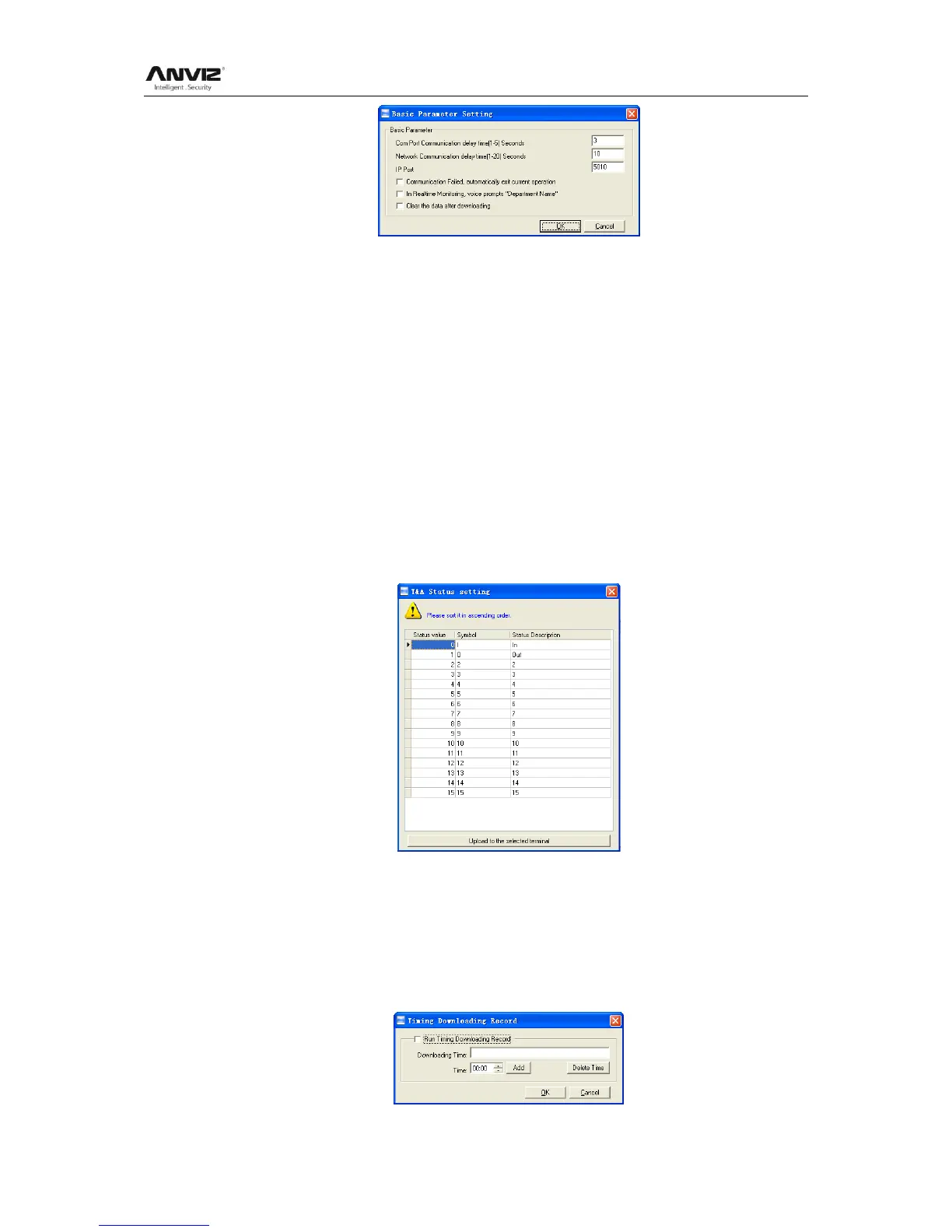User Manual
94
Com port Communication delay time (1-5) sec.: The default time is 3s.
Network Communication delay time (1-20) sec.: The default time is 5s.
IP Port: Communication port.
□ Communication failed, automatically exit current operation: If timeout is larger than
‗Communication delay time‘, software will automatically exit.
□ In Real-time Monitoring, voice prompts ―Department name‖: During real-time monitor,
if employee is access granted, the software will voice prompt employee department and
name.
□ Clear the data after downloading: After downloading records completed, delete the
record downloaded from machine automatically.
Click the button [OK] to save the setting.
5.6.2 T&A Status Setting
Click the [T&A Status setting] option, and the [T&A status setting] window pops up:
Click the state which is going to be modified. Input the status description.
[Upload to the selected terminal]: Upload the T&A status from the selected terminal.
5.6.3 Timing Downloading Record
Click the [Timing Downloading Record]. The [Timing Downloading Record] window pops
up:
