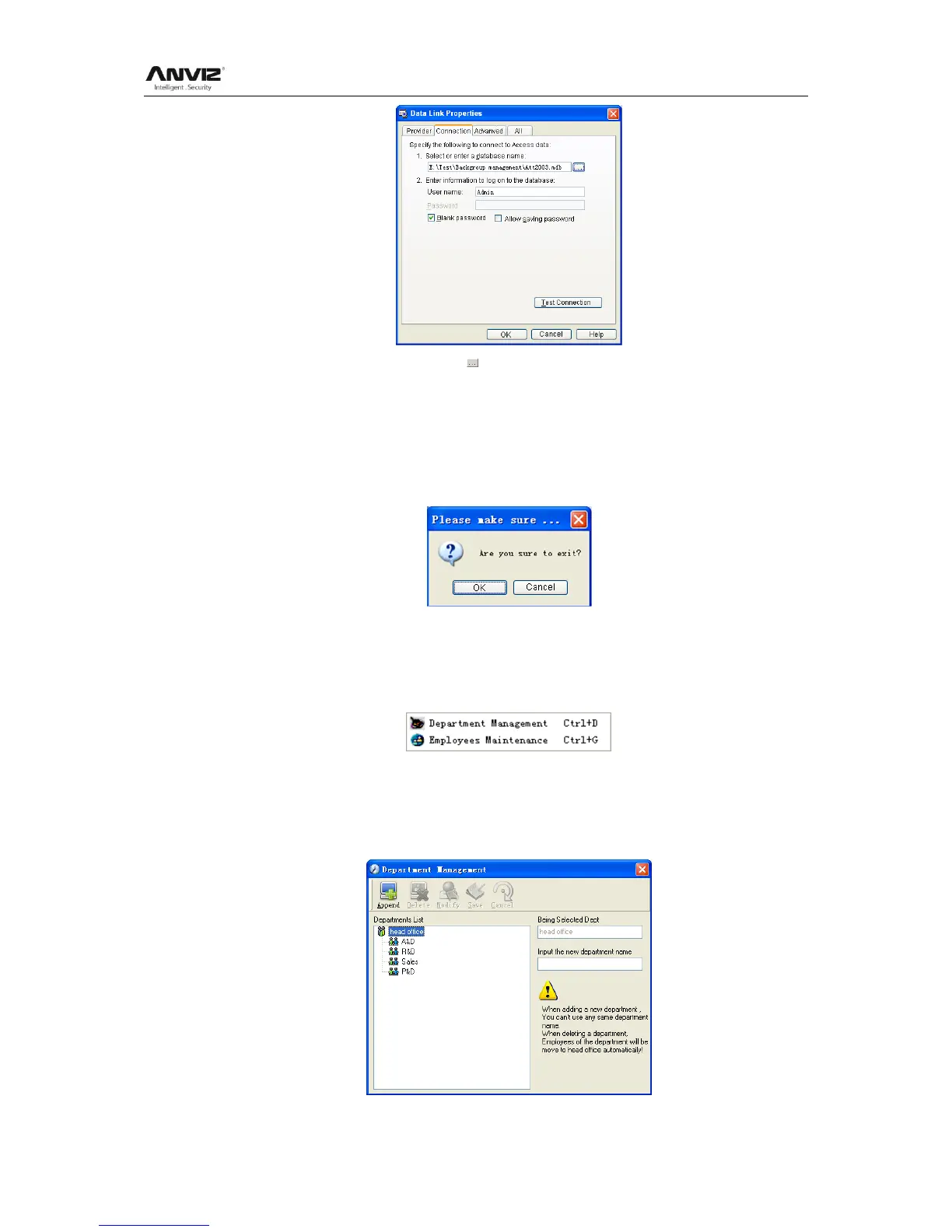User Manual
44
Input the database name or click the button to select the correct database file.
Notice: You can click [Test connection] to test the connection correctness of the
database.
4.2.7 Exit System
Click [Exit System] in System menu. The following menu springs:
Click [OK] to exit management software and return to Windows system.
4.3 HR Management
Click [HR Management] on the main menu, following springs:
4.3.1 Department Management
Click [Department Management] in the [HR Management] menu, springs the following
window:
