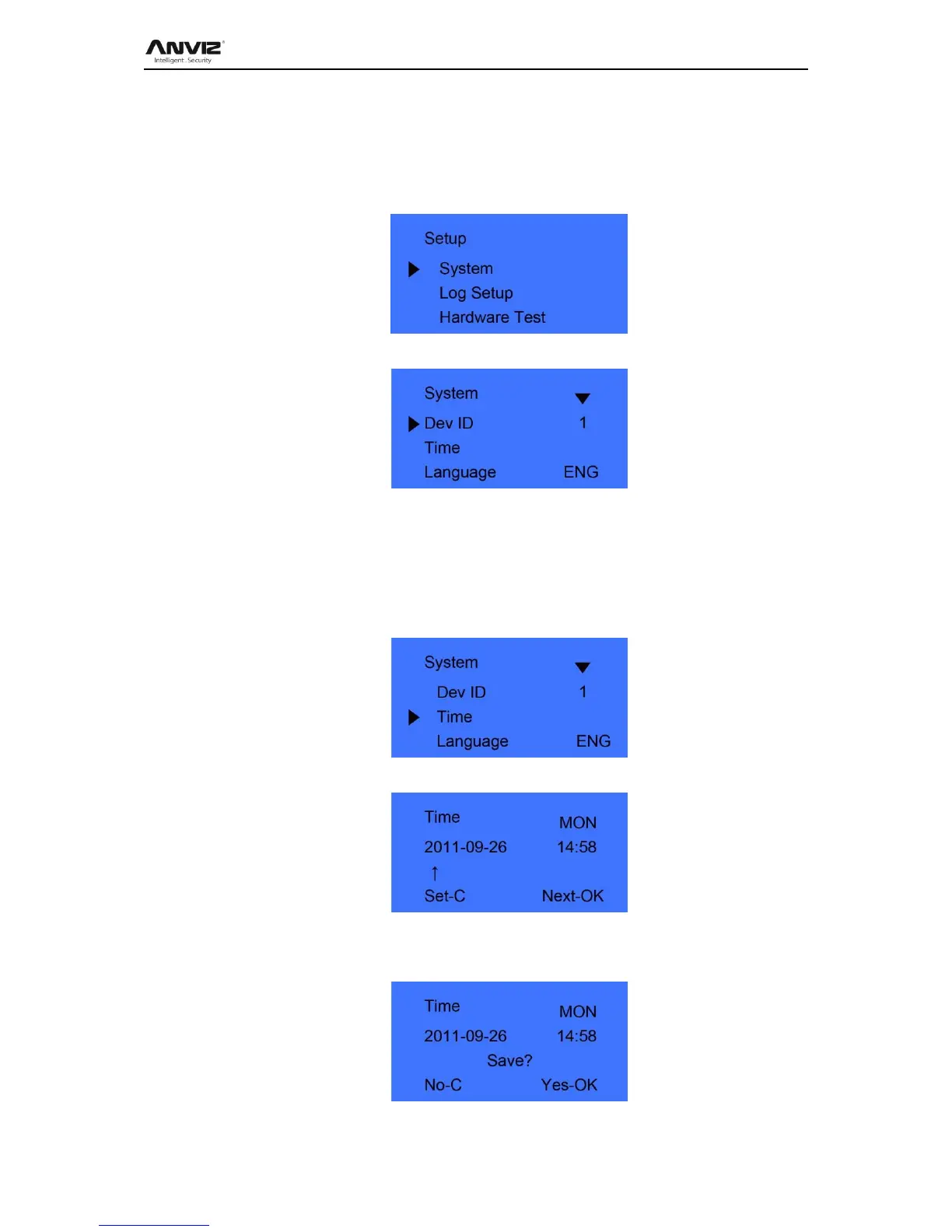User Manual
14
2.5.1 System Setup
2.5.1.1 Device ID
In [Setup] menu, press [ IN] or [OUT] key to enter [System] setup option.
Press [OK] key to enter system setting sub-menu.
Note: Device ID range is 0-99999999, and default is 1.(Device ID must enter as same
as in the communication software), When the device as ―0‖, must use the lasted 8 digit
of the serial number to communication with software.
2.5.1.2 Time
Press [ IN] or [OUT] key to select [Time] option,
Press [OK] key to enter time setting interface.
You can press the [OK] key to move the cursor to shift the year, month, day. And use
number and [ IN] or [OUT] key adjust the time. After setting completed, press [C] key
and enter system time save interface.
