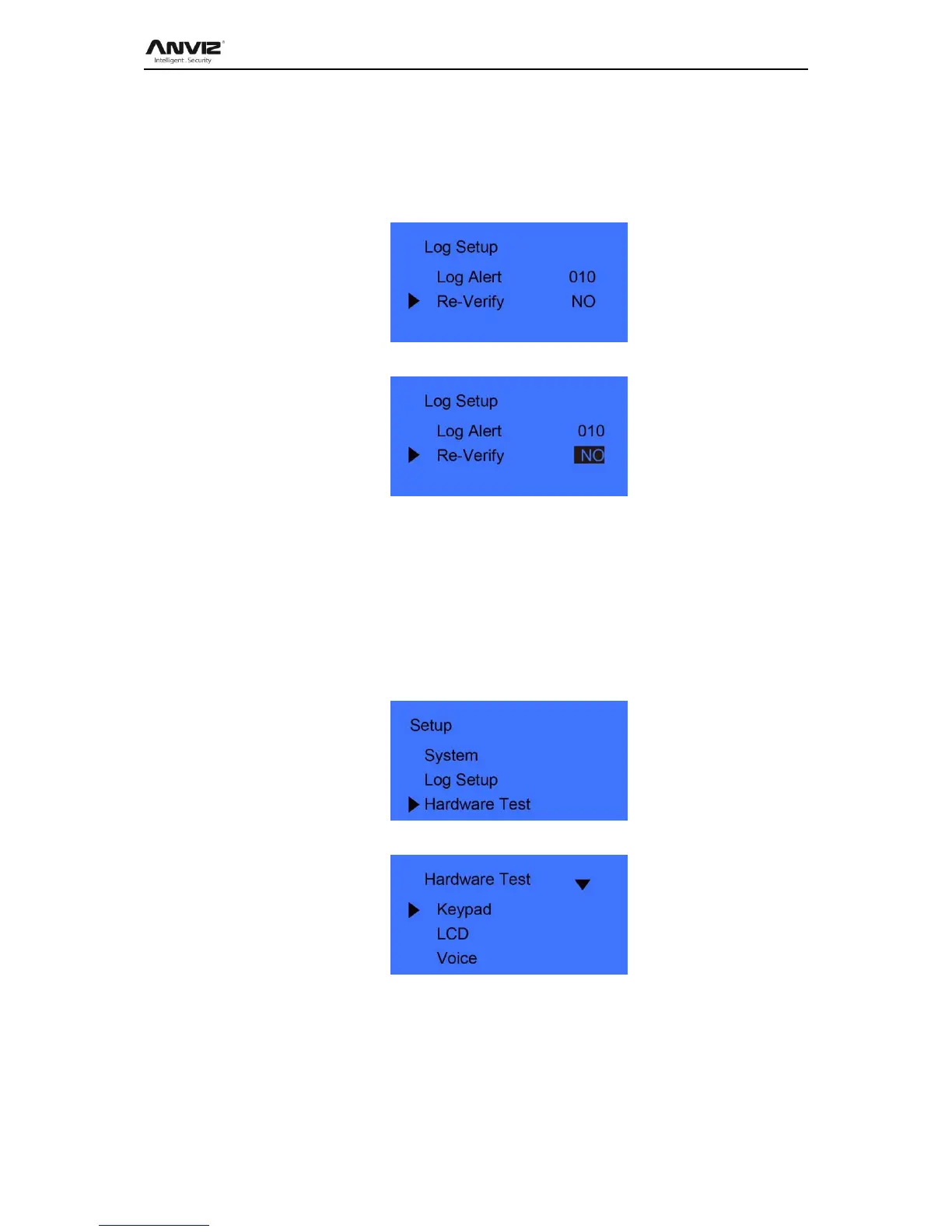User Manual
28
2.5.3 Re-Verify Time
The Re-verify time is the time interval in which you make continuous records with the
same finger (1-250 minutes), and then the device will only save the first record. If the
re-verify value is ―NO‖, it means that you every record saved in the device.
In [Log Setup] menu, press [ IN] or [OUT] key to select [Re-Verify] option,
Press [OK] key to enter re-verify setting interface,
Press [ IN] or [OUT] key or number keypad to input time. Press [OK] key to confirm.
Then press [C] to save the setting.
Prompt: If the same finger is identified continuously in re-verify time period, only the first
record will be saved in device memory.
2.5.4 Hardware Test
Test the functions of machine keys, LCD, voice, scanner and Flash.
Select [Hardware test] option in [Setup] menu:
Press [OK] to enter setting interface as following:
Press [ IN] or [OUT] key to choose testing option and press [OK] key to start.
Keyboard: press [ IN] or [OUT] key to select [Keyboard] option, and press [OK] to
enter keyboard testing interface. Then press any key to start keys testing (i.e. press key
3, if interface shows current key as 3, it indicates the key 3 works.)
