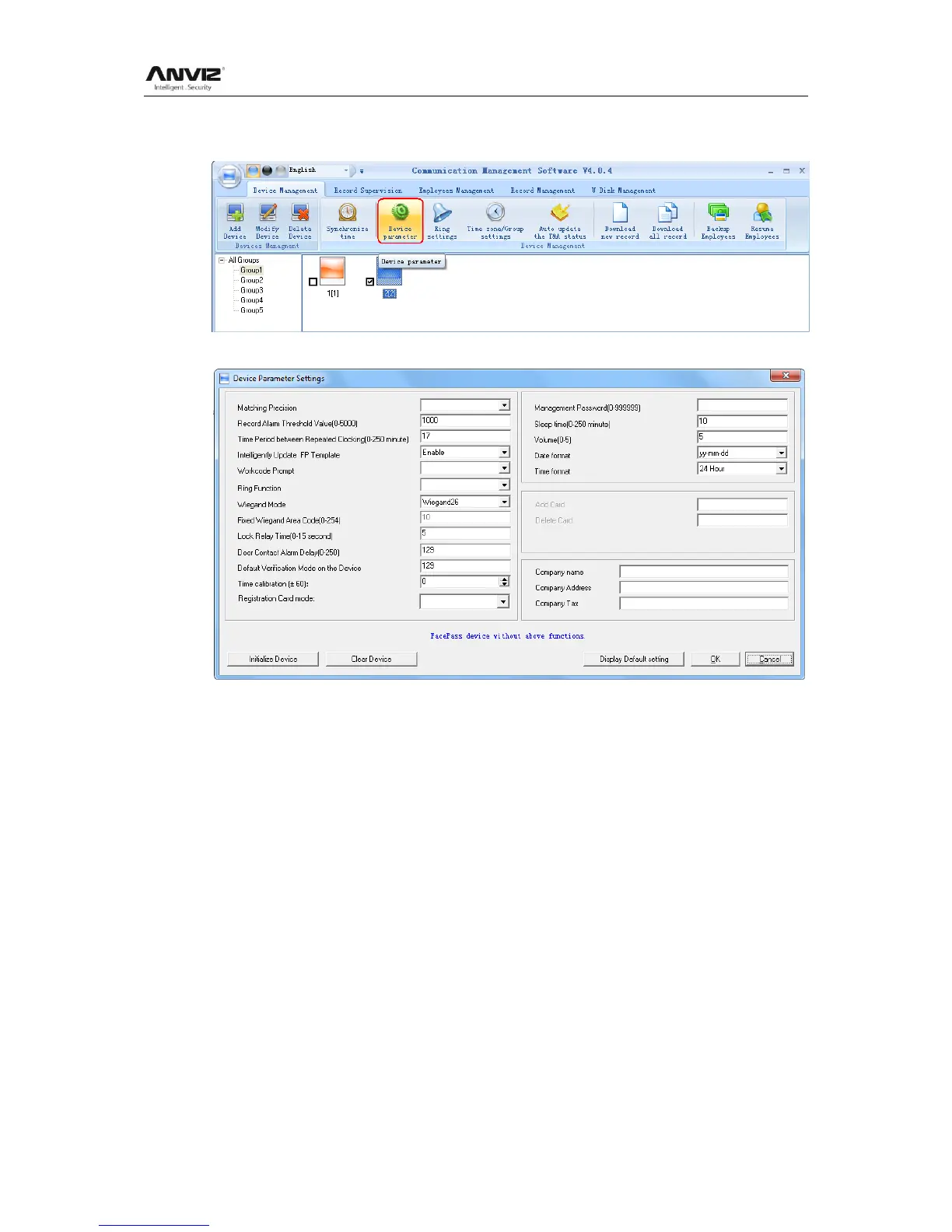User Manual
74
5.1.6 Device Parameter Settings
Click the button [Device Parameter].
The [Terminal parameter settings] interface pops up:
[Matching precision]: There are three kinds: ‗Normal‘, ‗Good‘ and ‗Exact‘. The default
value is ‗Good‘.
[Record alarm threshold value (0-5000)]: If the rest memory space for the record is less
than the threshold value, the machine will alarm.
[Time period between repeated chocking (0~250 minute)]: The maximum value is 250
minutes. And the default value is 30s.
[Intelligently Update FP Template]: During fingerprint sensor identification process, the
senor replaces the lowest-quality data with new, higher-quality data that it acquired in
the matching process. This enables the sensor to maintain high quality data at all times,
saving the user from repeated authentication attempts. Default status is limited.
[Workcode Prompt]: Enable/Disable the prompt of workcode during verification.
[Ring function]: Enable is function before using the Ring time settings.
[Wiegand Mode]: Wiegand26, Anviz Wiegand (Encrypted wiegand.) and Fixed Wiegand
area code.
[Fixed Wiegand area code (0~254)]: If you upload one fingerprint to two terminals, the
same fingerprint‘s wiegand outputs are different in the different terminals. If the two
terminals‘ wiegand area codes are same, the same fingerprint‘s wiegand outputs are
same in these two terminals.
[Lock Relay time (0~15 second)]: The door open delay.
