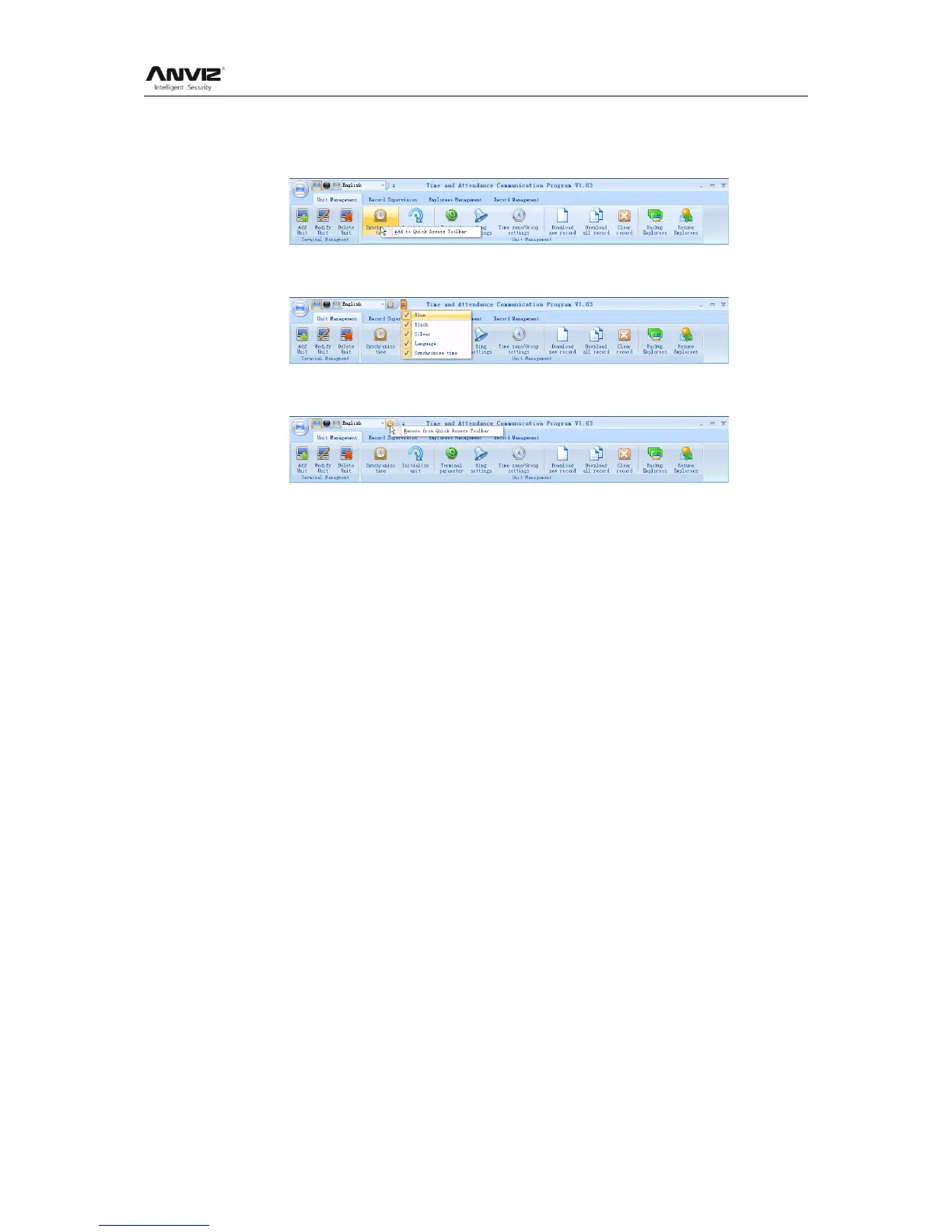User Manual
97
5.7.3 Set Quick Access Button
Move the cursor to the icon [Synchronize time]. Click the mouse‘s right button. It
prompts:
Click the item [Add to Quick Access Toolbar]. And then you can see the quick access
button on the toolbar as follows:
Move the cursor to the quick access button. And then click the mouse‘s right button. It
prompts:
Click the item ―Remove from the Quick Access Toolbar‖.
