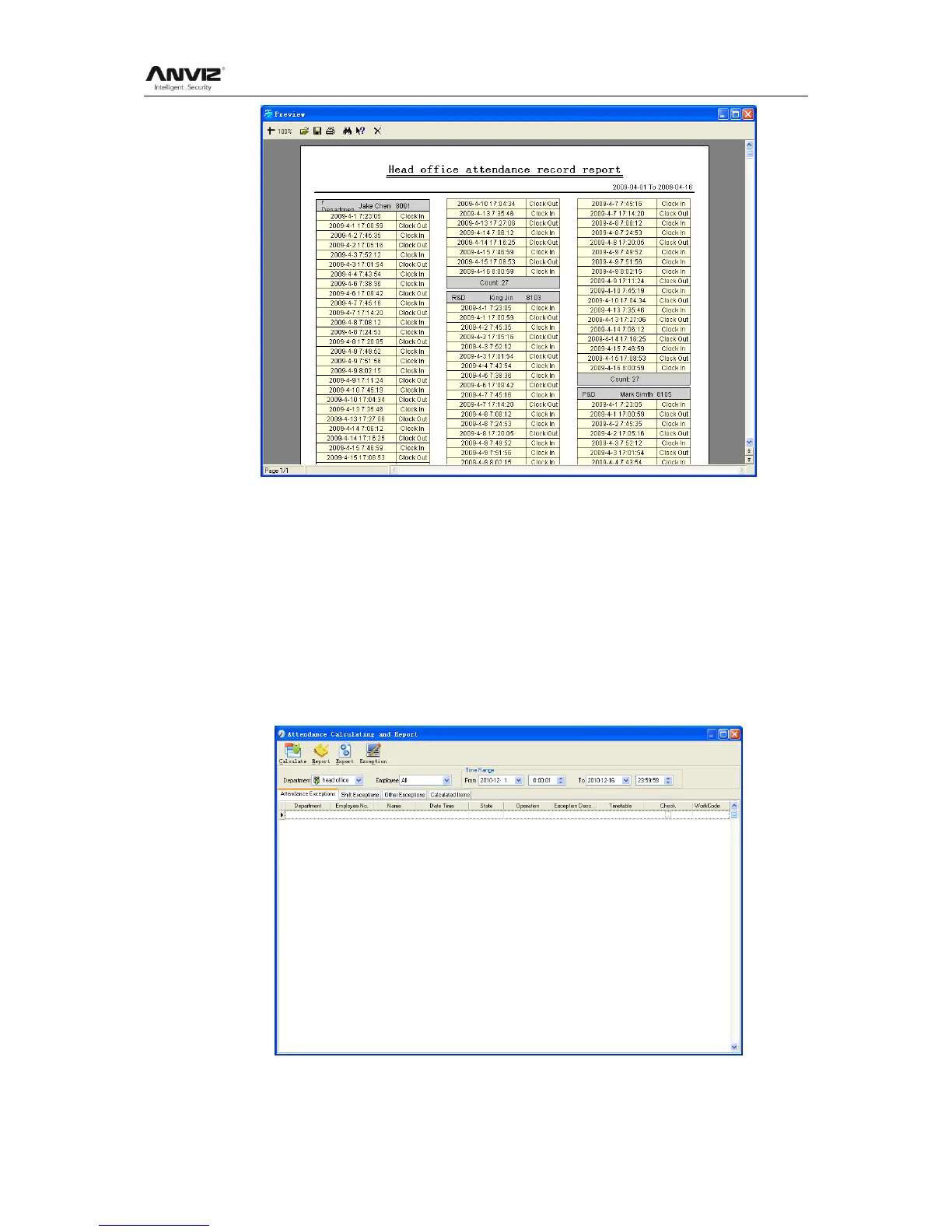User Manual
55
Attendance records exporting
If need to lead out the attendance record, only need to click export, you can lead out the
data inquired. (File format: *.txt, *.xls)
Click [Modify Log] and the log-modifying window will be called for reviewing the
modification log of time and attendance records.
4.4.5 Attendance Calculating and Report
Inquiry of report form:
Click [Attendance Calculating and Report] in [Attendance] menu, the following window
appears:
Select the beginning, the ending date and the department and employee that need to be
calculated and then click [Calculate].
