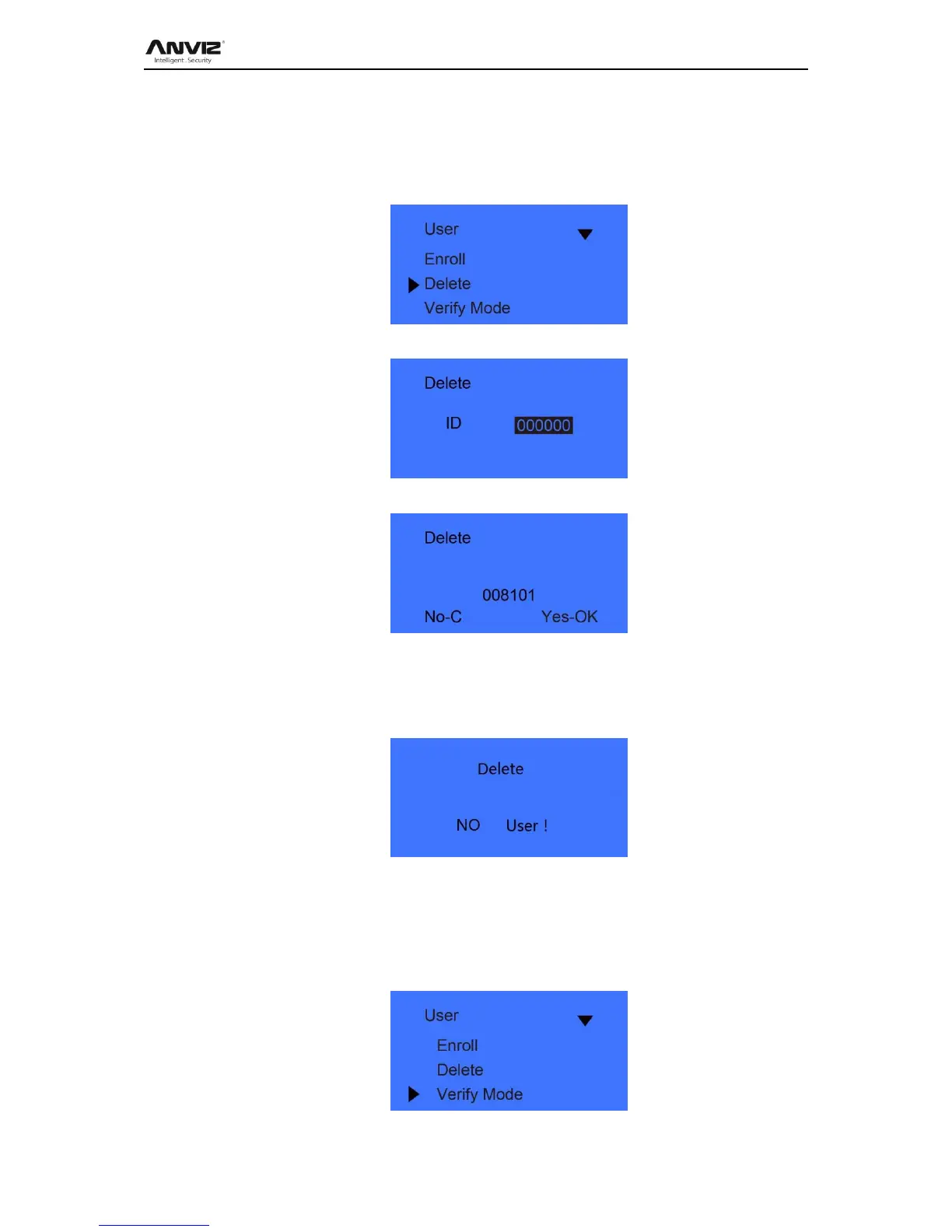User Manual
9
2.4.2 User Deletion
When there are employees leaving, we need to delete these employees to free more
memory space.
In [User] menu, press [ IN] or [OUT] to select [Delete] option.
Press [OK] key to enter user deletion interface.
Input employee ID to delete. Press [OK] enter delete confirm interface.
Press [OK] to confirm delete. Press [C] to cancel.
Note: Employee deletion will delete all information of the employee and can‘t be
resumed. Please take caution!
When machine do not have this employee ID, the system will prompt as follow:
2.4.3 Verify Mode
Setting verify mode of the employee, there are four modes: SEPT, RF+PW, PW+FP, and
RF+FP.
In [User] menu, press [ IN] or [OUT] key to select [Verify Mode] option:
