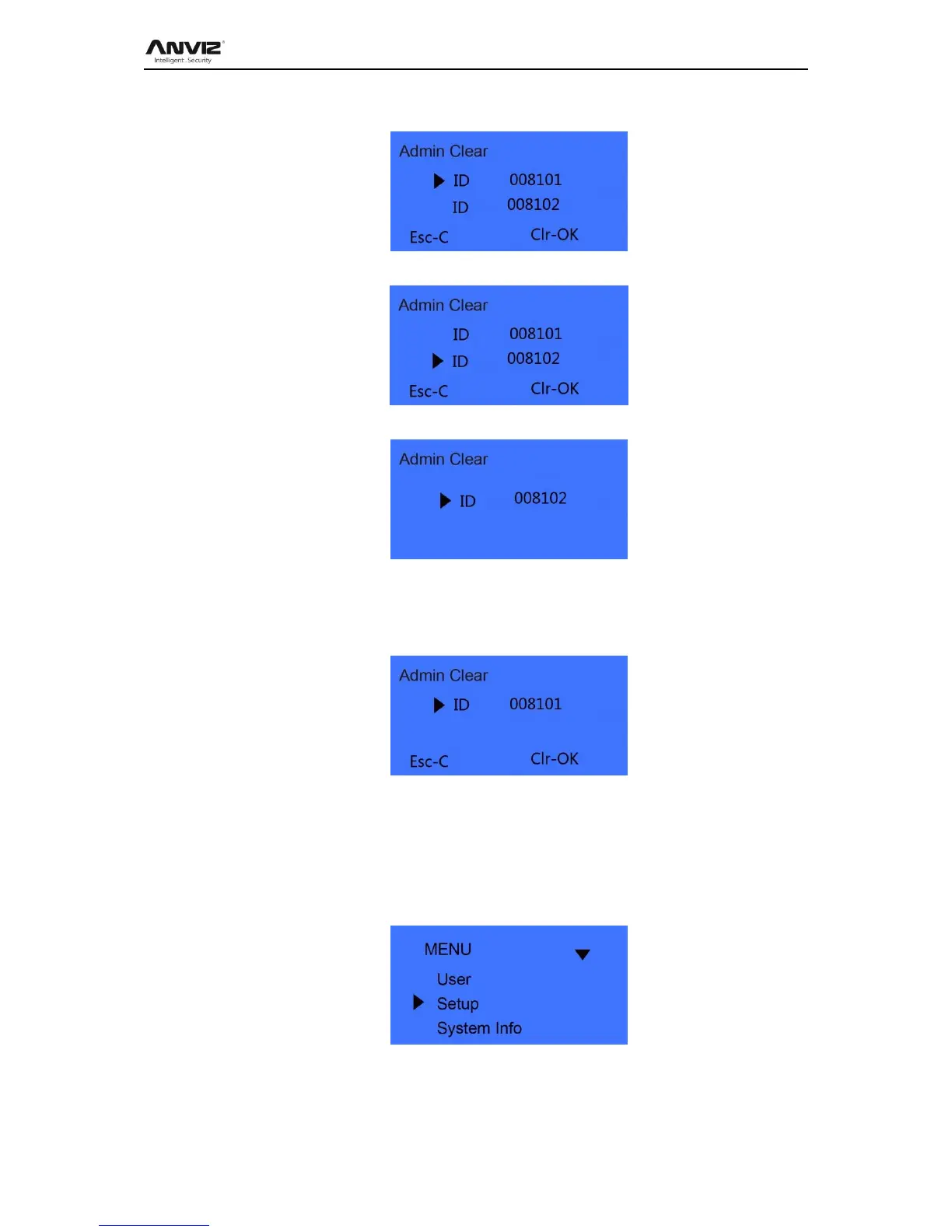User Manual
13
Press [OK] to enter admin clear interface.
Press [ IN] or [OUT] key to choose the admin ID to be deleted, i.e. 8102:
Press [OK] key to confirm the admin ID.
Note: in admin clear interface, you can press [OK] key to input admin ID and delete it
manually.
Press [OK] key again and confirm to delete manager 8102. Then exit to manager clear
interface.
Press [OK] key to delete manager continuously. Press [C] key to exit manager clear
interface as well.
2.5 Setup
[Setup] menu mainly includes [system], [log setup] and [Hardware Test].
Enter management menu, press [ IN] or [OUT] key to select [Setup] option.
Press [OK] key to enter [Setup] sub-menu. Press [ IN] or [OUT] key to shift menu.
