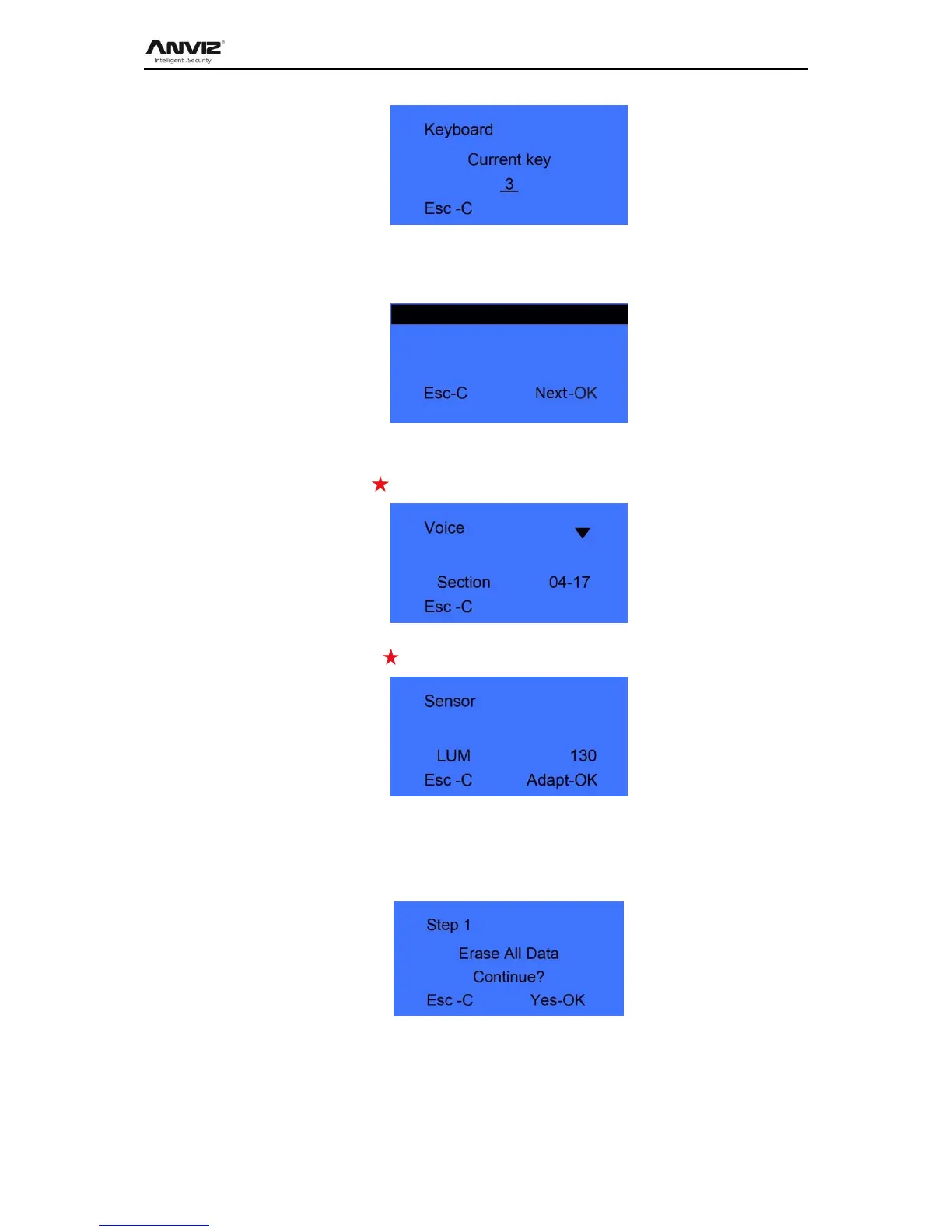User Manual
29
Press ―C‖ exit the test
LCD: Press [ IN] or [OUT] key to select [LCD] option, and press [OK] to enter LCD
testing interface.
Press ―C‖ exit the test
Voice: Press [ IN] or [OUT] key to select [Voice] option, and press [OK] to enter
voice testing interface.
Sensor: Press [ IN] or [OUT] key to select [Sensor] option, and press [OK] to enter
sensor testing interface.
Press ―C‖ exit the test
Flash: Press [ IN] or [OUT] key to select [Flash] option, and press [OK] to enter flash
testing interface.
Two steps: 1. Erase all data; 2. Check
