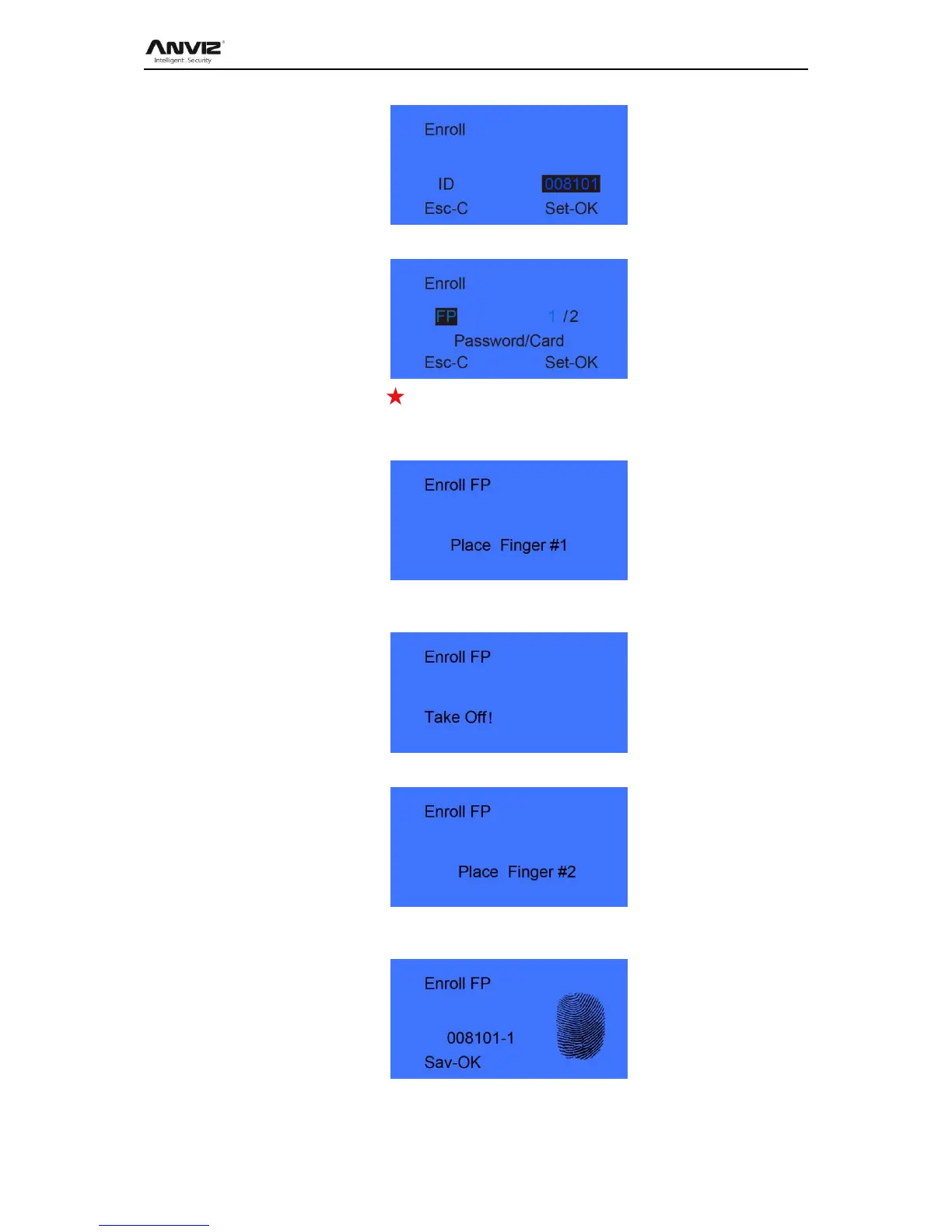User Manual
7
Press [OK] to continue.
Fingerprint registration:
Press [ IN] or [OUT] key to select 1 or 2, 1 is to register the 1st FP, 2 is for 2nd FP.
Press [OK] to continue.
Place the finger on sensor scanner. Please follow the screen prompts to register the
fingerprint.
Remove finger, the system will prompt.
Place the same finger on sensor scanner again. After scanning successfully, the system
will prompt as follow:
Press [OK] to save fingerprint. Press [C] back to user registration interface.
