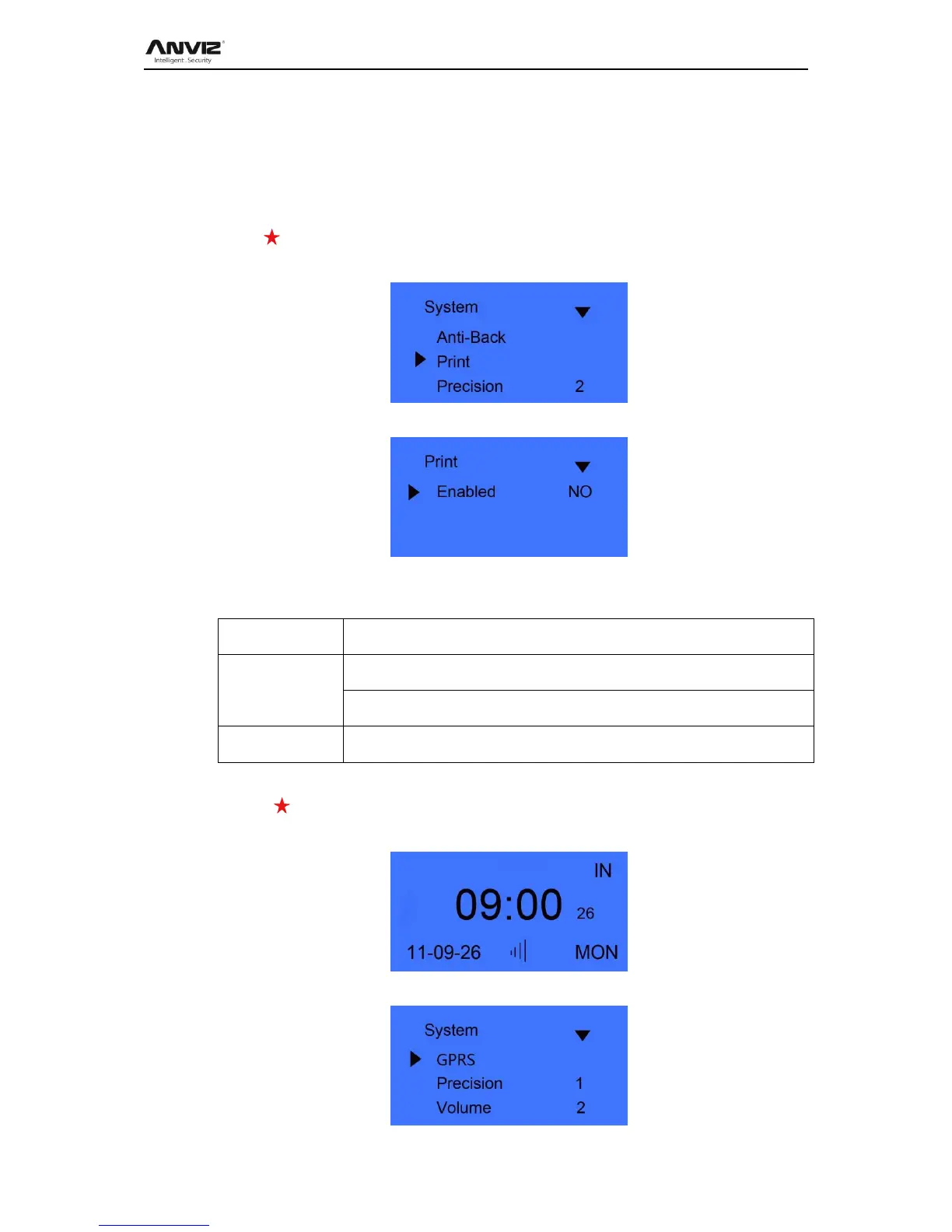User Manual
22
Native: Setting device always as ―In‖ or ―Out‖ states.
Empty User: Clear all the stranded user records which have been accessed in.
Press [ IN] or [OUT] key to setting the anti-back function and press[OK]to confirm,
then press[C]save and exit.
2.5.1.9 Print
Via [ IN] or [OUT] select [Print] option:
Press [OK] to confirm:
Set up if enabled print function, and then press [C] key to set to be saved.
Printer Settings:
2.5.1.10 GPRS
Insert the standard SIM card. The device will search the GPRS signal.
Via [ IN] or [OUT] select [GPRS] option:
