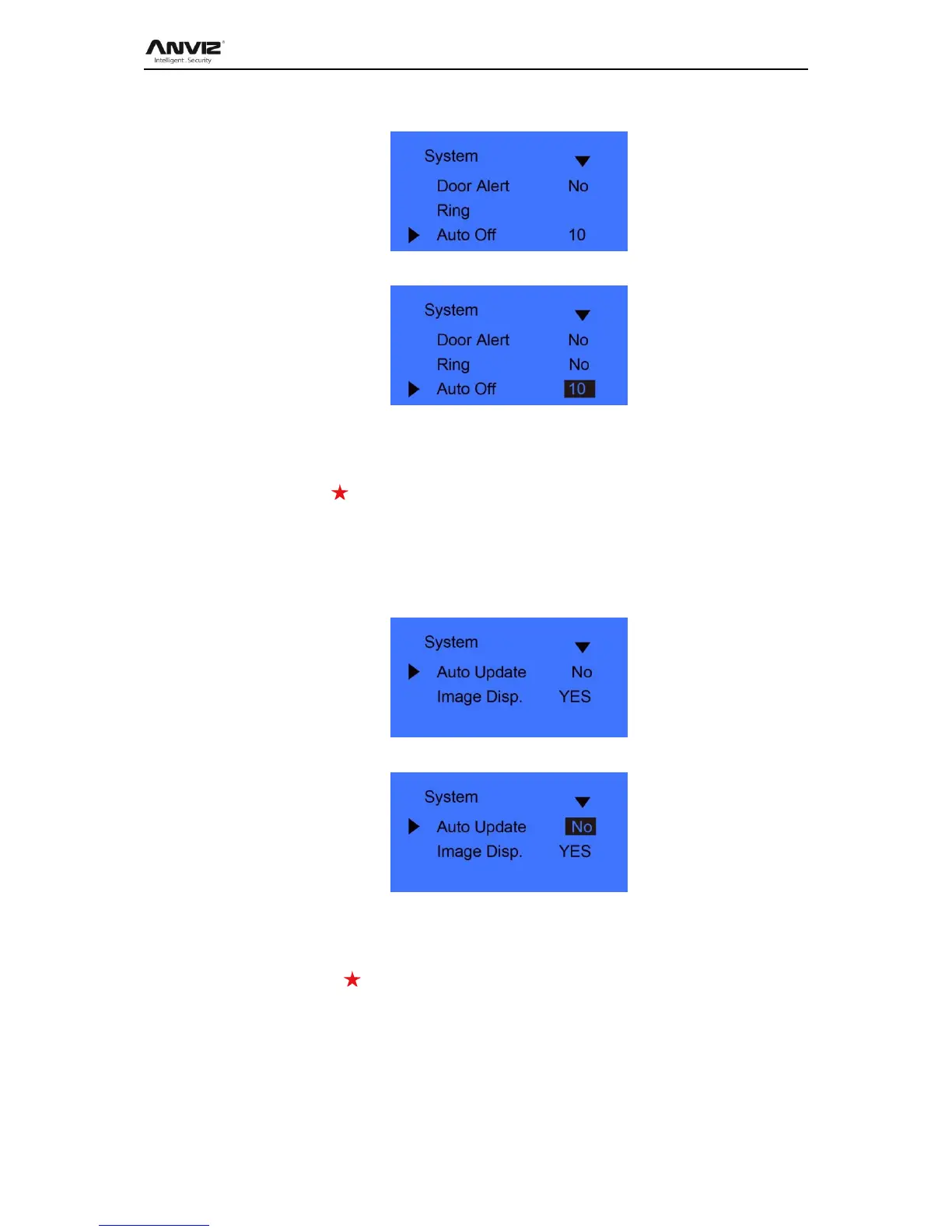User Manual
26
Press [ IN] or [OUT] key to select [Auto off] option.
Press [OK] key to enter auto off setting interface,
Press [ IN] or [OUT] key or number key to input dormancy time. Press [OK] key to
confirm. Then press [C] to save the setting.
2.5.1.17 Auto Update
Update the fingerprint template intelligently: During fingerprint sensor identification
process, the senor replaces the lowest-quality data with new, higher-quality data that it
acquired in the matching process. This enables the sensor to maintain high quality data
at all times, saving the user from repeated authentication attempts.
Press [ IN] or [OUT] key and shift to [Auto Update] option:
Press [OK] key to enter auto off setting interface:
Press [ IN] or [OUT] key to choose ‗Yes‘ or ‗No‘, and then press [OK] key to confirm.
Then press [C] to save the setting.
2.5.1.18 Image Display
Whether display the fingerprint image on the LCD after user access granted.
In [System] setup, press [ IN] or [OUT] key to select [Image Disp.] option,
