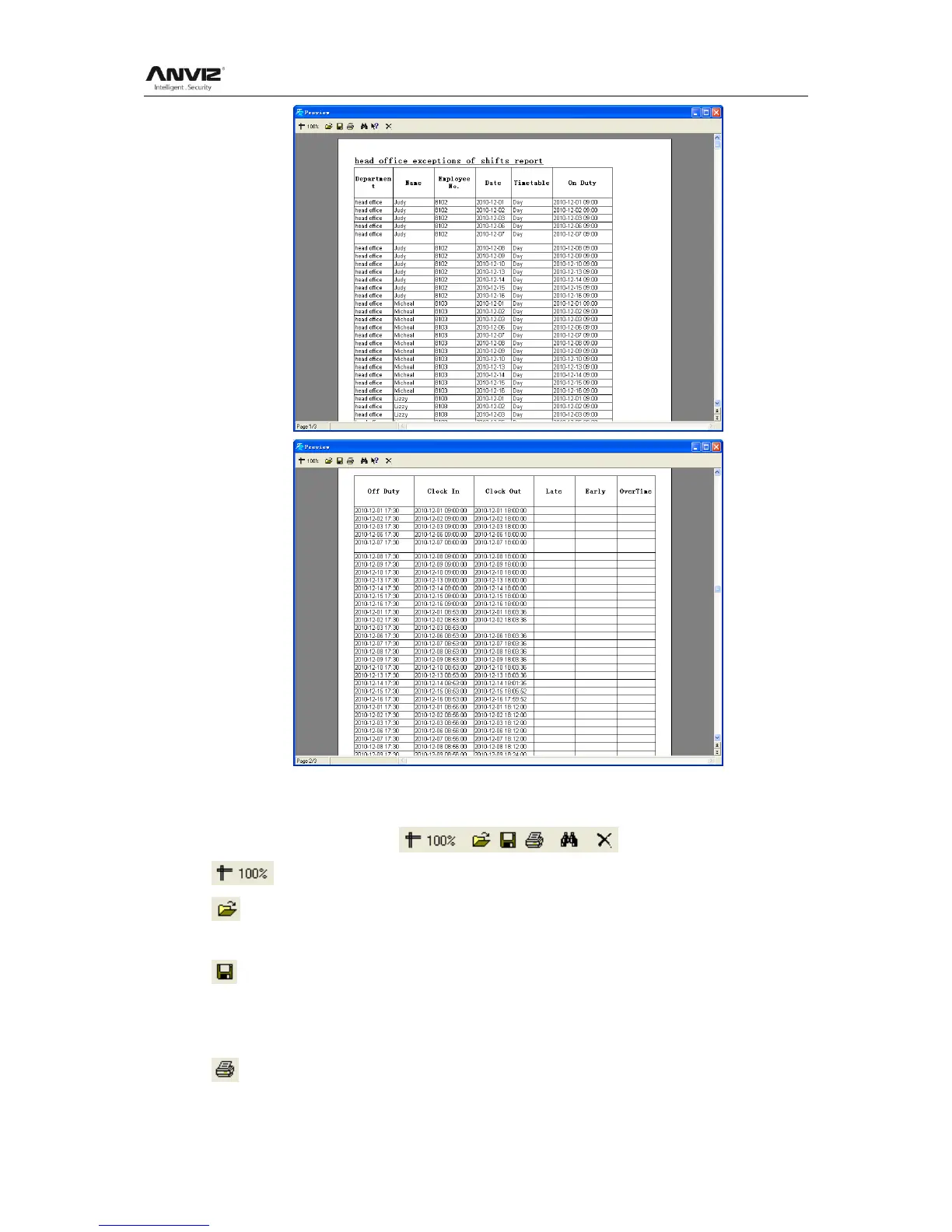User Manual
60
Print Report:
Toolbar of report preview is as the following picture:
Adjust the ratio of preview content;
Open the existing report file;
Find the report file (*.frp) to be opened, select it and click [Open] to see the report.
Save report to file;
Select the directory to save the report to, enter the file name and click [Save] to
complete the backup of the report for future check or copying to another computer for
printing; extension file name is ―*.frp‖.
Print Report;
