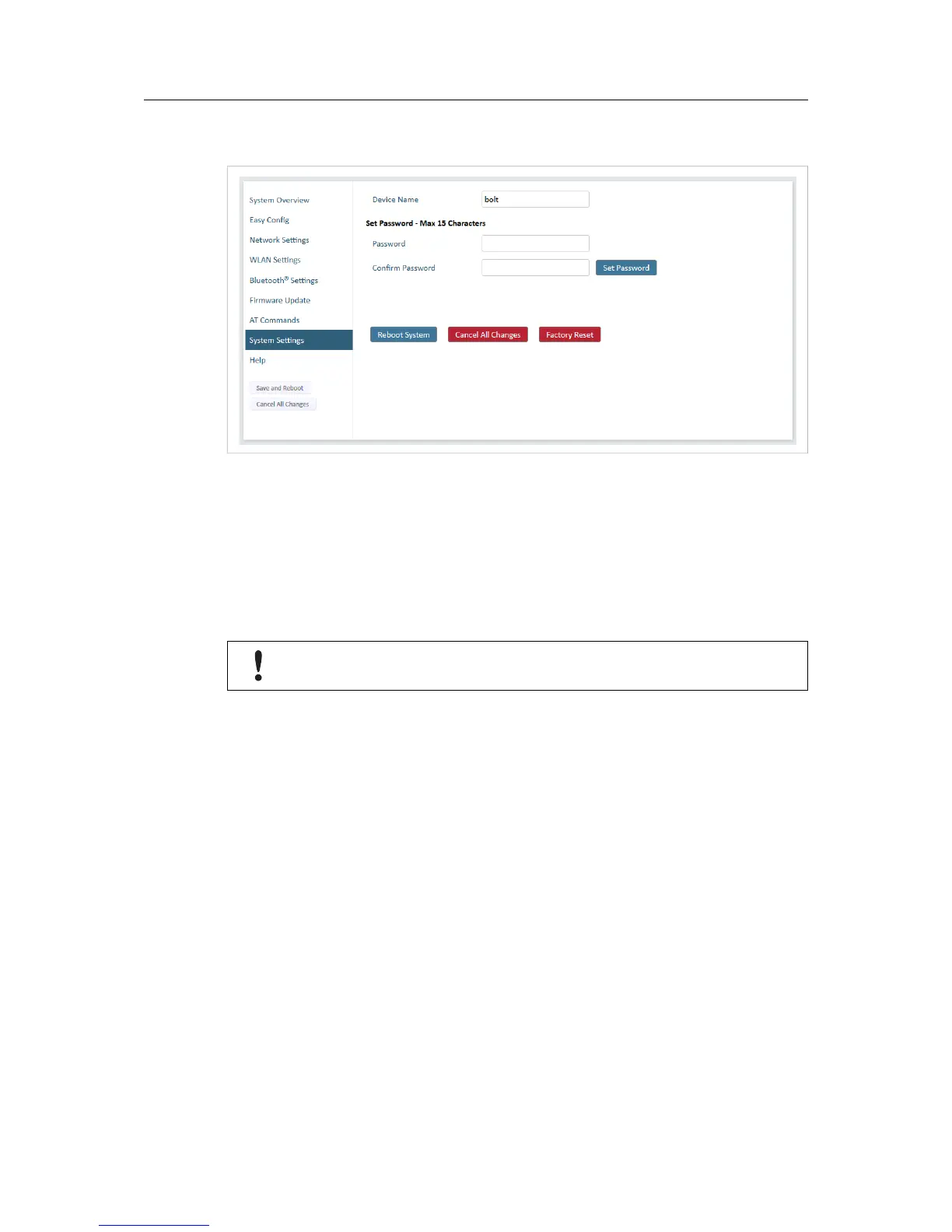Fig. 16 System Settings
Device Name Enter a descriptive name for the unit.
Password Enter a password for accessing the web interface.
Reboot System Reboots the system without applying changes.
Cancel All Changes Restores all parameters in the web interface to the currently active values.
Factory Reset Resets the unit to the factory default settings and reboots.
Setting a secure password for the unit is strongly recommended.
