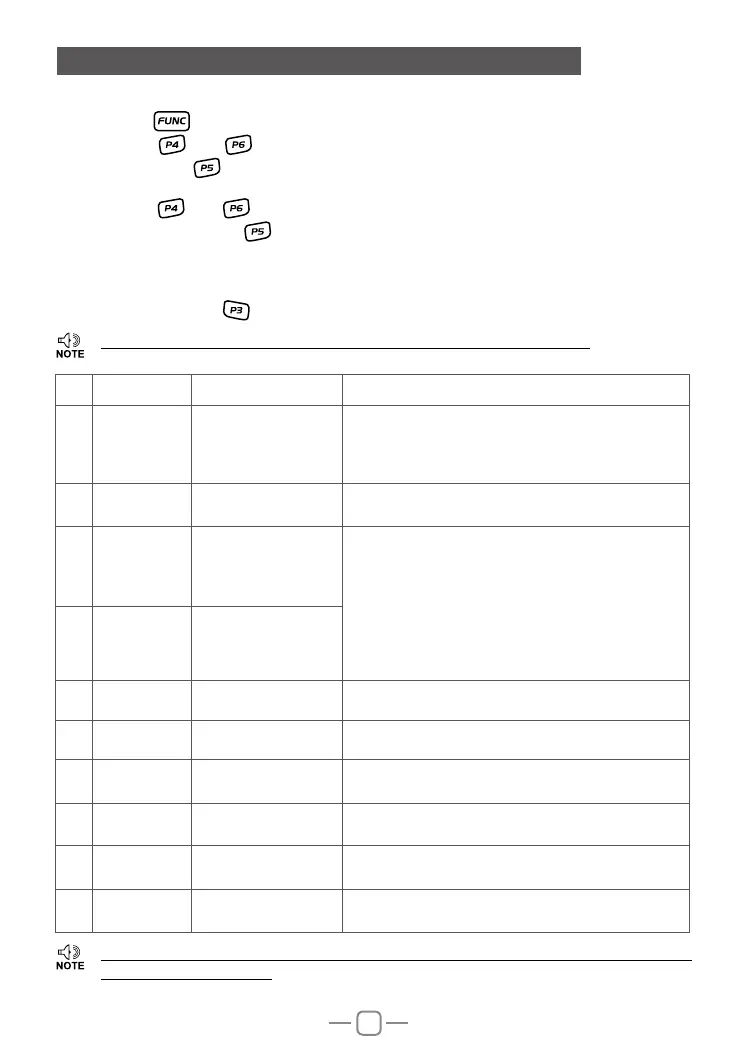15
How to enter channel menu:
1.Long press key to enter main MENU interface.
2.Short press
key, key or Turn channel switch to move cursor, to choose menu
group.(Short press
key can fast turn page).
3.Press [PUSH] key enter channel menu .
4.Short press
key, key or Turn channel switch to move cursor to choose wanted
menu setting.(Short press
key can fast turn page).
5.Press [PUSH] key to enter function setting, the chosen menu value in LCD will turn to
green color.
6.Turn channel switch to choose wanted setting.
7.Press [PUSH] key or
key to conrm and exit.
9. CHANNEL FUNCTION MENU OPERATION
NO. LCD display Function detail Setting details
1 PD XXX Public channel setting
OFF: Public setting disable.
(The separate channel setting is valid for single
channel only.)
ON: The public setting is valid for all channels.
2 SCAN XXX Scan add/delete setting
ADD: Current channel add into scan list.
DEL: Current channel delete from scan list.
3 RCDT XXX
Receiver CTCSS/DCS
encode setting
OFF:Turn off CTCSS/DCS encode
CTC: CTCSS encode setting
Long press [PUSH] key to choose wanted
setting: 67.0Hz~250.3Hz, total 38 groups.
DCS: DCS encode setting
Long press [PUSH] key to choose wanted
setting: D023N~D754N, total 104 groups.
Long press [PUSH] key to comrm and exit.
Note: This is function is optional.
4 TCDT XXX
Transmitter CTCSS/
DCS encode setting
5 HIC XXX HI-CUT function setting
OFF: Turn off HI-CUT function.
ON: Turn on HI-CUT function.
6 ROG XXX RB setting
OFF-5, total 6 groups available.
OFF: Turn off RB function.
7 BUSY XXX
Busy channel lock
function.
OFF: Turn off busy channel lock function.
ON: Turn on busy channel lock function.
8 BOT XXX Call setting
OFF: Press [PTT] will not transmit DTMF code.
1~16: Press [PTT] to transmit DTMF code.
9 EOT XXX Call setting
OFF: Release [PTT] will not transmit DTMF code.
1~16: Release [PTT] to transmit DTMF code.
10 CALL XXX Call setting
OFF: Press CALL key will not transmit DTMF code.
1~16: Press CALL key to transmit DTMF code.
»
Channel funciton menu is used to edit the setting for current channel.
»
Only when current channel has store DMTF group, the Call setting will work. (Refer
to DTMF MENU setting)
