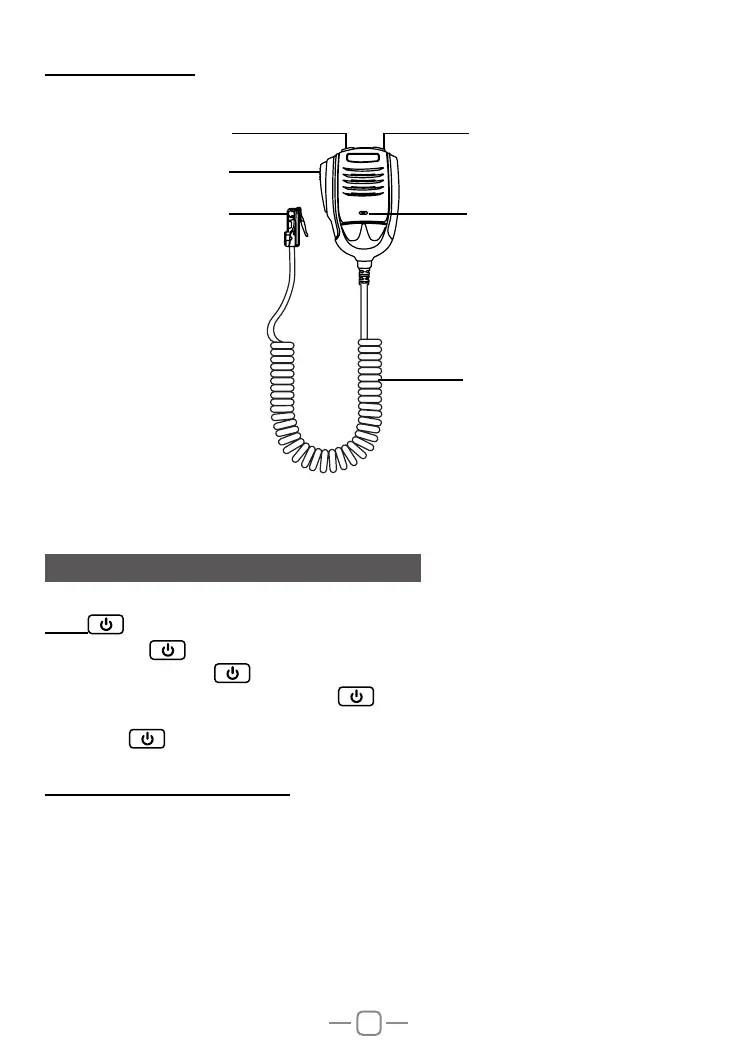6
5.03 Microphone
6. KEY FUNCTION OPERATION
Channel Down Channel UP
Microphone cable
Mic
PTT
Connector
6.01
1. Short press key, the radio emit a prompt and LCD display on.
2. Power off radio: hold
key, until LCD display off.
3. when radio is powered on, short press
key, LCD displays
AUDIO: MT, the radio volume will mute.
short press
key, LCD displays AUDIO: Esc, radio will recover last volume level.
6.02 Channel switch~PUSH
1. Turn channel switch anti-clockwise to move to down channel, turn it clockwise to up
channel.
2. Fast channel adjust: short press [PUSH] key to adjust channel by 10 steps each push.
3. Key lock: Hold [PUSH] key, LCD displays Key Lock, All keys except [PTT] key are
locked.
Hold [PUSH] key again to unlock the key.
