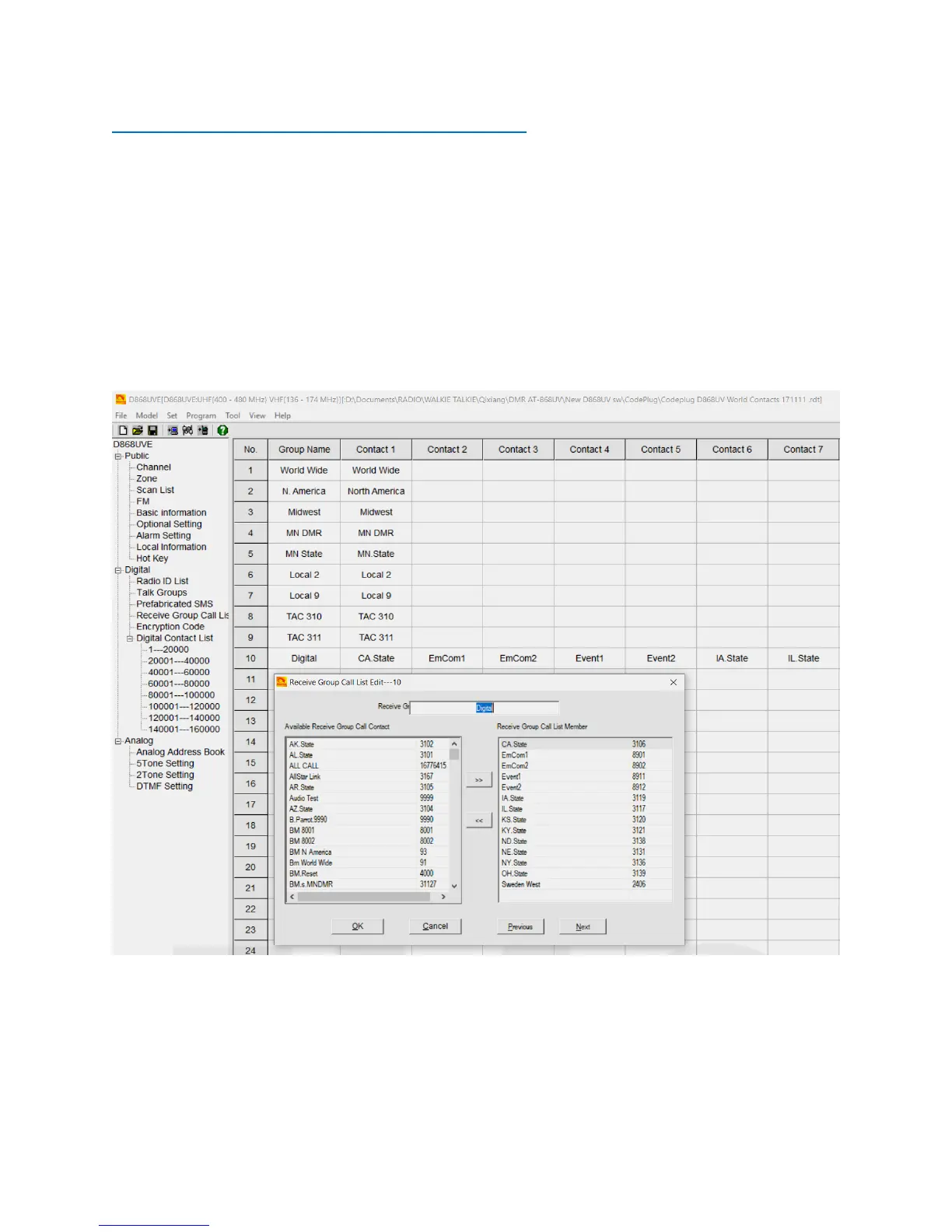AT-D868UV CodePlug Programming Guide
V-1.18
Page 11 of 25 © 2017 Trygve Svärd KD0PNQ
STEP 6 – RECEIVE GROUP CALL LIST SET-UP
You can leave this blank if all you want to do is to listen to the same channel as you
transmit on. Then under Channel set-up in the section below you select “NONE” for the
Receive Group List.
If you want to listen to more TG’s besides the TG set up in the Channel set-up, add the
TG in the Receive Group Call list, then under Channel set-up in the section below you
select the list number.
Note: If the Talk Group List contains a TG with the same number as another one, then
this Receive Group List will not work.
