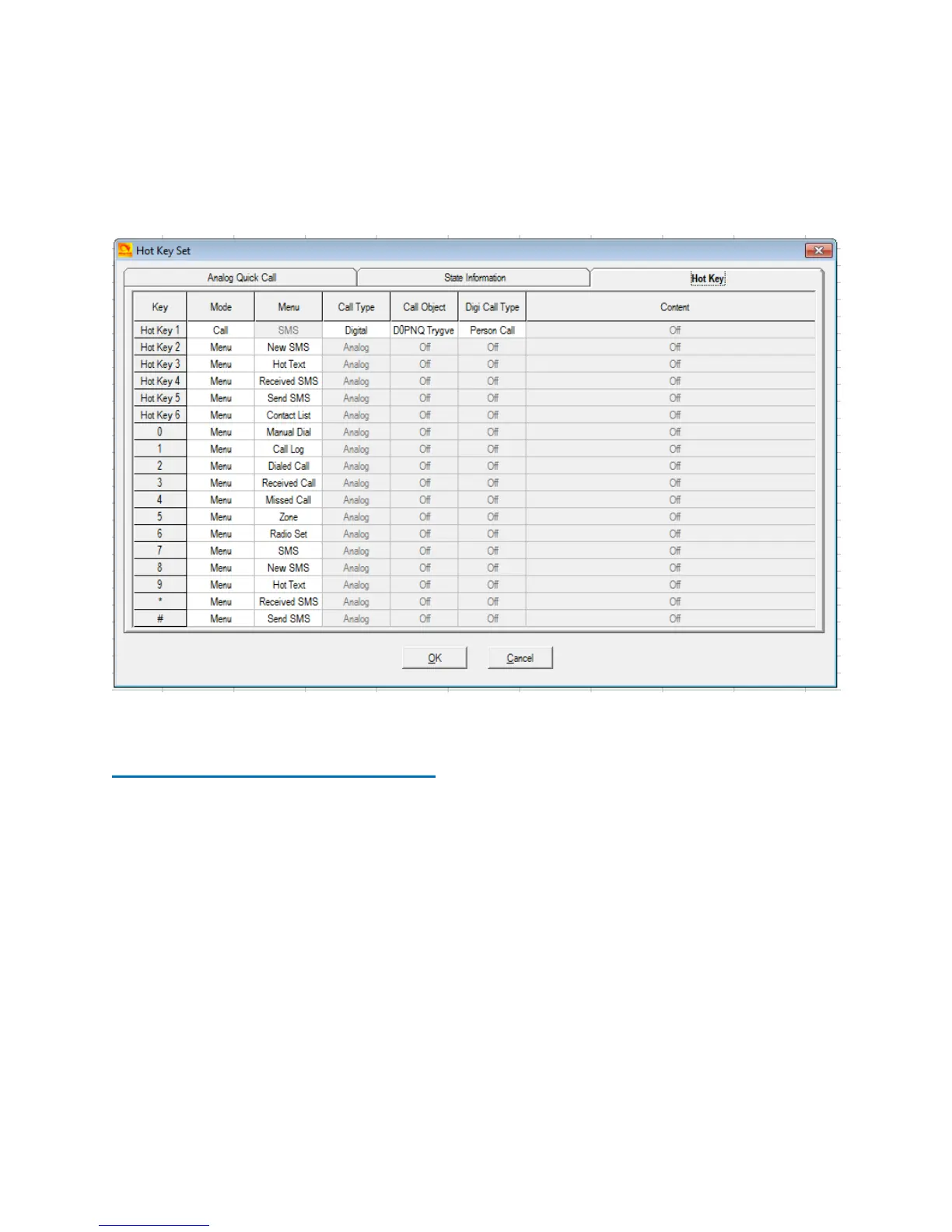AT-D868UV CodePlug Programming Guide
V-1.18
Page 21 of 25 © 2017 Trygve Svärd KD0PNQ
Hot Key
The Hot Key Set window allow set-up of a keyboard key to access a function.
STEP 14 - ANALOG PROGRAMMING
The programming of Analog channels are done the same way as for the digital
channels. Analog and digital channels can be mixed, but will be easier to find if
programmed as a separate group at the end of all digital DMR channels. Exporting and
working all this in the .csv format will allow to sort the channels before loading into the
radio, so that the digital channels appear first, and the analog following rather than
intermixed.
If you by means of this Guide feel confident to program digital channels, entering your
analog channels should be very easy.
