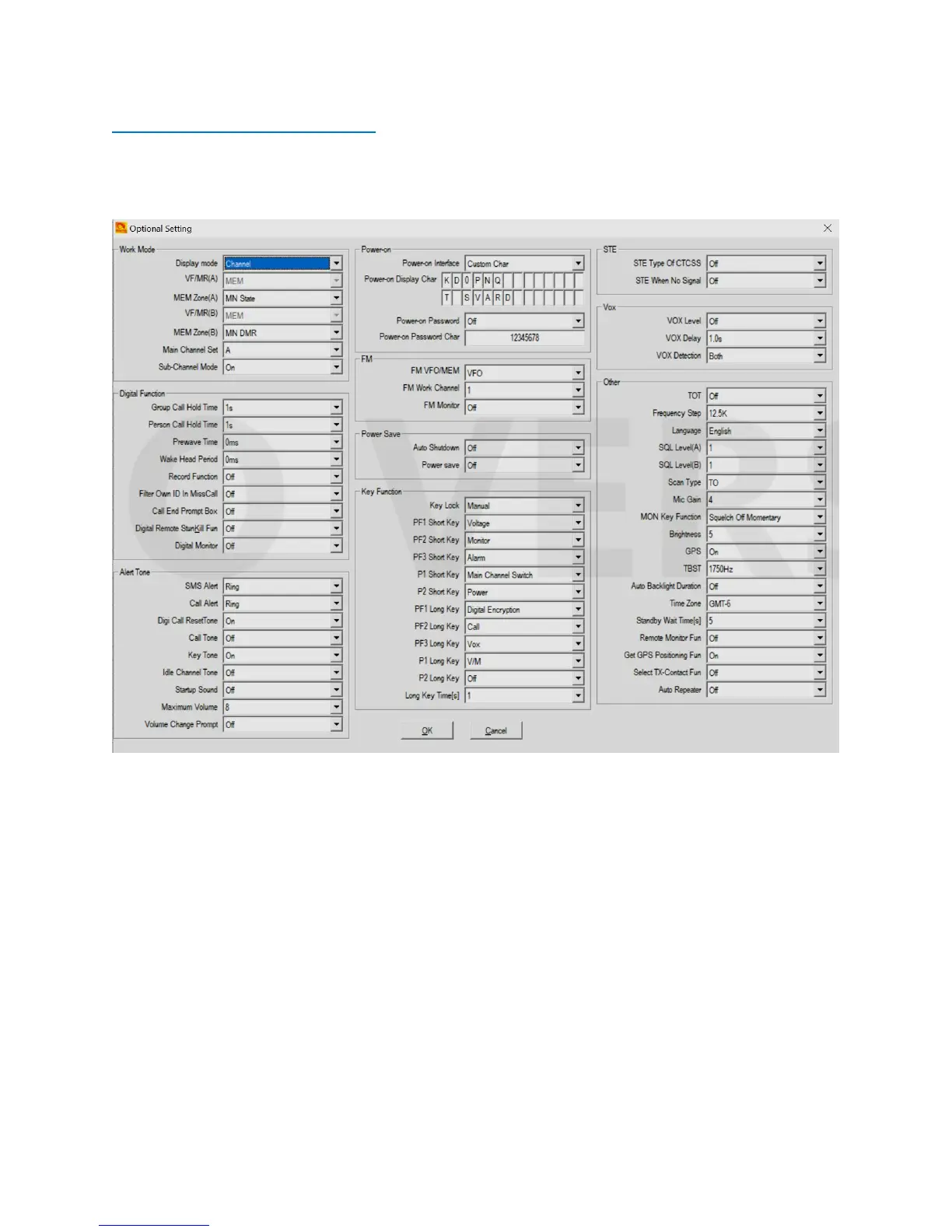AT-D868UV CodePlug Programming Guide
V-1.18
Page 14 of 25 © 2017 Trygve Svärd KD0PNQ
STEP 8 - OPTIONAL SETTING
The AT-D868UV radio basic configuration set-up is done in the Optional Setting
window. This page contains a lot of important information for the radio operation.
Once the Optional Setting window is open, there are several sub-sections to program.
The above window shows all the 10 sub menus available in the Optional Settings.
Work Mode
Display Mode: Defines what the radio display will show when in receive mode –
frequency or channel name
VFO/MEM A: Select VFO or MEM for the “A” upper channel
MEM Zone A: Selects any of the programmed Talk Groups to start on power up.
VFO/MEM B: Select VFO or MEM for the “B” lower channel
MEM Zone B: Selects any of the programmed Talk Groups
Main Channel Set: Select the “A” or “B” channel to become the main channel
Sub-Channel Mode: Select off if only the “A” channel will be used or both A and B
