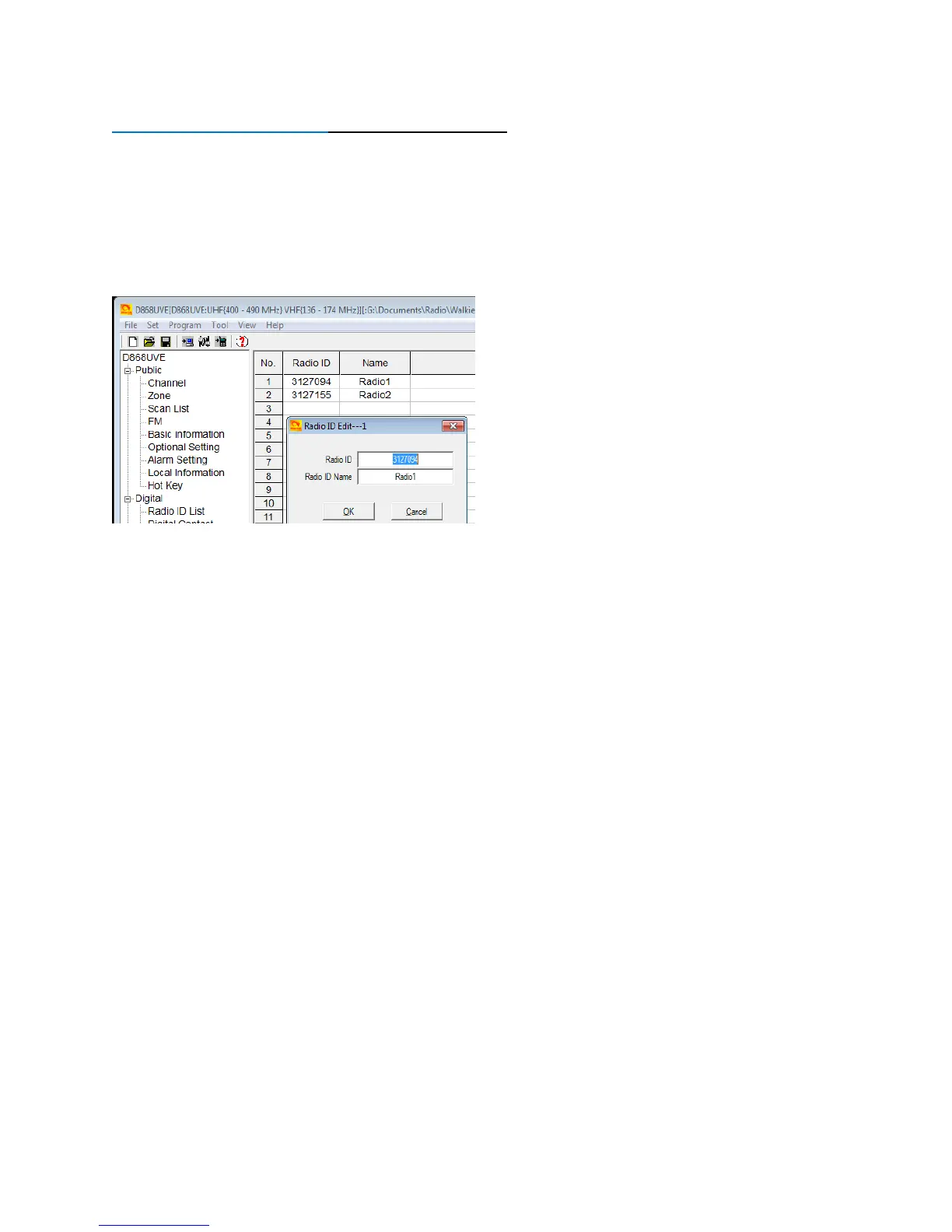AT-D868UV CodePlug Programming Guide
V-1.18
Page 7 of 25 © 2017 Trygve Svärd KD0PNQ
STEP 3 - RADIO ID LIST (Multiple Radio ID’s)
The AT-D868UV radio will allow multiple DMR Radio ID numbers to be used with the
radio. This feature will allow one radio to be used for example as a Commercial Radio
with its own DMR ID, and at the same time also be used as an Amateur radio with
another DMR ID. Double click on a line and enter the data in the separate window. Click
“OK” when done to save the data you entered.
The multiple DMR ID numbers will later
show up when programming the various
frequencies used by the radio. So the
radio can be used on multiple types of
networks and be defined as appropriate
for each network – Government,
Commercial, and/or Amateur.
NOTE: If you download a CodePlug from
the Internet for your radio, you must enter
your DMR ID as per above before you
load this CodePlug into the radio.
