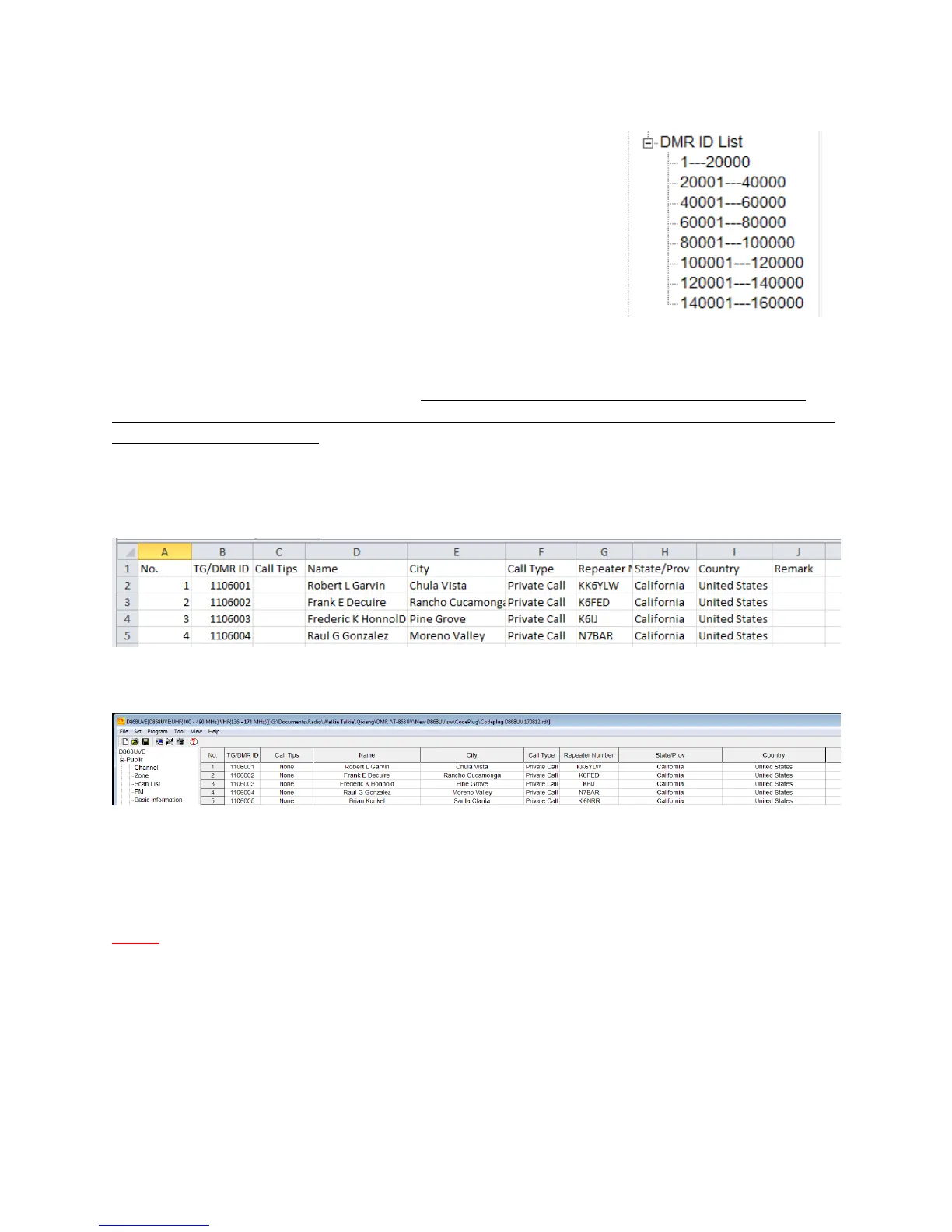AT-D868UV CodePlug Programming Guide
V-1.18
Page 6 of 25 © 2017 Trygve Svärd KD0PNQ
In the Programming Software open the TOOL and do an
“export”. This opens up a new screen where you click on
“DMR ID List” and on the second screen select where you
want to save it on your PC. This list is divided in sections to
accommodate up to 150,000 ID’s. So if your list you work in
the .csv format is more than 20,000 names, when loaded
into the radio, they will split up and be distributed between
the several lists in the radio.
So now that you have both the DMR database and the radio
original database open, copy the list of DMR ID’s you want from the DMR database into
the radio .csv file. Then back to the TOOL menu, and “import” so you can import the
entire .csv DMR ID list into the radio. Note: You have to enter “Private Call” in all the
CALL TYPE columns of the radio .csv database before loading it into the radio. The No.
column can be left blank.
This is how it looks before being loaded into the radio – make sure the columns agree
with the order of the ones from the radio Programming Software
Once loaded into the radio, this is what it looks like
After you have created the Contact List in the radio Programming software, please
save it on your PC so that you do not have to re-do this step. Depending on the size of
the Contact list you decide to use, it may take some time to load and read with your PC
– a full world 63,000 contact list may take 5 minutes to load into the radio!
Note: Any .cvs file being loaded back into the D868UV radio must be correct and have
no stray information in any cell outside the ones being used by the radio. If the “import”
seems to not work – check the .cvs for any inconsistency. The Contact database,
downloaded from DMR-MARK, is not necessarily correct for each entry and have been
found needing cleanup to work with the radio.
