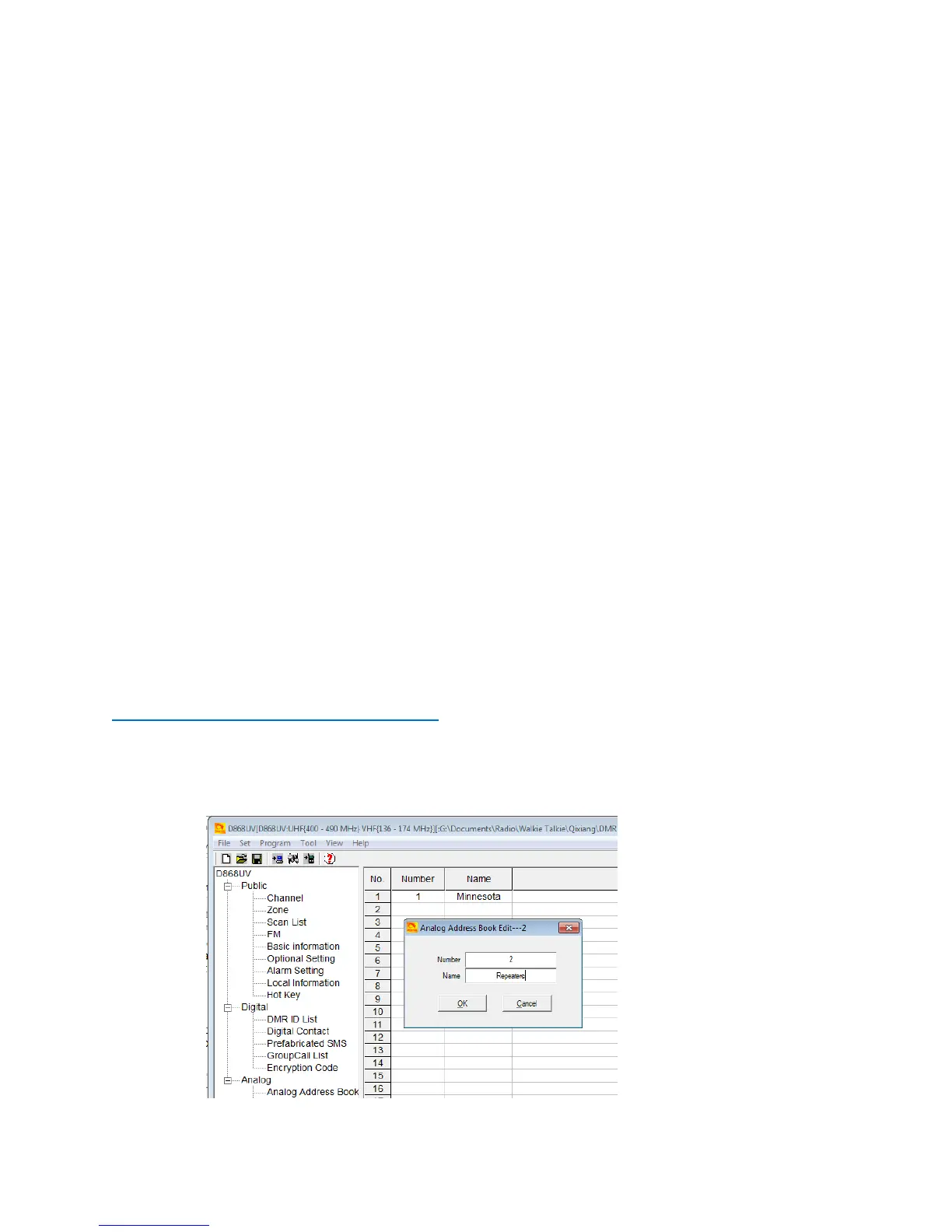AT-D868UV CodePlug Programming Guide
V-1.18
Page 17 of 25 © 2017 Trygve Svärd KD0PNQ
Once all the parameters have been programmed, click on “OK” to save what you have
programmed.
POPULATE YOUR SCAN LIST
Go back to your Scan List, add the ‘ON’ channels for slot 1 and 2 to this list from the
just created group of channels. You may also implement the alternative method,
understanding the limitations.
POPULATE THE ZONE LIST WITH CHANNELS
Go back to the Zone List you previously created and add in the first 16 channels of the
most recent group you added. Most radios can only have 16 channels in a Zone, so
pick the ones you want. If you need more, then you create another Zone List and add
the ones missing. If the Talk Group is in the less used second zone, you will need to
change zones and channel to reply (unless you set a sufficient delay in scanning).
With this method, your scan list will scan all active talk groups on any channel, then
you rotate the channel selector to that talk group to respond.
CREATE ANALOG ZONE AND CHANNELS
Add a zone for your analog channels, then add each repeater as a channel. Name
your zone by its function or geography (choice is yours). Optionally you can also create
scan lists for your analog channels and assign a scan list to a group of channels or an
entire zone.
STEP 9 - ANALOG ADDRESS BOOK
The radio allows a set of addresses for the Analog mode. Open the Analog Address
Book and click on the first line to open the Analog Address Book Edit window.
