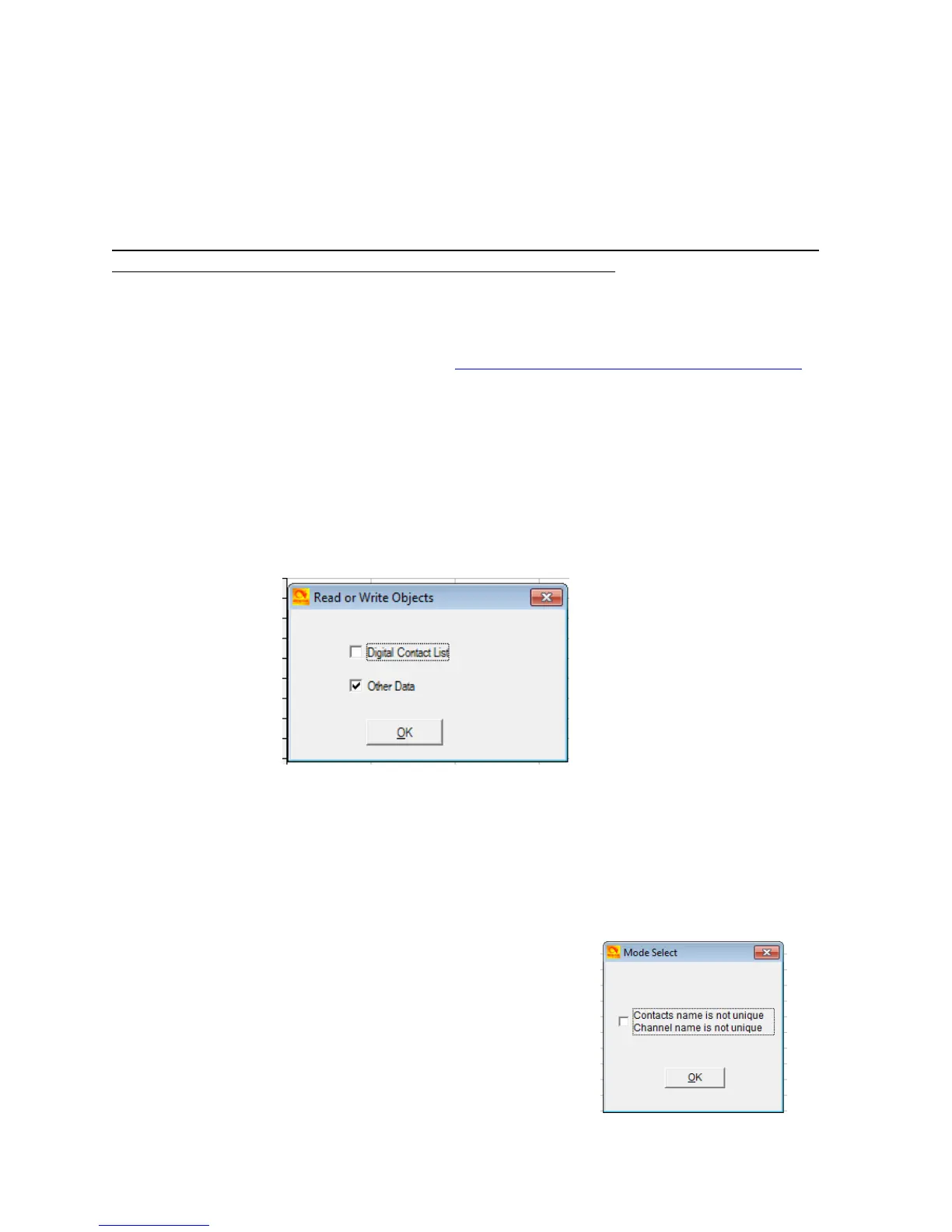AT-D868UV CodePlug Programming Guide
V-1.18
Page 2 of 25 © 2017 Trygve Svärd KD0PNQ
Open the Device Manager, and then double click on the “Ports” to display the driver
(GD32 Virtual Com Port) and right click on the driver to open PROPERTIES. This will
display the details of the driver, and under
Port Settings
update the “Bits per second”
to 128,000 for faster read and write to the radio.
Note: Before you start any programming work read the current file from the radio into
your PC so you have a baseline and something to start with.
The Computer Programming Software (CPS) for the AT-D868UV radio may be updated
from time to time to correspond to the firmware version used for the radio, and the
AnyTone website will offer those updates http://www.qx-tele.com/about/about8.html. So
CPS D868UVE_Setup_1.18.exe should be used for a radio with firmware V1.18 or
V2.18 and so on.
Install the CPS Programming software on your computer, and when you read (or write)
software to or from the radio, it asks the question if you want to read only the “other
data” – which is all programming parameters of the radio, and/or the “Digital Contact
List”. The DMR contact list could contain over 70,000 names, and as a result consume
up to 10 minutes to read or write to the radio.
If you are living in an area where you may be the first to have to generate the codeplug
with all your local repeater frequencies, there may be a codeplug for the AnyTone
D868UV radio from another geographical area which has most of the basic data as a
starting point. The Minnesota DMR websites may be a good place to start looking for
the codeplug which has all the DMR ID’s already in the codeplug. That would save you
a lot of time to use this codeplug as a start, and then update your local frequencies.
Also, check if the “Contact Manager” made by N0GSG is available for this radio.
If the tool
Mode Select
shows up when you open the
Programming software, just click “OK” as it is a requested
option by a few users in California. If this option is
selected you may use the identical name for multiple
Contact names and Channel names.
