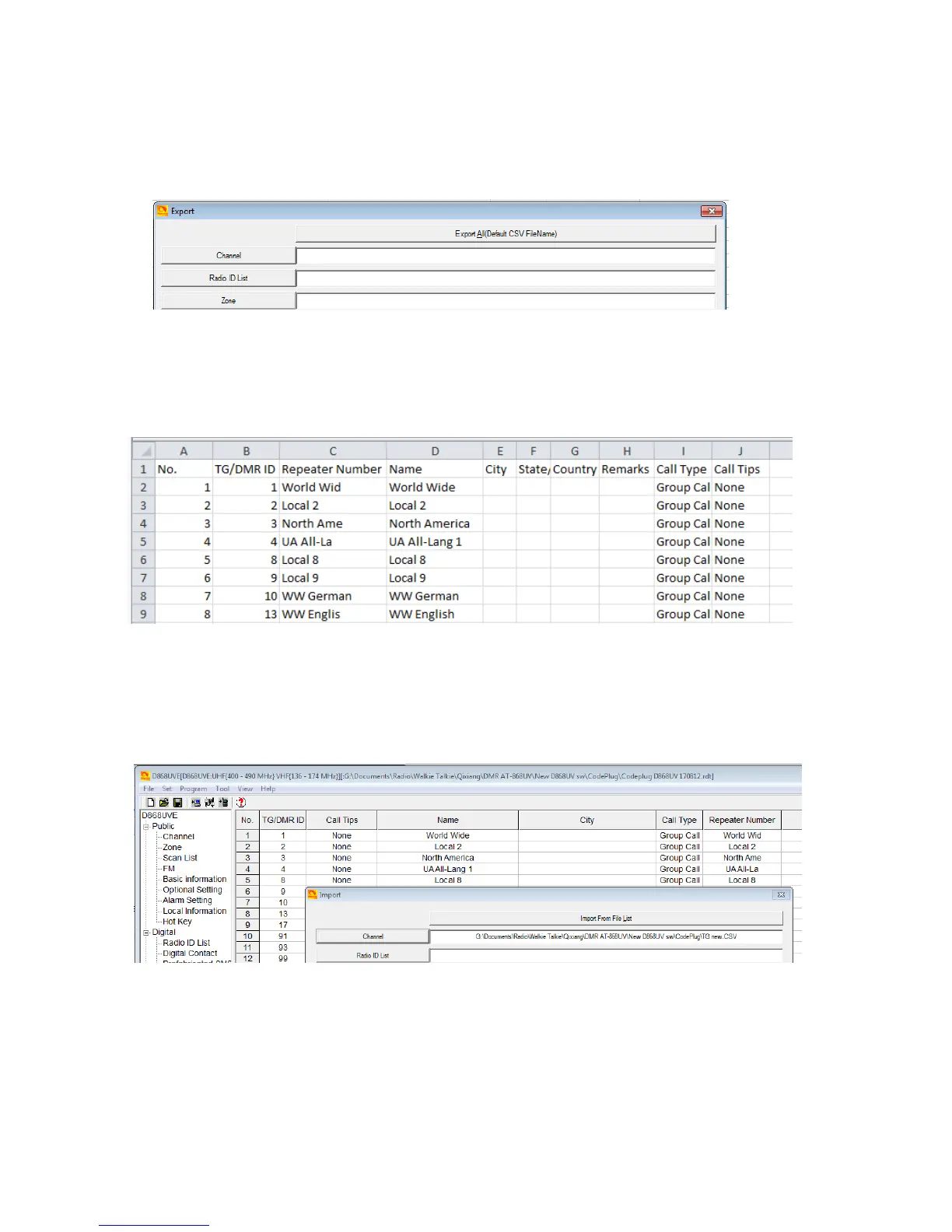AT-D868UV CodePlug Programming Guide
V-1.18
Page 4 of 25 © 2017 Trygve Svärd KD0PNQ
“export”. This opens up a new screen where you click on “Digital Contact”. A new
screen shows up where you define where to save the list on your PC.
In the .csv format you can paste all or your required Talk Groups from the DMR-MARC
website into the spread sheet. You get the format from the original radio Codeplug you
just exported.
Once all TG’s are entered, the Contact List should be “imported” back into the
Programming Software the same way you exported the file. Click on TOOLS, and then
“import” and in the new window click on Digital Contacts and select the .csv file you
want imported.
NOTE: If you import a Talk Group list with duplicate TG numbers, then the Receive
Group Call List set-up will not function correctly, and may shut down the Programming
software if you try to set up your Receive Groups.
