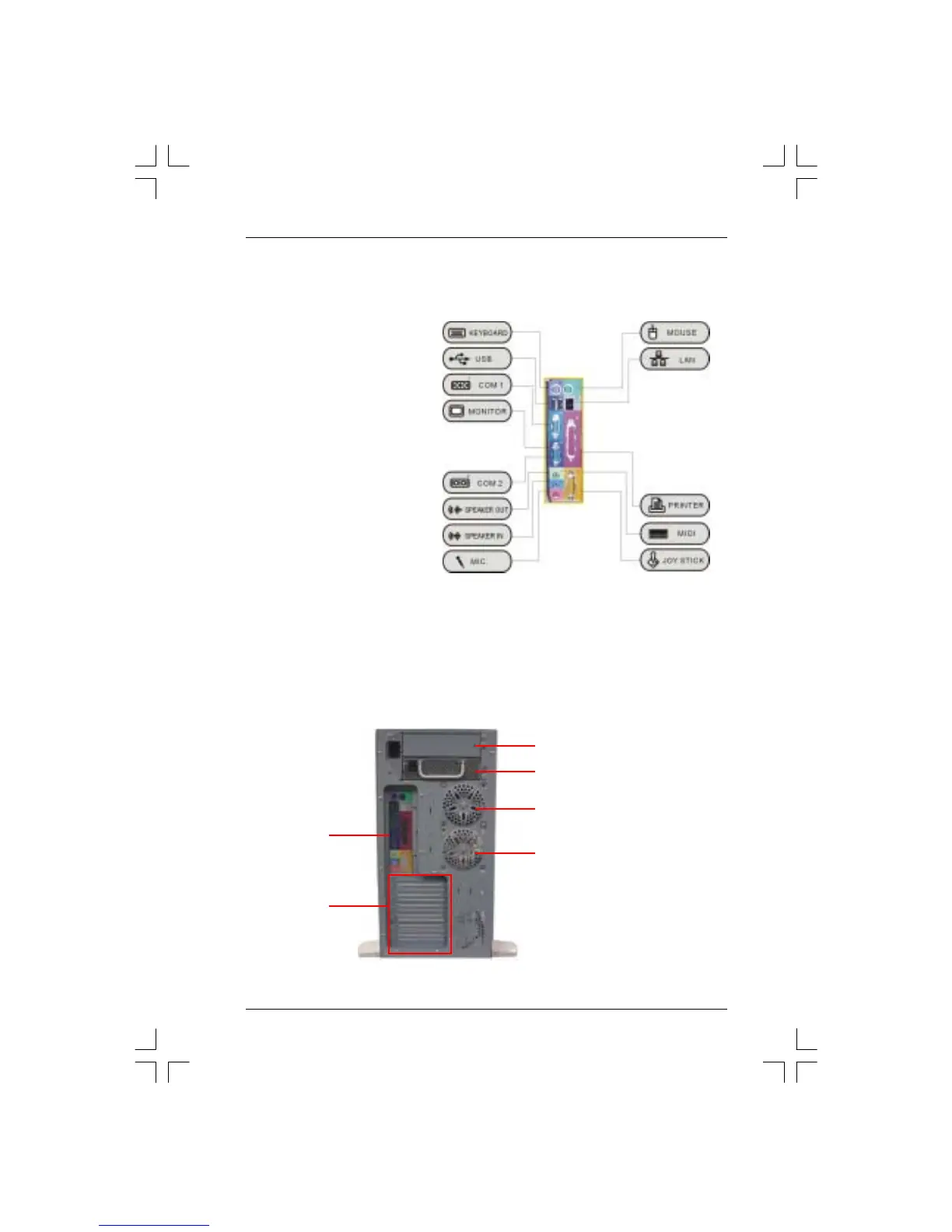Parts Description
2-5
2.2.2 I/O Ports
The H800 provides standard
ATX ports bracket, which
meets the standard definition
of PC99. For detail output,
please see the following
diagram:
2.2.3. Expansion Slots
All of the I/O signals go through the ATX I/O ports; and there’re 7 expansion slots at the rear
panel in total.
2.2.4. Housing Fans
The H800 has a built-in 8cm FAN and one optional 8cm FAN on its back panel. Besides, it
reserves another space for one 8cm FAN on the front panel, which can be placed together
with HDD cage.
Redundant power supply (optional)
Redundant power supply x1 pcs
Standard FAN x1 pcs