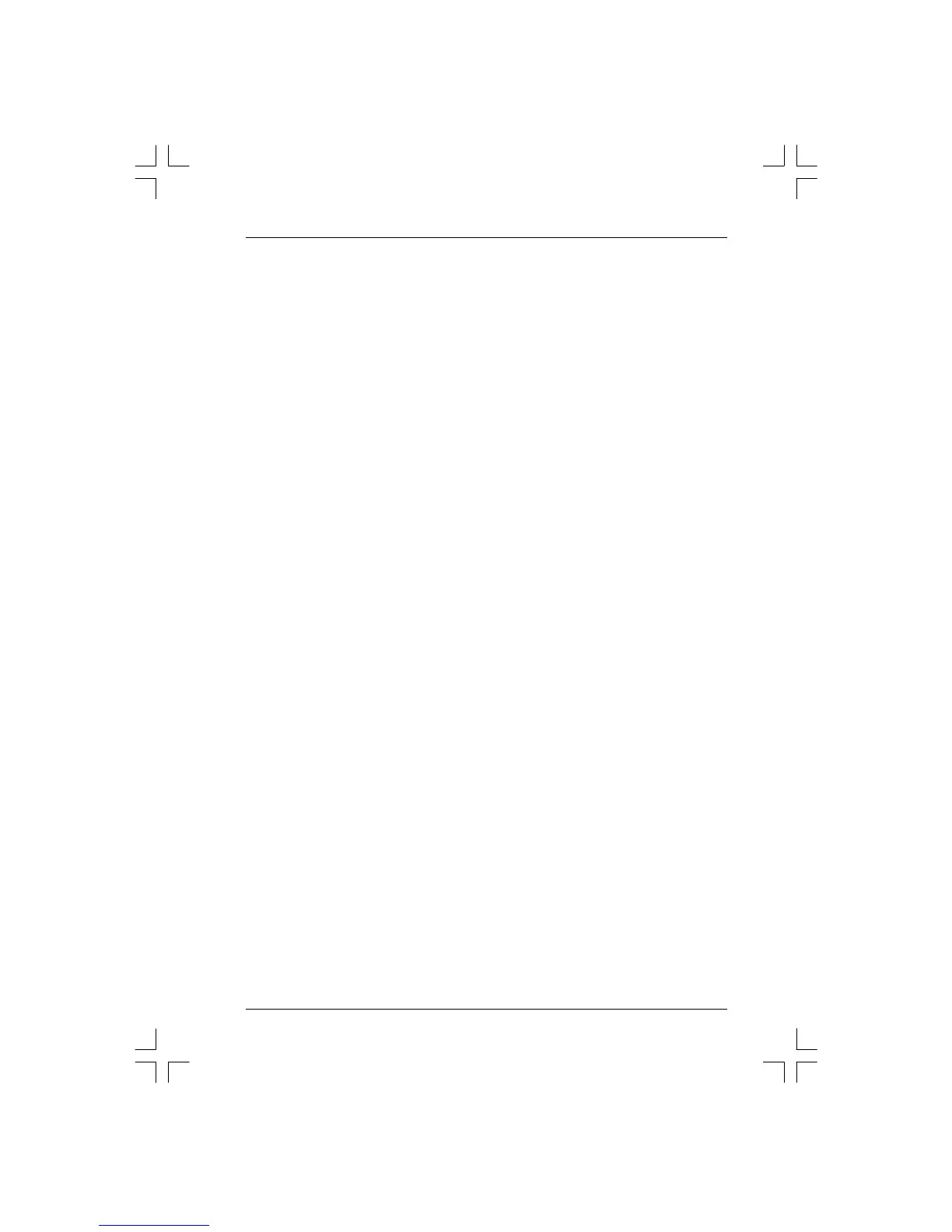Introduction
1-2
1.1. Configuration
Dimension:
(H x W x D)
Front panel, foot stand excluded:
16.93 x 8.58 x 21.65 in. (430 x 218 x 550 mm),
Front panel, foot stand included:
17.72 x 8.58 x 23.43 in. (450 x 218 x 595 mm)
Motherboard
Size:
(W x L)
Support to 12 x 13 in. (305 x 330 mm)
Baby AT, Full ATX & AT, and SSI M.B.
Drive Bays: Nine external 5.25” drive, one FDD, one HDD cage.
(2*5.25” can support 3 HDD)
Expansion Slots: 7 slots
Power Supply: 350W/400W ATX12V power supply, or redundant 337W
(with or without 2
nd
power)
Security: Chassis intrusion alarm
Mechanical key lock on front panel (locking all
components with one key)
Thermal Solution: One built-in 8 cm fan on back panel (one optional 8cm fan
is available)
One optional 8 cm fan on front side (installed along with
HDD cage)
Rack Mounting: 5U Supporting
Air Filter Support one air filter on front panel
I/O port bracket Support one I/O port bracket for standard ATX M.B.
FDD Support 1 FDD with FDD cable
Long card Guide Support 2 sets of long card guide
Optional Hand set & Wheel
Rack mount accessory kit
BPL6: support 6 pcs Hot swap SCSI HDD
H800 Server Chassis