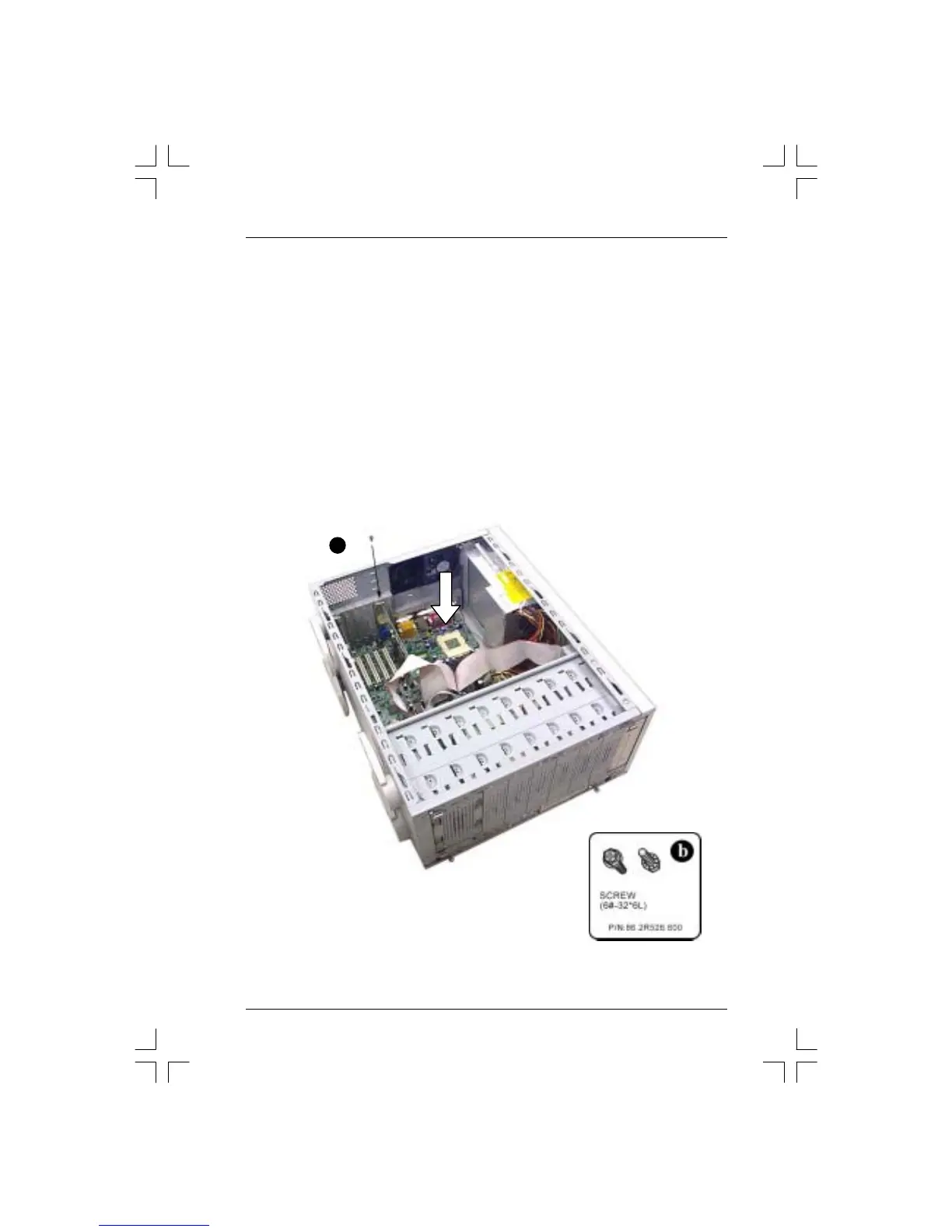Optional Parts Lists
3-6
3.6. Final Assembly
Install CPU and RAM module onto the motherboard, and install Add-on card if
necessary.
Connect cables to the correct position step by step according to the motherboard
manual.
Connect other devices (keyboard, mouse, monitor) and try to power on to check
the system configuration.
Slide the side panel and fasten it with thumbscrew before putting down the front
panel and lock.
b
H800 Server Chassis