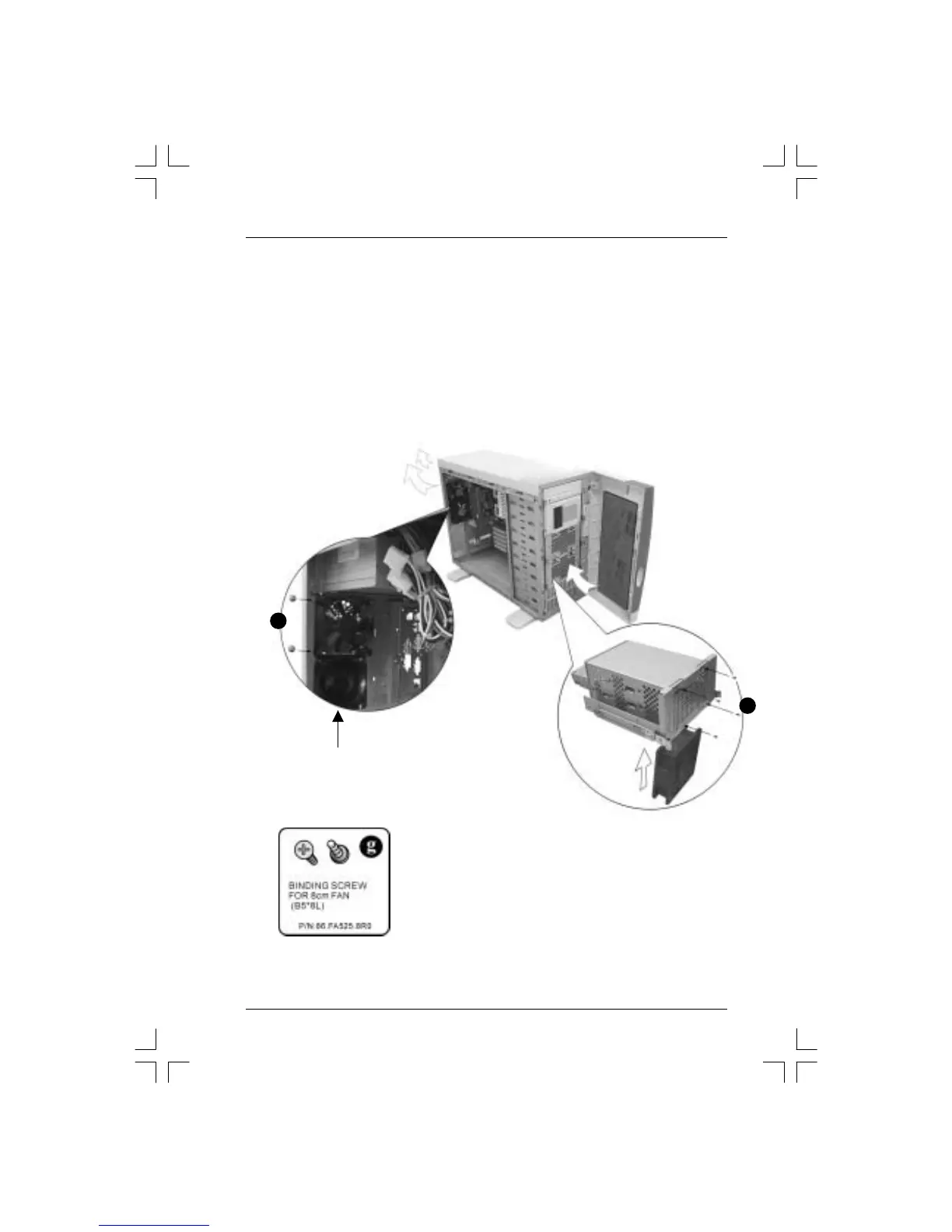Parts Description
2-7
2.4. Cooling System
The H800 is equipped with one 8cm fan at the rear panel, and is also possible to add one
more optional 8cm fan to make it a two-fan cooling system.
There is one more optional way of adding another 8cm fan to the 3.5” HDD cage located at
front panel.
All fans are hot swappable, allowing users to replace malfunctioning fans without turning off
the system.
If you want to install one more 8cm fan, you
must take out the fan cover first.
g
g
Put the fan into HDD cage, screw it on,
and then arrange the fan cable.
User’s Guide