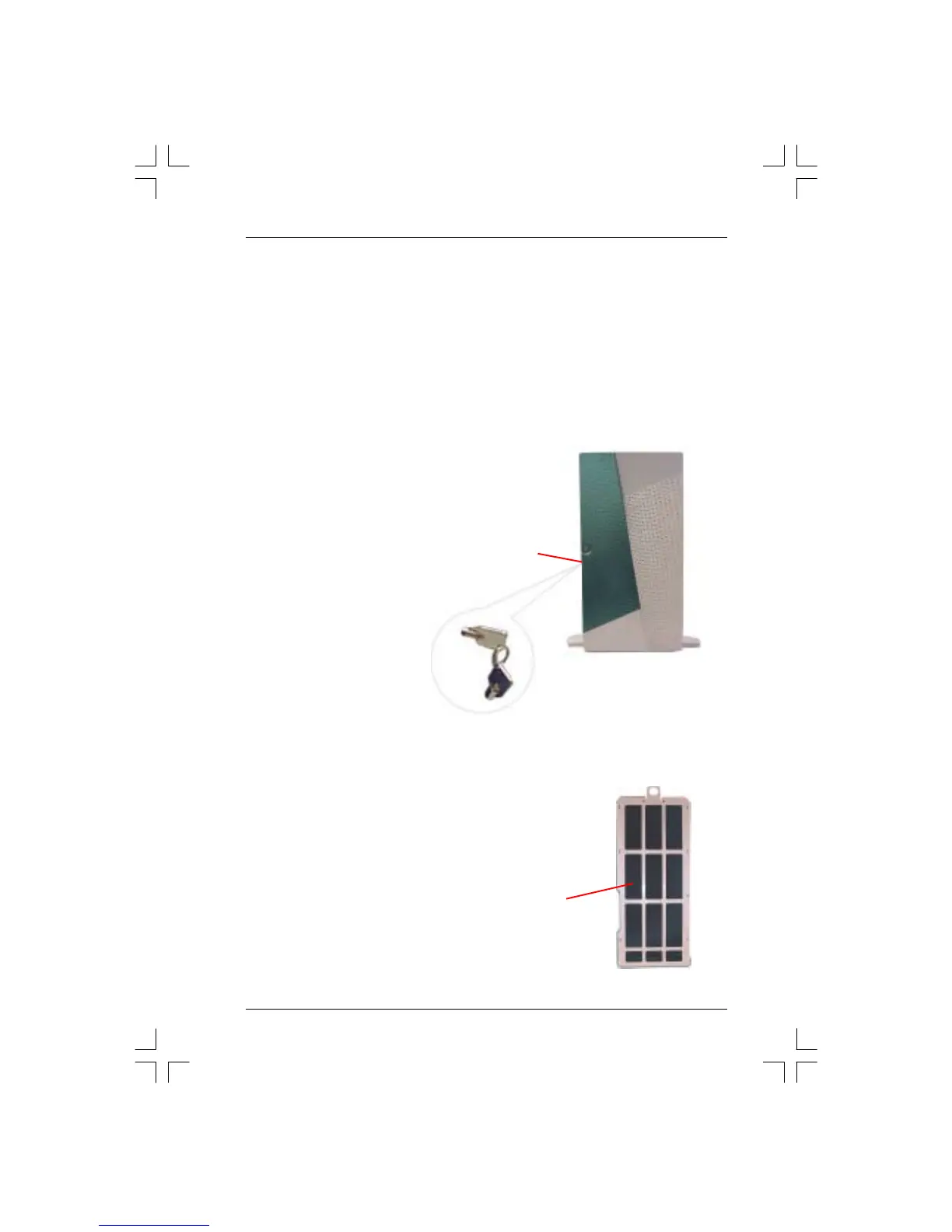Parts Description
2-2
2.1. Front Cover and Front Panel
The H800 is designed with a key lock on the door to protect against inadvertent access to
the power button, reset button, and disk drives.
Behind the door are mountings for nine 5.25” and one 3.5” drive bays, one Power button,
one Reset button, one Intrusion Alarm Detector, and three LED indicators.
2.1.1. Front Cover
Key Lock:
Ke
This is a mechanical key lock,
which lock all components inside
the door. The H800 provides one
set key & key lock function for
system security to ensure the
safety of high-end system
components inside.
Key
Air Filter:
This air-filter screen is being attached to the inner
side of the front cover to avoid the short circuit of
system components caused by dusts.
Air filter
H800 Server Chassis