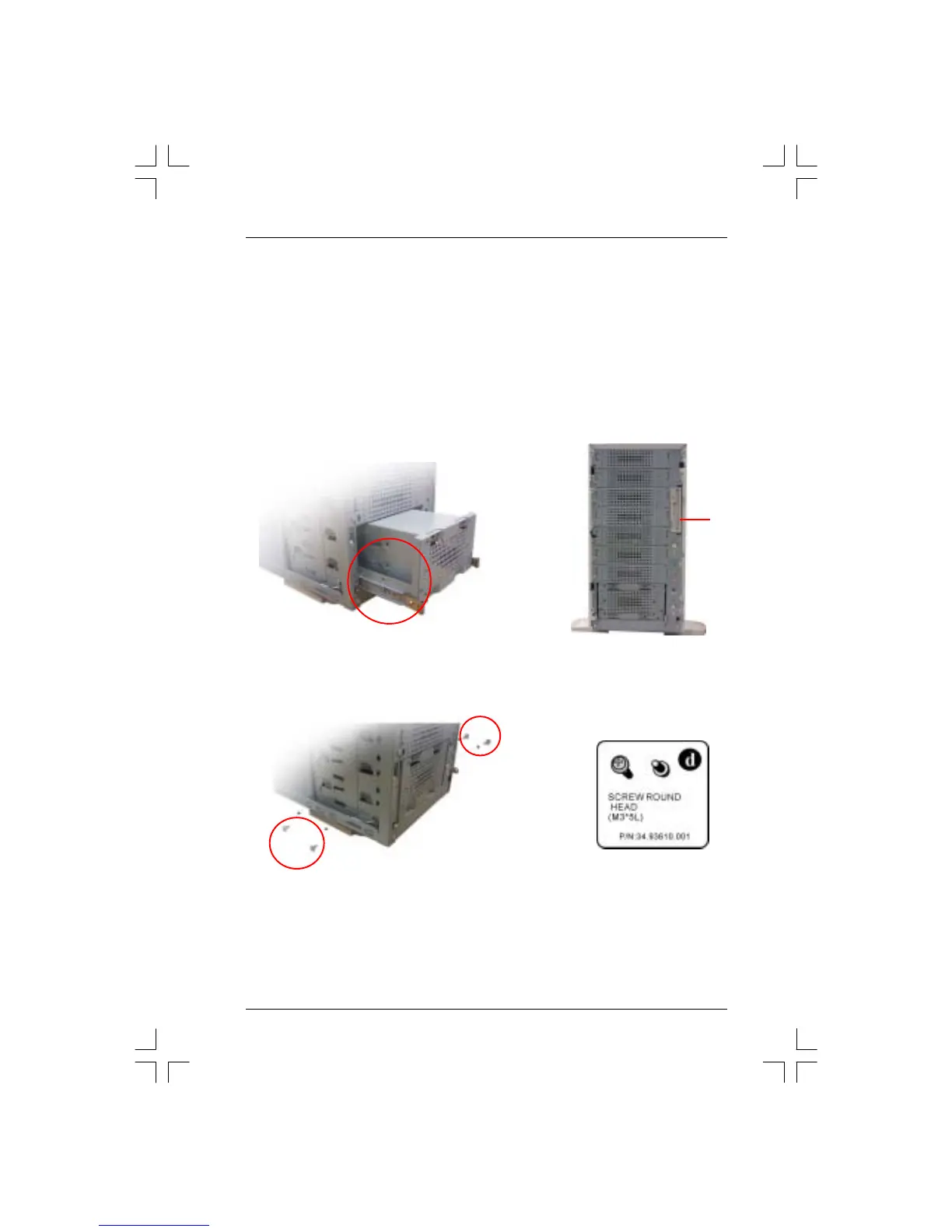Parts Description
2-18
2.7. Drive Bays
The H800 is consists of nine 5.25” drive bays and one 3.5” floppy drive bay. The nine 5.25”
drive bays are designed horizontally on the front panel from top to bottom, while the 3.5”
floppy drive is vertically designed on the upper right side of it. These drive bays can be
installed by screw or slide rails.
install the rail with HDD cage then slide in to chassis.
FDD
If it desn’t support spare rail, the drive can assembly by screw
It can use 2 X 5.25” drive bays to support 3pcs IDE HDD when use Aopen HDD cage.
And it can take 4 X 5.25” to support 6 x SCSI hot swap ( 6pcs SCSI HDD ) .
H800 Server Chassis