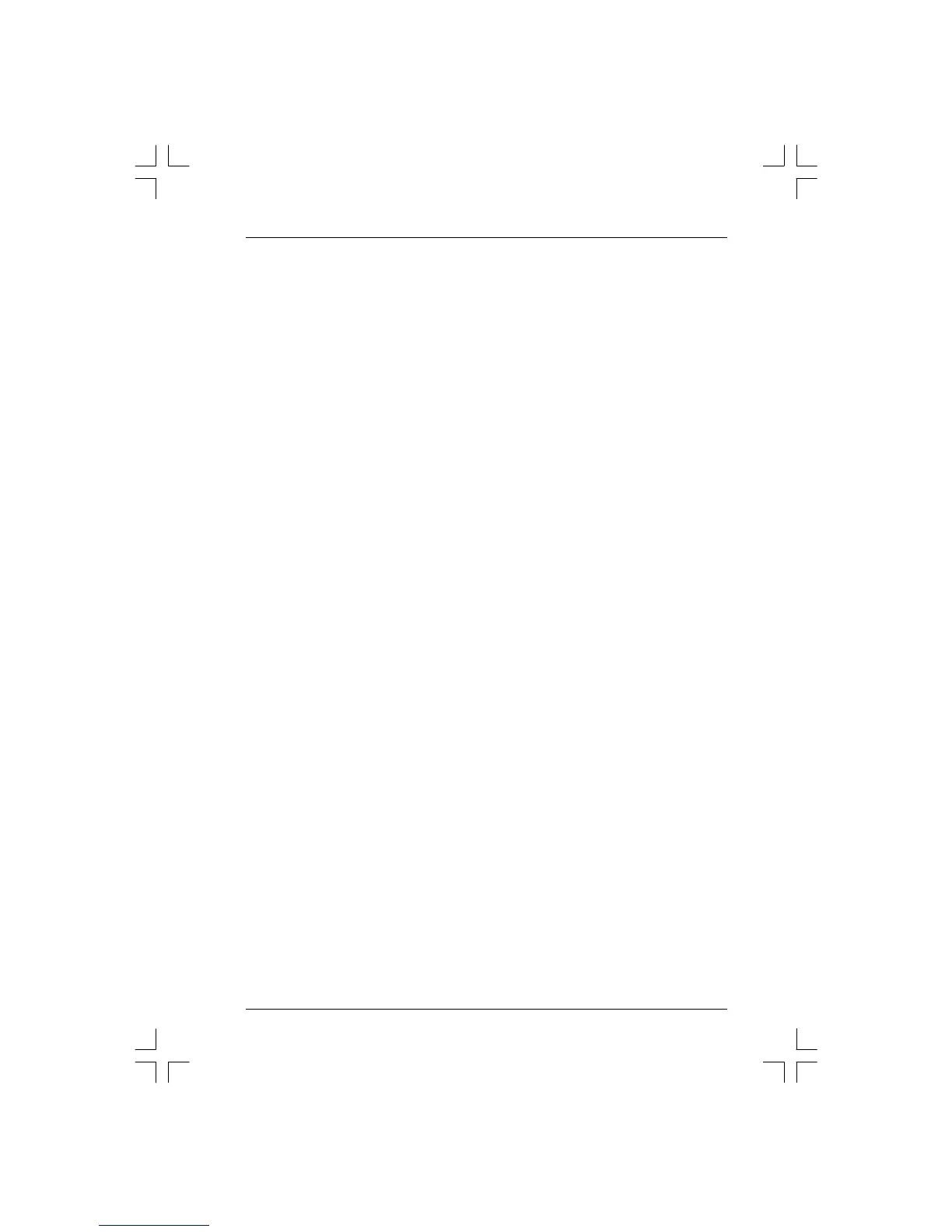Table of Contents
1. Introduction........................................................................... 1-1
1.1. Configuration .....................................................................................1-2
1.2. Features ............................................................................................1-3
2. Parts Description.................................................................. 2-1
2.1. Front Cover and Front Panel.............................................................2-2
2.1.1. Front Cover ............................................................................2-2
2.1.2. Front panel.............................................................................2-3
2.2. Back Panel ........................................................................................2-4
2.2.1. Power Supply.........................................................................2-4
2.2.2. I/O Ports.................................................................................2-5
2.2.3. Expansion Slots......................................................................2-5
2.2.4. Housing Fans.........................................................................2-5
2.3. Main Body .........................................................................................2-6
2.4. Cooling System .................................................................................2-7
2.5. Security Device..................................................................................2-8
2.6. Power Supplies..................................................................................2-9
2.6.1. Standard ATX 12V power supply ...........................................2-9
2.6.2. Redundant 337W Power Supply.........................................2-13
2.7. Drive Bays....................................................................................... 2-18
3. Installation............................................................................. 3-1
3.1. Opening Chassis ...............................................................................3-1
3.2. Installing Motherboard into Chassis...................................................3-2
3.3. Fastening Slide Rails to FDD and 5.25” CD-ROM.............................3-3
3.4. Installing FDD and 5.25” CD-ROM into Chassis................................3-4
3.5. Installing HDD Cage into Chassis......................................................3-5
3.6. Final Assembly ..................................................................................3-6
3.7. Rack Mount Placement .....................................................................3-7
3.8. Explosive View, parts and icon..........................................................3-8
3.8.1. Explosive view........................................................................3-8
3.8.2. parts......................................................................................3-8
3.8.3. accessory box.....................................................................3-10
3.8.4. icon .....................................................................................3-10
4. Optional Parts Lists.............................................................. 4-1
4.1. WH (wheels and Handle) kit (Optional) .............................................4-1
4.2. Rack Mount Assembly kit ..................................................................4-2
5. Technical Support ................................................................ 5-1
5.1. How to Get Technical Support...........................................................5-1
5.2. How to contact us..............................................................................5-1