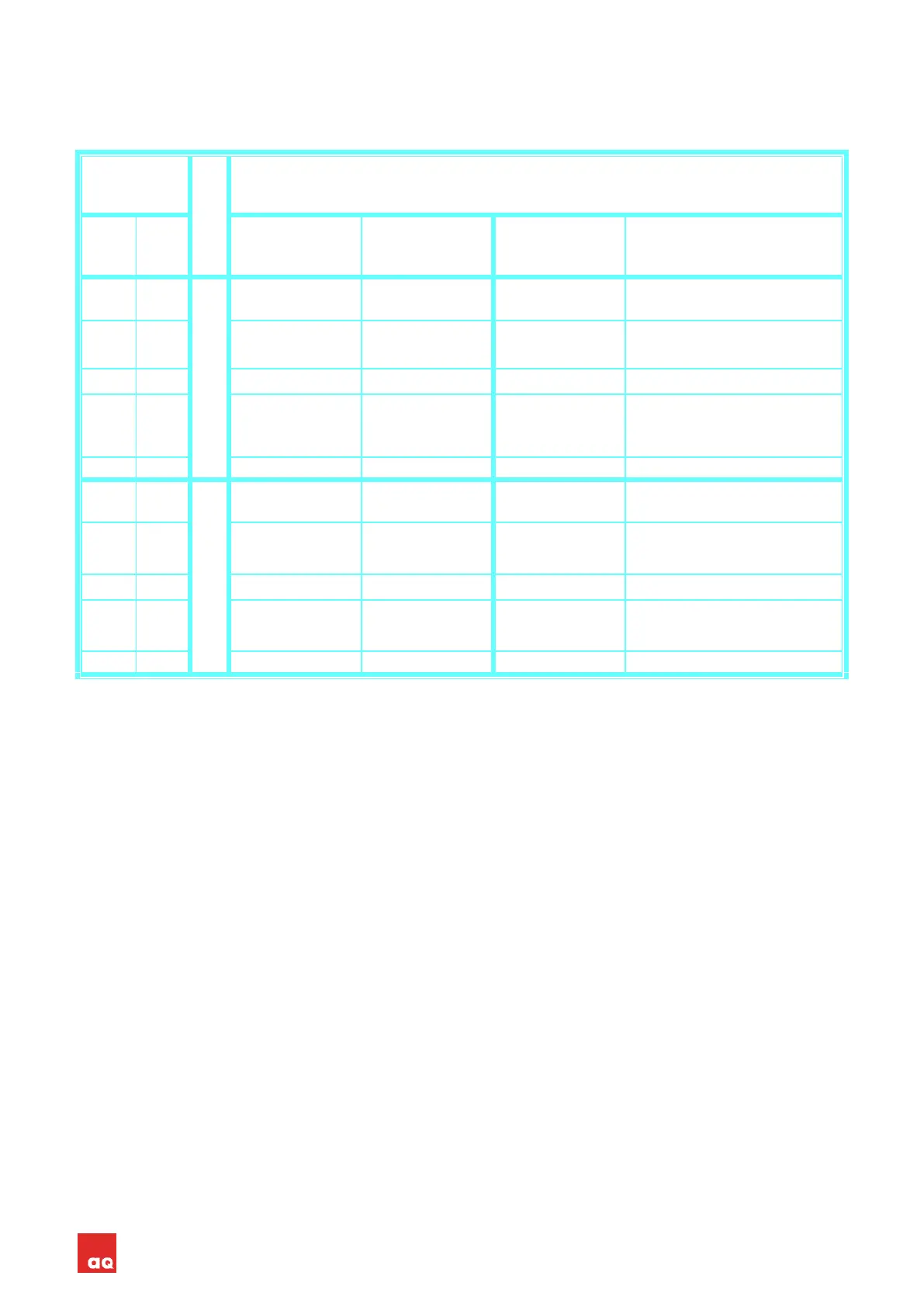AQ M-Tech AB Ultrasound Controller Manual 13
(channel A and B). Read Air Sensor Ex Manual about how to select the barrier and how to
connect the Air Sensor Ex to the barrier. To minimize the risk of electric interference and noise,
see Electric Noise page 10.
Setting lowest possible sensitivity for bubbles
If mounted horizontally rotate the Air Sensor so that the cable connector is facing down.
The FILTER setting determines the delay (response time) for detecting air. Set FILTER to delay 0,3s
or longer depending on maximum acceptable delay (do not set it to integrate). Bubbles that
quickly come and go will then pass undetected.
Set the SENSITIVITY to low. SENSITIVITY can also be set to very low or very very low, but these
settings uses a different measurement technique where the presence of liquid is detected
regardless of bubbles. This technique is sensitive to temperature changes and works only on
diameters > 16mm. Don’t use it if there is more than +- 5°C temperature variation during
measurement and calibration. Try first set SENSITIVITY to low and FILTER to delay 0,3s or longer. If
there are still unwanted detections of bubbles, then change the setting of SENSITIVITY to very low or
very very low.