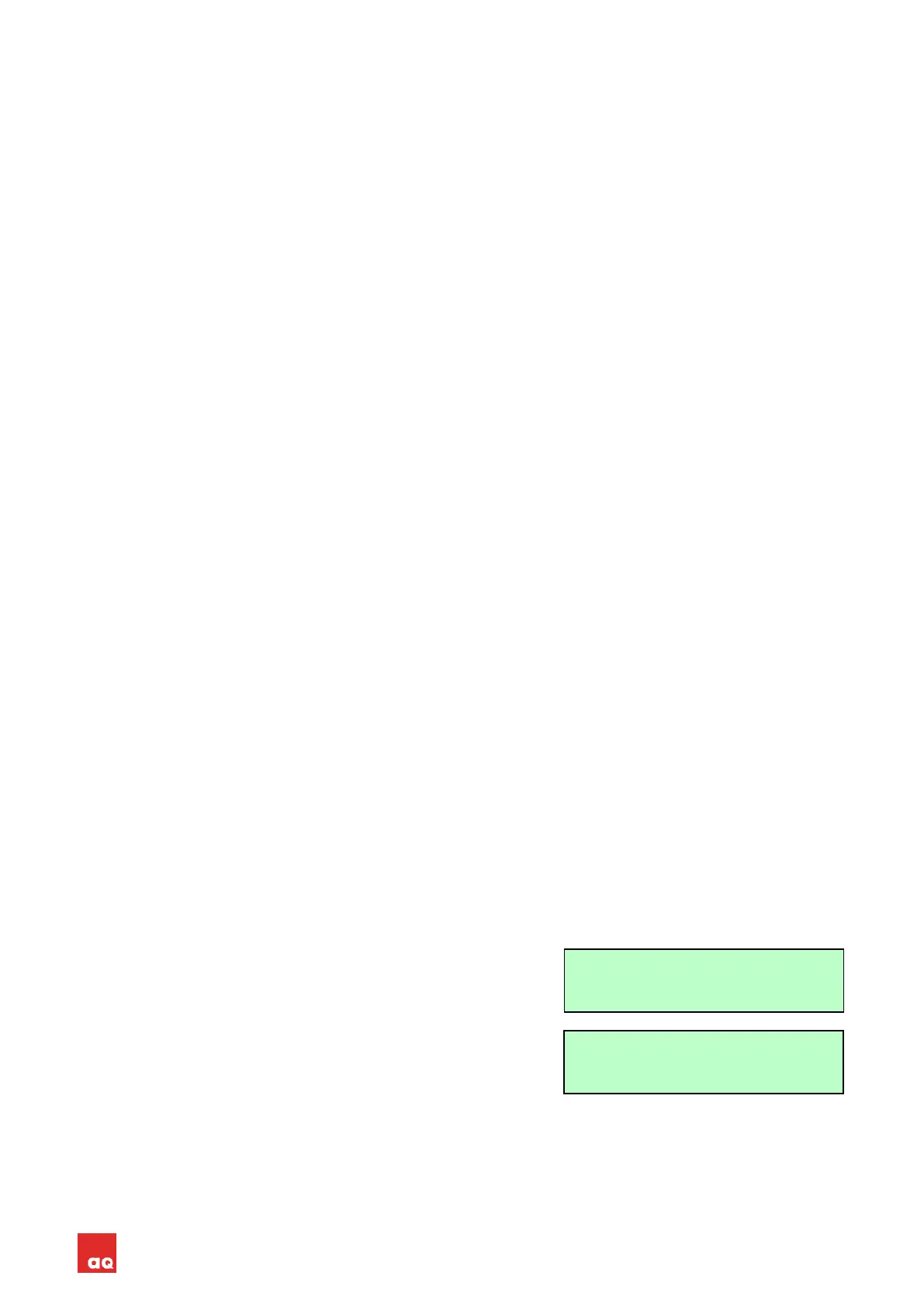AQ M-Tech AB Ultrasound Controller Manual 25
Level Switch TROUBLESHOOTING
Display shows:
-- - The Level Switch is not connected or there is a short circuit.
cal - Calibration has not been done. It must be calibrated both for Air and Liquid before cal
disappears.
set - Echo technique is chosen but the DISTANCE to reflecting wall is not set.
The relay does not change but the display changes between Air and Liquid. — Wrong setting of
RELAY.
err - Measurement cannot be done. During calibration there was not enough difference between
the signal with air and with liquid: For ECHO technique, echo threshold Ethd must be < 50%
and for WR technique, WR threshold Wthd must be > 5. The reason for err can be:
Calibration was made for Air but there was Liquid in the container or calibration was made
for Liquid but there was Air in the container.
The Level Switch is not attached correctly to the container. There is a tiny air-gap between
the Level Switch and the container.
If ECHO technique is chosen and the DISTANCE to reflecting wall is wrong.
If ECHO technique is chosen and the echo is reflected in a direction so it does not bounce
back to the Level Switch.
If ECHO technique is chosen and the something is obstruckting the sound beam.
The liquid does not let through enough sound. Try using a Level Switch RS instead of a
Level Switch LS.
The container wall does not let through enough sound. Try a different FREQUENCY or set it to
Auto.
Wrong connection or faulty Level Switch. Select Test Level Switch: to test the level switch and
its connection.
Electric interference can show itself as Edata being unstable with Air or Wdata being unstable with
liquid. To minimize the risk of interference, see Electric Noise page 10.
Requesting support from AQ M-Tech AB
If the Level Switch is not working properly, support can be requested from AQ M-Tech AB by
sending an email requesting support. In this case it is necessary to provide settings and data
since this information is needed for AQ M-Tech AB to find a solution for the problem. It can be
written down or pictures of the display can be taken. If you don’t know how to navigate the menu
system, read “Navigating the Menu System” page 9.
Even if settings are supposed to be correct, they may have been changed so it is a good also to
check SETTINGS and write them down. Se SETTINGS page 23. In menu SETTINGS, go to each
menu page and write down the settings and do this for each Level Switch.
In the menu SHOW DATA go to menu Echo DATA and
write down all the data shown there and go to menu WR
DATA to write down the data there (WR DATA can be
useful to know even if WR-technique is not used). Do this
for each Level Switch. Also specify if actual level is high or
low if it is known, or even better, write down data for both
high and low level. Data from menu Auxiliary data is not
needed.
Please also add information about which model of Level Switch that is being used, the serial
number and software version of the D72/DP72, (see Introduction page 2) and the wall thickness
and diameter of the container and the type of material the container is made of. Describe also how
the Level Switch is attached to the container (Heat Transfer Compound or glue or ….) and
