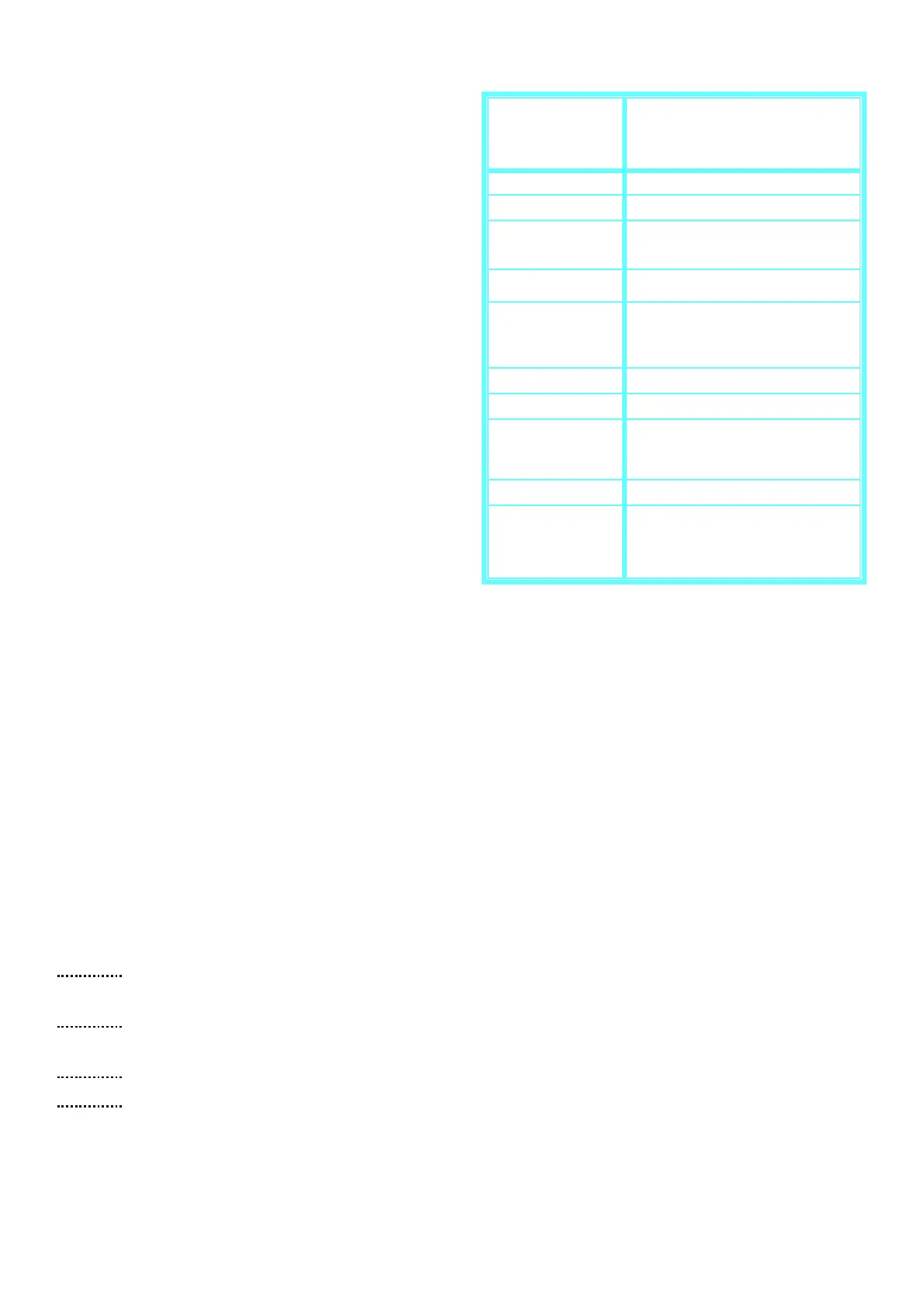34 Ultrasound Controller Manual
Connecting the gel distance sensor
The Gel Distance cable may not be extended.
The unshielded part of the cable should be no
longer than 40mm. The shield shall if possible be
connected to ground via shielded cable glands.
To minimize the risk of electric interference and
noise, see Electric Noise
page 10.
If GS72 is mounted inside a metal cabinet it is
good to connect GS72 to the cabinet (ground)
and this is best done using shielded cable glands
for the Gel Distance Sensor cables. If shielded
cable glands are not used then terminal 16 on the
GS72 can be connected to the cabinet instead.
Gel Distance start-screen
When power is applied, the Gel Distance start-
screen is displayed showing GelDist on first
line to the right signifying this is Gel Distance
start-screen. On the second line to the right is
written 1234 which shows the state of each of
the four relays. A light digit on dark background
signifies a closed relay.
To the left on first line, distance is displayed in mm and on second line, echo strength in dB. If no
measurement can be done there will be text with information instead.
cal calibration needs to be done of air and/or liquid
set parameters need to be set
--- not active
err error – see troubleshooting
SETTINGS
Through the SETTINGS-menu the parameters can be set.
Select SET Sensor 100% Distance to set the distance which correspond to 100% distance. A
distance over 170% will not be measured at all.
Select SET Sensor 0% Distance to set the distance in mm under which the distance will show 0%.
This is to show zero instead of an unreliable value at low levels.
Select SET Liquid Sound Velocity This should be set to the sound velocity for the liquid used.
Select SET RELAY to set how the relays should act. Each relay has one normally open contact (at
power off the relay is open).
