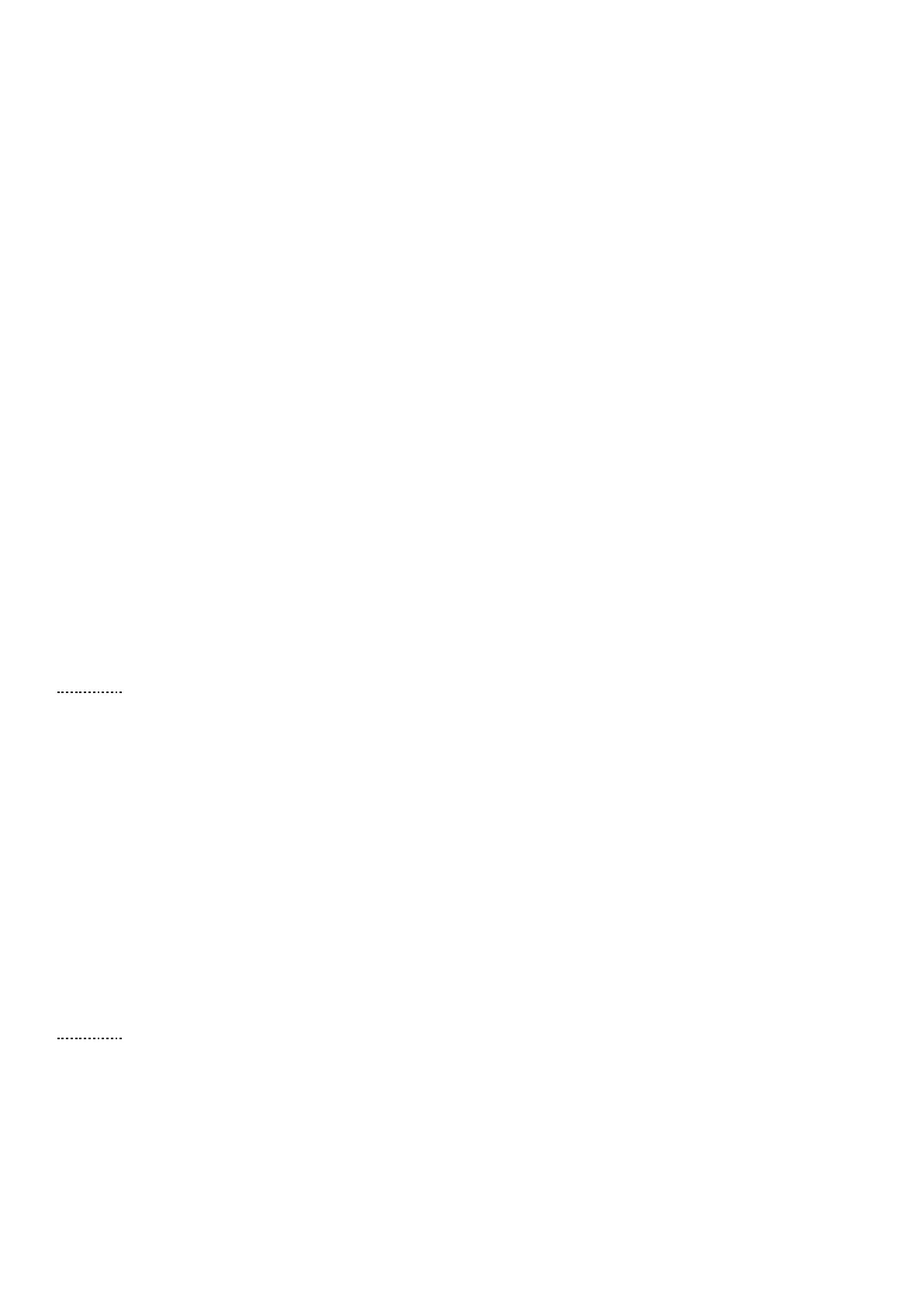40 Ultrasound Controller Manual
Settings for GF90: Note that GF90, when used as gel sensor, can only be connected to G72,
GP72 or G128, this is because GF90 in this case uses frequency 4MHz. Set Type to as many
GF90 as are connected. ECHO-DISTANCE : 90mm, FREQUENCY: must be 4MHz If GEL-TYPE is
“tungsten gel 80dB/m” then the GEL-THRESHOLD should not be set higher than perhaps 3% (due
to risk of out of range at high tungsten gel concentrations).
CALIBRATION
Make sure there is liquid and not any gel at GF90 or behind the Level Switches. Select
CALIBRATION and select 1-4 together (or select a single sensor) then press SELECT-button one
second to calibrate the Gel Sensors.
The sensors must be calibrated after installation. If the KS or QS sensors have been moved it is
recommended to calibrate them again. Changing the ECHO-DISTANCE also require new calibration.
To see how well the Gel Sensor behaves with different liquids the relative echo signal can be
checked in SHOW DATA. Look at the values in Relativ Signal % and Gelconc. Check how different
liquids affect the echo signal.
If Liquid Sensor WR is enabled, check also Liq WR sensor dB. This is the signal from the Liquid
Sensor WR which becomes zero during calibration. With air in the container check the value of Liq
WR sensor dB. The Liquid Sensor WR THRESHOLD should be set to about half of this value.
Check Signal Strength. With liquid and no gel, it should be absolutely minimum 35dB. The reason
for a low signal strength can be a tiny air-gap between the Level Switch and the container, wrong
angled Level Switch, wrong settings, liquid that attenuates the sound, glass or steel wall with
thickness that do not let through the selected frequency very well (try a different frequency).
SHOW DATA
Select Measured data to show measured data. All four Gel Sensors are shown together. Pressing
MENU button scrolls through several pages with data: Gelconc. %, Relativ Signal %, RelativAtt.
dB/m, Signal dB and Liq WR sensor dB.
Gelconc. %, is the measured gel concentration.
Reltiv Signal %, is measured echo signal strength in percent of calibrated echo signal strength.
RelativAtt. dB/m, is the measured sound attenuation per meter. It is set to zero at calibration and it
is independent of echo-distance.
Signal dB is the measured echo signal strength (dB) where 95dB is maximum and 10dB is
minimum. Signal less than 30dB is so weak it starts being difficult to measure and is therefore
considered out of range.
Liq WR sensor dB is the signal from the WR-measurement (determining if there is air or not) and it is
shown relative to signal strength at calibration (dB). It is adjusted to show 0dB with liquid during
calibration and becomes higher with air. Check this with liquid and with air to determine the value
for WR THRESHOLD.
Select Calibrated Data to show calibrated data. All four Gel Sensors are shown together. Pressing
MENU button scrolls through: Cal Liq dB, Freq and Test Sensor dB
Cal Liq dB is the measured echo signal strength during calibration with liquid (dB). The higher the
better. Lower than 30dB is considered to be too weak signal.
Freq is the chosen frequency: 1=1,3MHz, 2=1,5MHz, 3=1,7MHz, 4=2MHz, 5=2,2MHz or 6=4MHz.
Use as high as possible (but only GF90 and G72, GP72 or G128 uses 4MHz). Steel or glass wall
thickness may make it necessary to change to a different frequency in order to get high echo
strength.