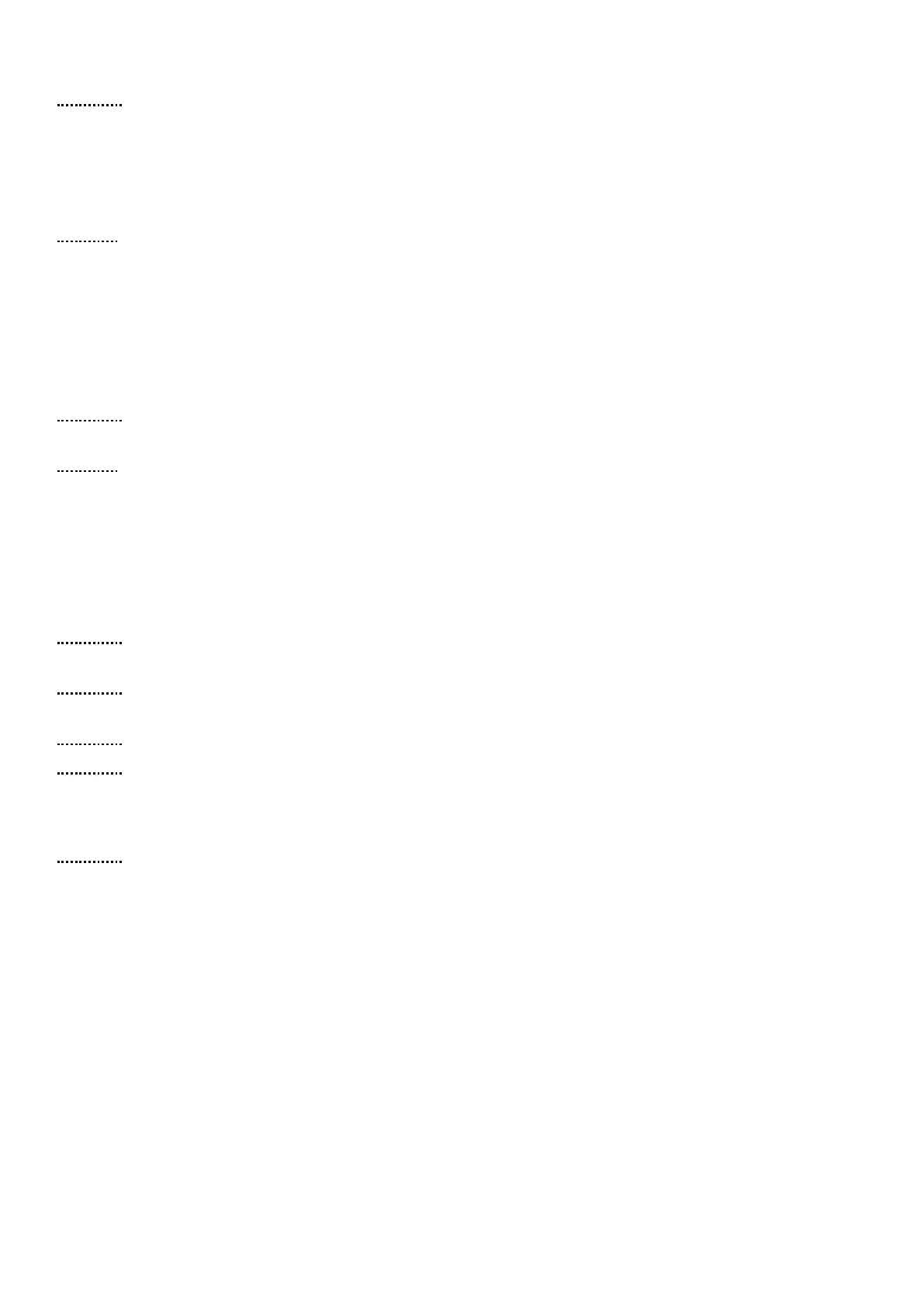24 Ultrasound Controller Manual
SHOW DATA
Select Echo DATA to show Edata: echo measurement data (echo strength) relative to ELiq. During
calibration it is set to be 100% with liquid. Efrq: shows the frequency (1, 2, 3 or 4). On the second
line threshold Ethd: is displayed. If Edata is higher than Ethd then liquid is detected. ELiq shows
calibrated echo strength with liquid (0,7dB units). Maximum is 100 and a value of 40 is a weak
echo. Eliq depends on the sensor and the container. Ethd is best if it is less than 40%. If higher
than 60% the difference between echo strength with liquid and air is too low.
Select WR DATA to show measurement data of the WR-technique. This screen shows first Wdata:
WR measurement data. Wdata is approximately zero when there is air. With Liquid it becomes
approximately twice Wthld. Wfrq: shows the frequency that has been chosen either manually or
automatically (1, 2, 3 or 4). The best frequency depends on the container wall thickness. On the
second line is Wthd: WR threshold which is the value of Wdata at which indication changes
between Air and Liquid. If Wdata is higher than Wthd then liquid is indicated. Wthd is set during
calibration to half the value of Wdata with Liquid. Wss: approximate signal (set at calibration) in
0,3dB units.
Select Auxiliary data to show raw data from the Level Switch. There are two pages A and B (press
MENU button to switch between them).
Select Test Level Switch to show test-data for the Level Switch when it is not attached to a
container. A value is shown for each Level Switch. If the Level Switch is correctly connected a
value between 0 and 70 should be shown. Then by pressing on the inner side of the Level Switch
with a finger this value should increase if the Level Switch is ok. A Level Switch wrongly
connected or unconnected shows a value higher than 100.
ADVANCED SETTINGS
Select Set sensor MODE to set either Air Sensor mode, Level Switch mode, Level Sensor mode or Gel
Sensor mode mode. It determines which sensor can be connected.
Select SIMULATE to simulate detection of air or liquid. Press SELECT button to toggle between
simulation of Air and Liq. Press MODE button to change between Level Switch 1, 2, 3 and 4.
Select RESTORE settings and calibrations to restore all settings and calibrations to factory-settings.
Select PROFIBUS SETTINGS see page 42 (for DP72).
HELP
Select HELP to show information about connecting the Ultrasound Controller.
Sound velocity and the Level Switch
When ECHO Technique is used and there are two liquids with significant different sound velocity in
the container and these liquids are not well mixed, then there can be a false indication of air
because the sound is refracted at the surface between the two liquids. Sound velocity of liquids
lies usually within 900-2000m/s. A sound velocity outside this range may be compensated by
increasing or decreasing DISTANCE to reflecting wall.
Measurement Reliability
Many factors determine the reliability (wall material, wall thickness, liquid properties, temperature
and glue). Therefore it is always advisable to make tests on the actual container under varying
conditions and temperatures.
