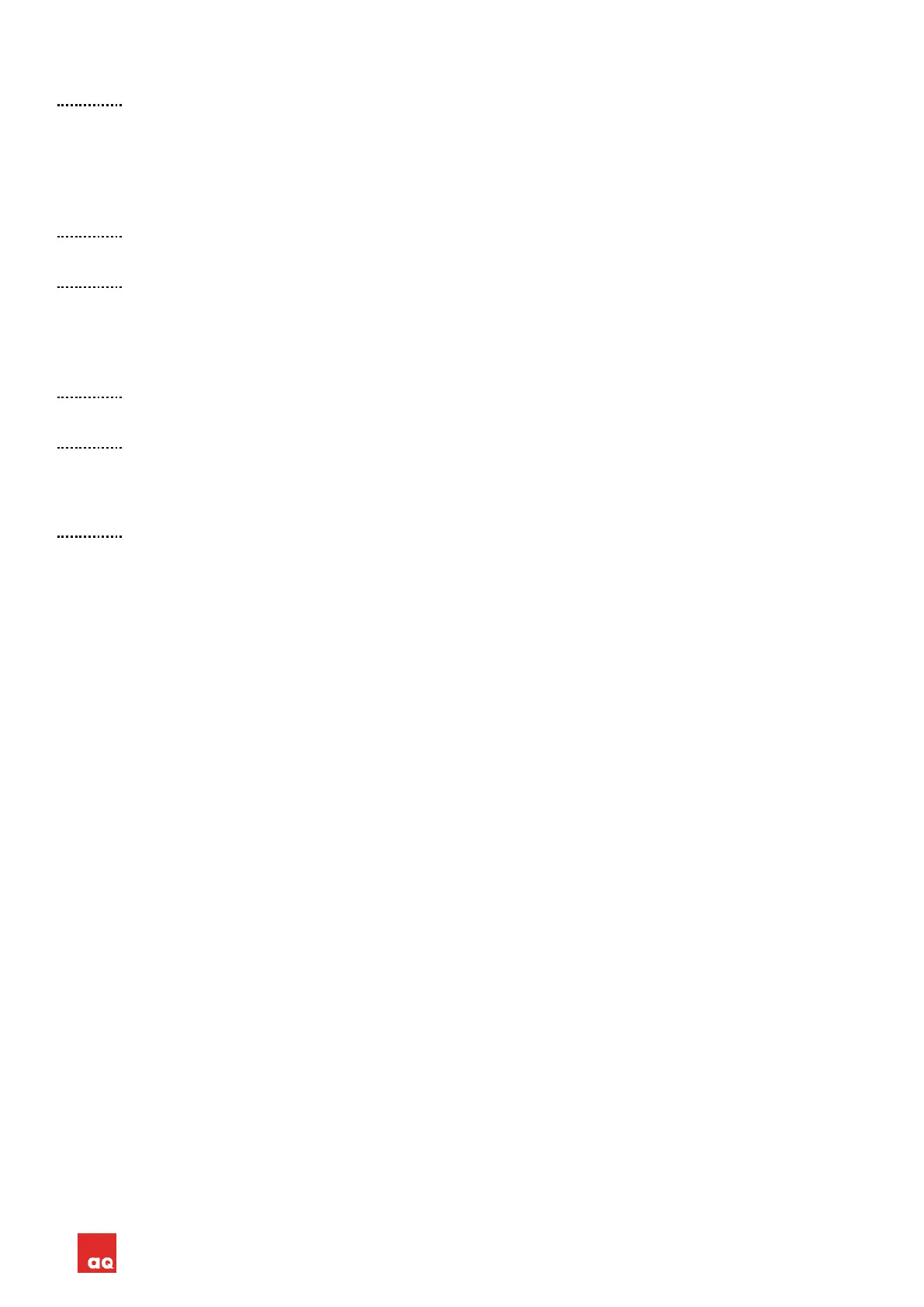AQ M-Tech AB Ultrasound Controller Manual 35
CALIBRATION
Select CALIBRATION to calibrate with liquid. Calibration must be done after installation. Fill
container and make sure the distance to the gelbed is > 40mm and there are no bubbles under
the sensor. Select CALIBRATION with Liquid, and Press SELECT button one second.
SHOW DATA
Select Measured Distance: to show measured distance mm, echo strength dB and noise strength
dB noise. Check that the value of echo strength dB is high and dB noise is lower.
Select Calibrated Distance: to show calibrated echo strength dB and calibrated selected frequency
MHz.
ADVANCED SETTINGS
Select Set sensor MODE to set either Air Sensor mode, Level Switch mode, Level Sensor mode, Gel
Sensor mode mode, or Gel Distance mode. It determines which sensor can be connected.
Select RESTORE settings and calibrations to restore all settings and calibrations to factory-settings.
HELP
Select HELP to show information about connecting the Ultrasound Controller.
Gel Distance TROUBLESHOOTING
Display shows:
set Setting is missing
cal Calibration of liquid must to be done.
err During calibration with liquid, the echo from the level sensor is missing or very weak.
For Ultrasound Controller to measure the level well it needs detectable echoes from the gel
surface. Due to various reasons, the echoes can become too weak to be able to be detected.
Echo strength dB shows how strong the echo is and and dB noise shows how strong the noise is.
In air, there is no echo.
