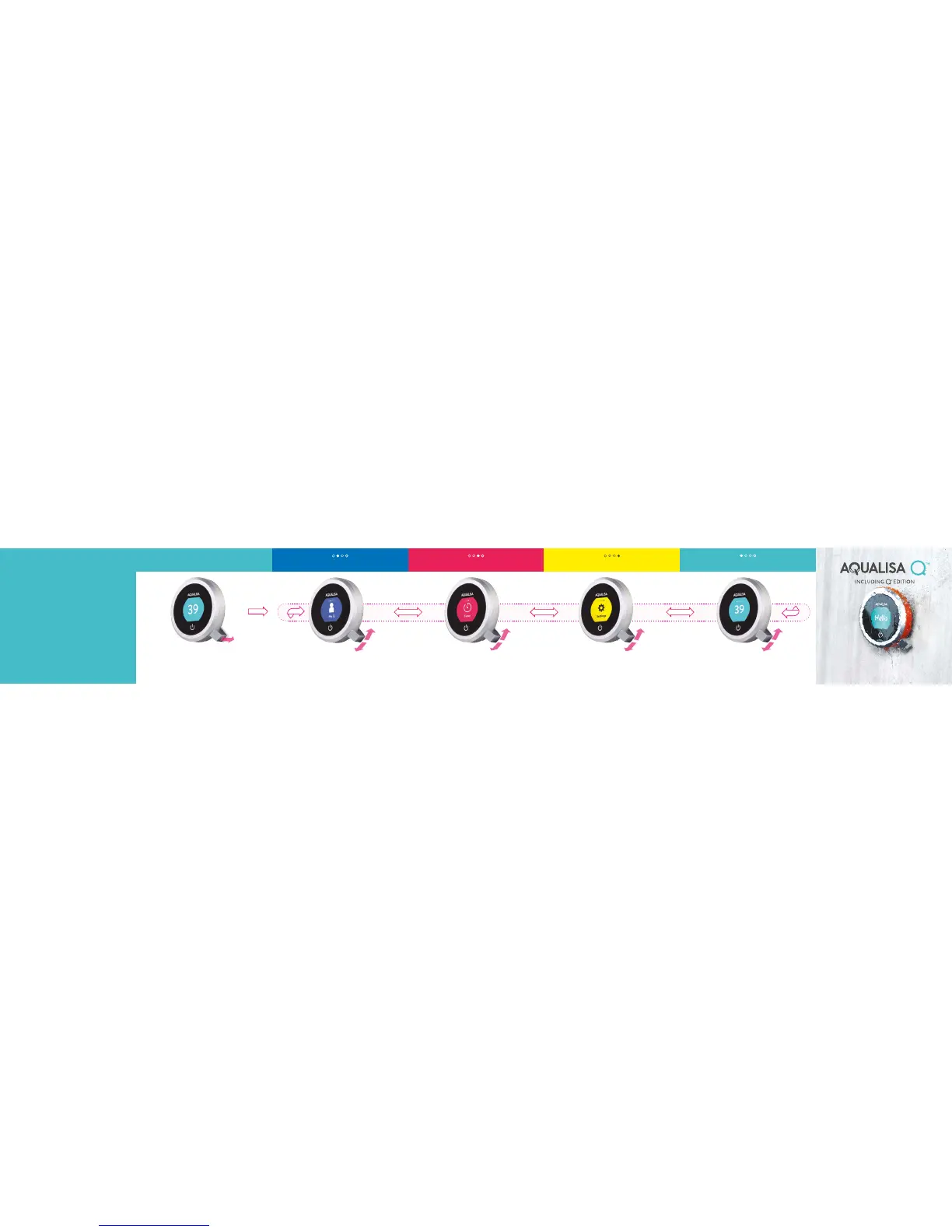HOME TIMERMY Q
TM
SETTINGS RETURN TO HOME
Menus
aqualisa.co.uk/q
Q4307 Part No 703210 Rev03 July17
Quick Start
Push the Q
TM
lever to enter MY Q™.
Then move the lever left or right to choose from a range of
experiences (eg. SPORT or ECO), or create your own personal profile.
If the shower is running this is the Home screen.
From here push and release the Q™ lever to enter Menus.
If the shower is o, you will not need to push the Q™ lever;
simply move the Q™ lever left or right to browse Menus.
Push the Q™ lever to enter Timer.
Then adjust the timer by moving the
Q™ lever left or right.
Push the Q™ lever to enter Settings.
Then move the Q™ lever left or right to browse
the settings. Push again to adjust a setting.
Push the Q™ lever to return to the Home screen,
or simply rotate the temperature bezel.
NOTE: Rotating the temperature bezel at any point in menus
or settings will return you to the Home screen.