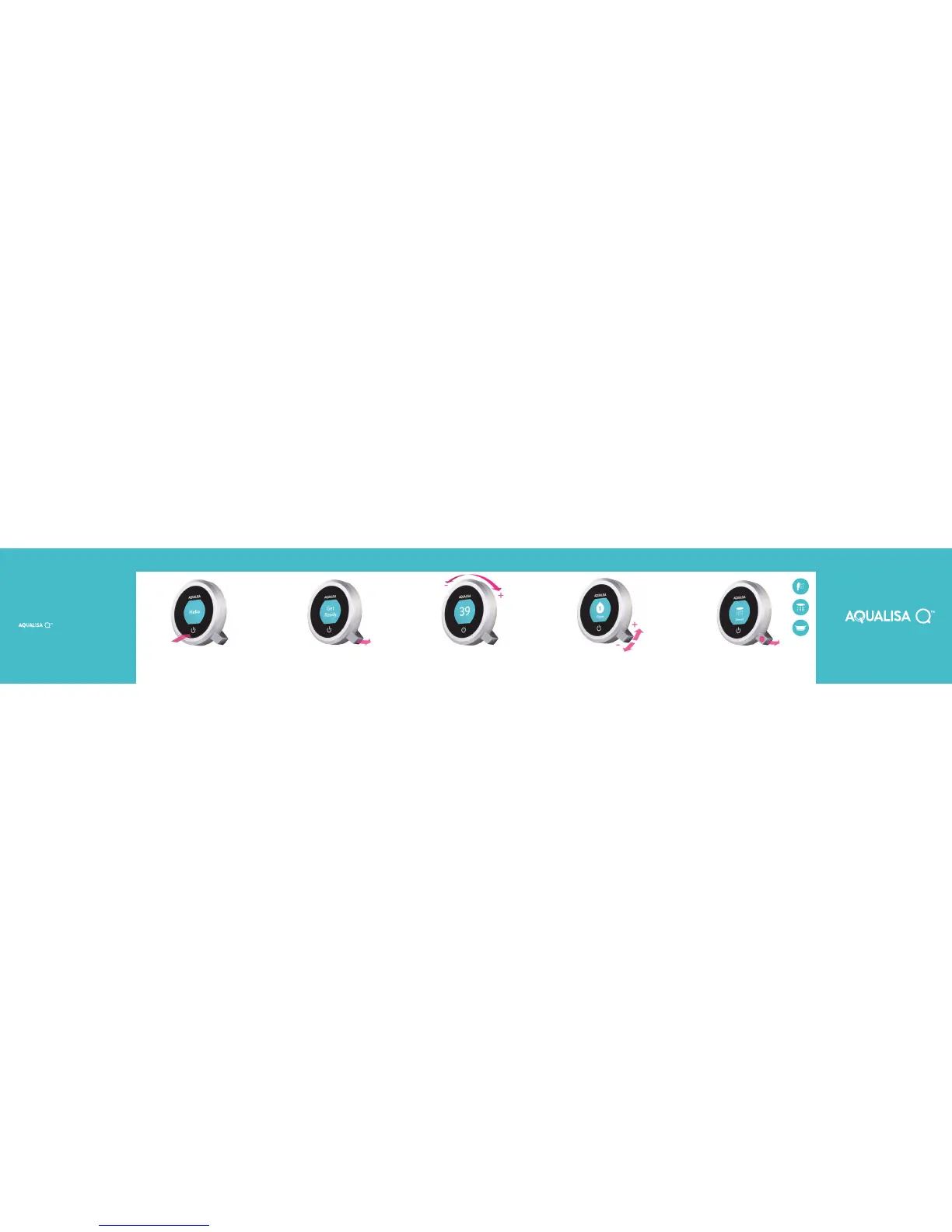WAKE-UP TEMPERATURESTART SHOWERING FLOW OUTLET
is intuitive and easy to use,
as you’ll see from our Quick Start guide.
To get the most out of your Aqualisa Q
TM
shower, please read the full User Guide.
Simple, smart
showering
Turn over to get
more from your
If you would like more Quick Start guides,
or for any other queries, please visit
aqualisa.co.uk/q
Approach your Q™ controller, or touch
the power symbol until the screen wakes up.
The Q™ controller has a proximity sensor,
so the display wakes up and is ready to go.
Push the Q™ lever to start the shower.
The Get Ready screen will appear on the display,
as soon as the lever is pushed.
Turn the Q™ bezel to adjust temperature.
You can adjust the temperature at
any time, before or during showering.
Push and hold the Q™ lever to divert.
If you have a divert model, you can alternate between
outlets by pushing and holding the Q™ lever, then
releasing when the desired outlet is displayed.
This can be selected as you start, or during your shower.
Move the Q™ lever left or right to adjust the flow.
You can adjust the flow at any time during
showering, from the Home screen.