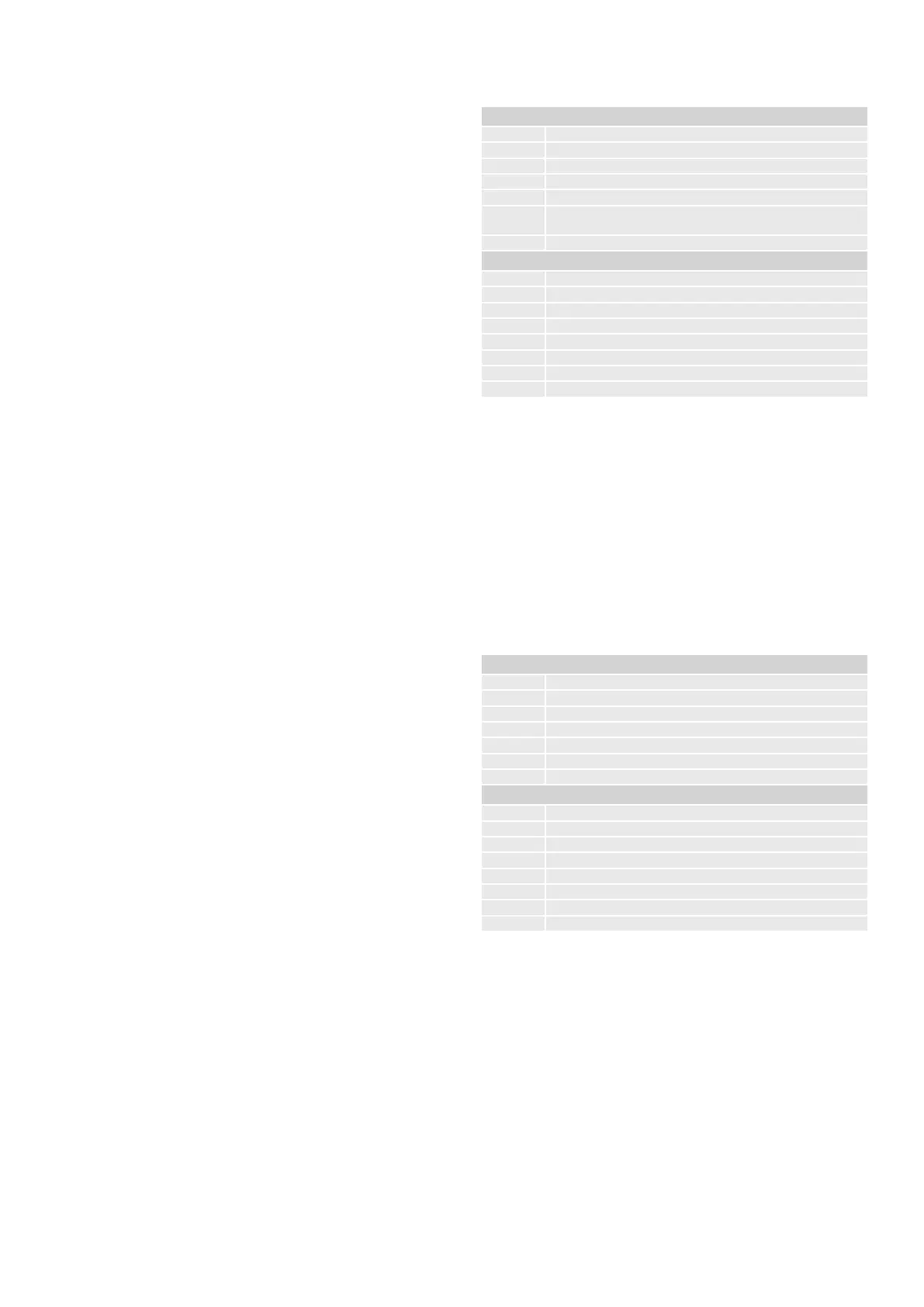17
Processor mode volume (0x5C)
Set the processor mode volume
Example
Command/response sequence to set the processor mode volume to 45
(0x2D).
Command: 0x21 0x01 0x5C 0x01 0x2D 0x0D
Response: 0x21 0x01 0x5C 0x00 0x01 0x2D 0x0D
COMMAND:
Byte: Description:
St 0x21
Zn Zone number
Cc 0x5C
Dl 0x01
Data 0x00 (0) – 0x63 (99) – Set the volume
0xF0 – Request the current volume
Et 0x0D
RESPONSE:
Byte: Description:
St 0x21
Zn Zone number
Cc 0x5C
Ac Answer code
Dl 0x01
Data 0x00 (0)– 0x63 (99)
Et 0x0D
System status (0x5D)
Request the system status.
Example
Command/response sequence to request the system status.
Command: 0x21 0x01 0x5D 0x01 0xF0 0x0D
Response: 0x21 0x01 0x5D 0x00 0x01 0xF0 0x0D
Note:
This command will return the following information about the system:
• Power state
• Brightness level
• Headphone status
• Software version
• Model Number
• Volume setting
• Mute status
• Current input source
• Headphone override status
• Balance setting
• Sample rate
• Network name
• IP address
• Timeout counter value
• Lifter temperature (SA20 only)
• Output temperature
• Auto shutdown status
• Input detect status
• Processor mode input
• Processor mode volume
• DC offset status
• Short circuit status (SA20 only)
• DAC Filter
COMMAND:
Byte: Description:
St 0x21
Zn Zone number
Cc 0x5D
Dl 0x01
Data 0xF0 – Request the system
Et 0x0D
RESPONSE:
Byte: Description:
St 0x21
Zn Zone number
Cc 0x5D
Ac Answer code
Dl 0x01
Data 0xF0 - System status sent
Et 0x0D
