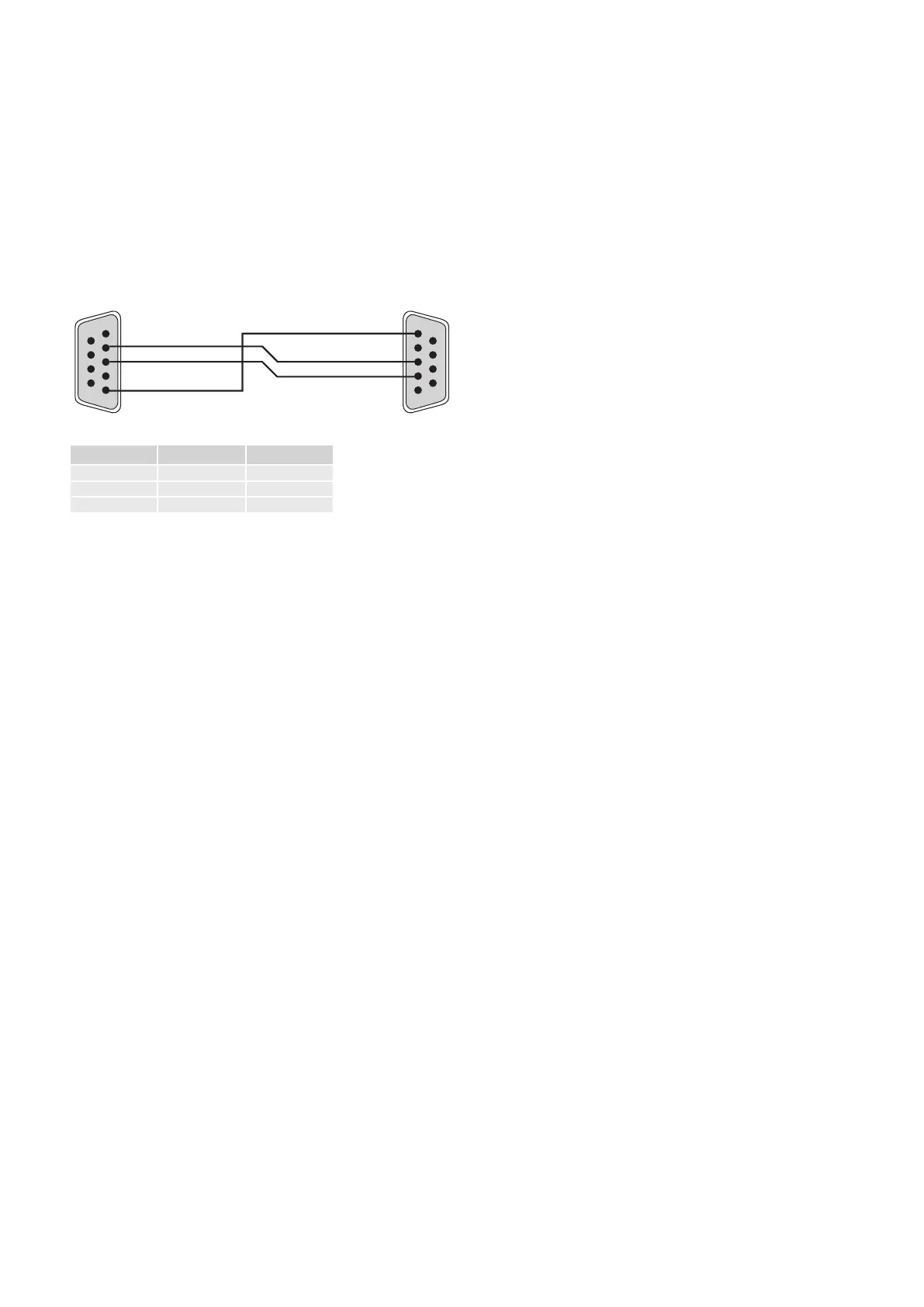3
Introduction
This document describes the remote control protocol for controlling via the RS232/NET interface.
Set-up
IP control is via port 50000 of the IP address of the unit.
Conventions
All hexadecimal numbers begin 0x.
Any character in single quotes gives the ASCII equivalent of a hex value.
<n> represents an unknown or variable number.
Serial cable specification
1
5
6 9
1
5
6 9
DB9 Female
The cable is wired as a null modem:
Connector 1 pin Connector 2 pin Function
2 3
Rx Tx
3 2
Tx Rx
5 5 RS232 Ground
Data transfer format
Transfer rate: 38,400bps
Data format: 8 data bits, 1 stop bit, no parity, no flow control.
Command and response formats
Communication between the remote controller (RC) and the SA10/SA20 takes the form of sequences of bytes, with all commands and responses having the
same basic format. The SA10/SA20 shall always respond to a received command, but may also send messages at other times.
Each transmission by the RC hs the following format:
<St> <Zn> <Cc> <Dl> <Data> <Et>
• St (Start transmission): 0x21 ‘!’
• Zn (Zone number): see below
• Cc (Command code): the code for the command
• Dl (Data length): the number of data items following this item, excluding the Et
• Data: the parameters for the command
• Et (End transmission): 0x0D
Each response by the SA10/SA20 has the following format:
<St> <Zn> <Cc> <Ac> <Dl> <Data> <Et>
• St (Start transmission): 0x21 ‘!’
• Zn (Zone number): see “Zone numbers”, below
• Cc (Command code): the code for the command
• Ac (Answer code): see “Answer codes”, below
• Dl (Data Length): the number of data items following this item, excluding the Et
• Data: the parameters for the response of length n (note that n is limited to 255)
• Et (End transmission): 0x0D
The SA10/SA20 responds to each command from the RC within three seconds. The RC may send further commands before a previous command response has
been received.
Zone numbers
The following zone numbers are defined:
• 0x01 – Zone number 1. (Zone 1 is the master zone. Commands that appear zone-less refer to the master zone)
• 0x02 – Zone number 2
Controlling via RS232/NET
