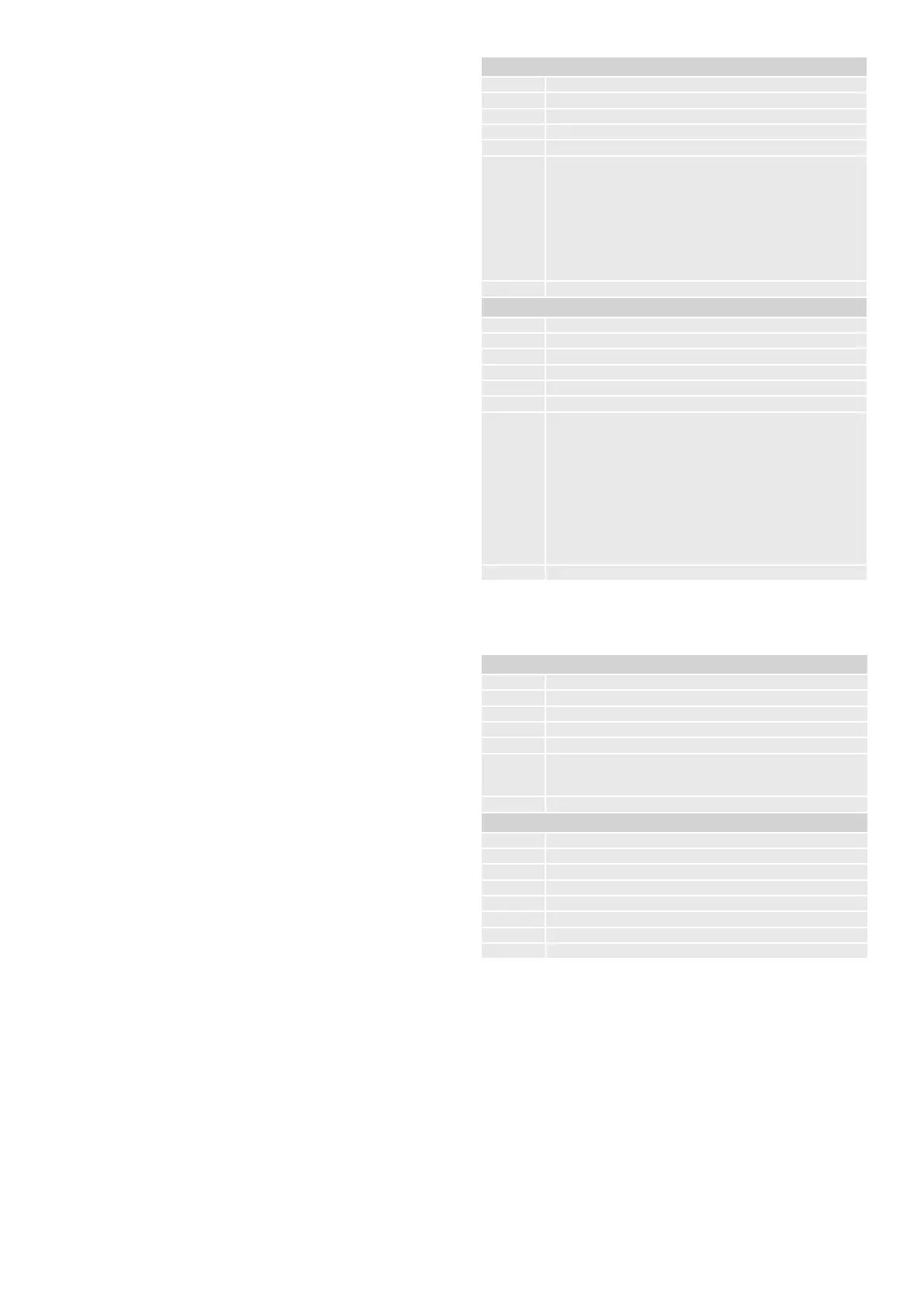9
Headphone override (0x1F)
Activate/deactivate the mute relays (does not zero the volume).
Example
Command/response sequence to activate the mute relays:
Command: 0x21 0x01 0x1F 0x01 0x01 0x0D
Response: 0x21 0x01 0x1F 0x00 0x01 0x01 0x0D
COMMAND:
Byte: Description:
St 0x21
Zn Zone number
Cc 0x1F
Dl 0x01
Data 0x00 – Headphone/Over-ride Clear (speakers muted if headphones present)
0x01 – Headphone/Over-ride Set (speakers unmuted if headphones present)
0xF0 - Request Headphone/Over-ride status
Et 0x0D
RESPONSE:
Byte: Description:
St 0x21
Zn Zone number
Cc 0x1F
Ac Answer code
Dl 0x01
Data Relay state
Et 0x0D
COMMAND:
Byte: Description:
St 0x21
Zn Zone number
Cc 0x1D
Dl 0x01
Data 0x01 – Phono
0x02 – AUX
0x03 – PVR
0x04 – AV
0x05 – STB
0x06 – CD
0x07 – BD
0x08 – SAT
0xF0
Et 0x0D
RESPONSE:
Byte: Description:
St 0x21
Zn Zone number
Cc 0x1D
Ac Answer code
Dl 0x02
Data The current source in the indicated zone:
0x01 – Phono
0x(N)2 – AUX
0x(N)3 – PVR
0x(N)4 – AV
0x(N)5 – STB
0x(N)6 – CD
0x(N)7 – BD
0x(N)8 – SAT
N = 0 indicates source is normal mode
N = 1 indicates source is set to processor (fixed gain) mode
Et 0x0D
Current input source (0x1D)
Set/request the current input source.
Example
Command/response sequence to request the current source for Zone 1
where the source is set to ‘PVR’ and set to processor mode:
Command: 0x21 0x01 0x1D 0x01 0xF0 0x0D
Response: 0x21 0x01 0x1D 0x00 0x01 0x13 0x0D
