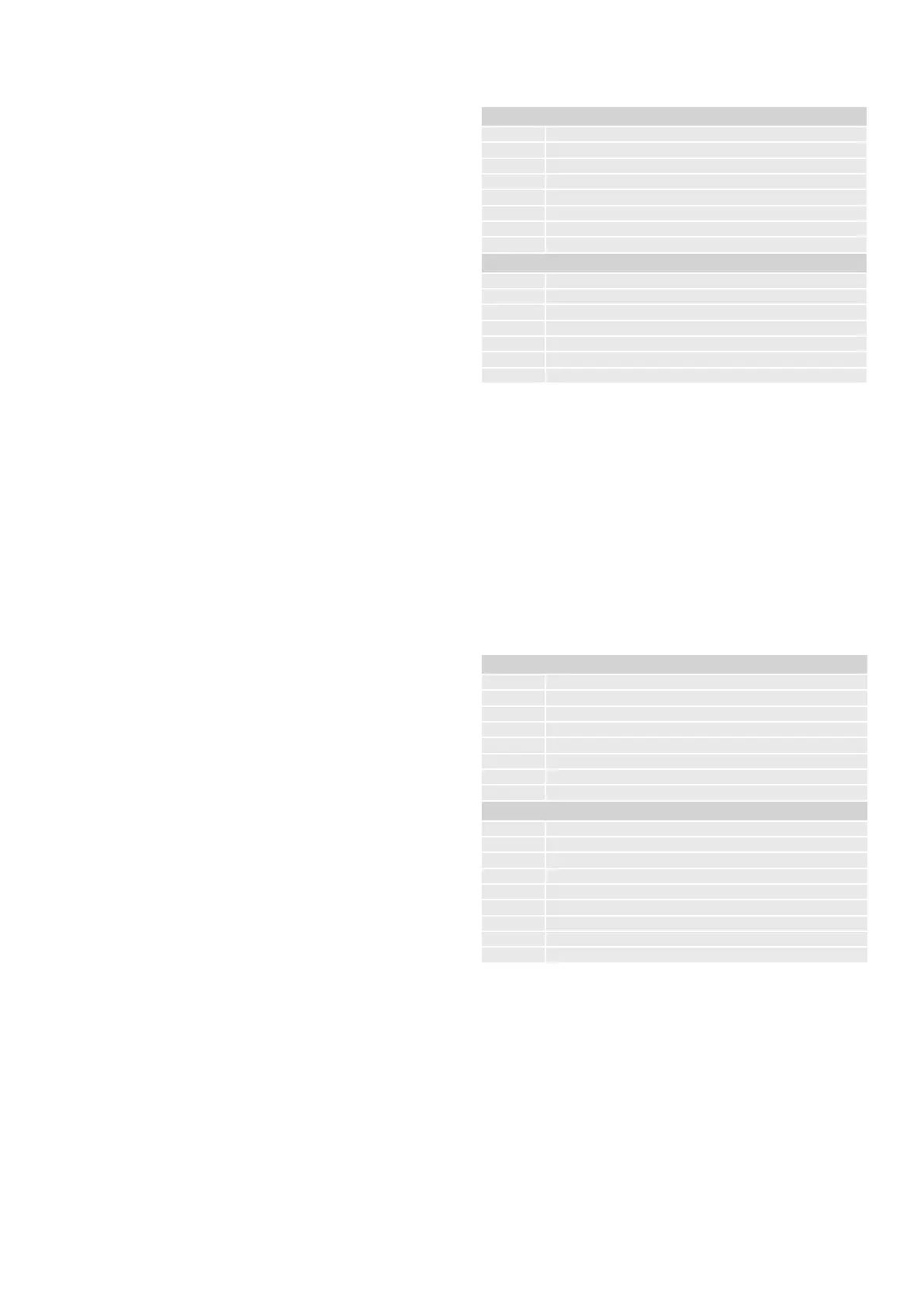7
COMMAND:
Byte: Description:
St 0x21
Zn Zone number
Cc 0x05
Dl 0x02
Data1 0xAA (Confirmation data pattern to avoid accidental restore)
Data2 0xAA (Confirmation data pattern to avoid accidental restore)
Et 0x0D
RESPONSE:
Byte: Description:
St 0x21
Zn Zone number
Cc 0x05
Ac Answer code
Dl 0x00
Et 0x0D
Factory reset (0x05)
This command resets the unit to factory defaults.
Example
Command/response sequence for resetting the unit to factory defaults:
Command: 0x21 0x01 0x05 0x02 0xAA 0xAA 0x0D
Response: 0x21 0x01 0x05 0x00 0x00 0x0D
Simulate RC5 IR command (0x08)
Simulate an RC5 command via the RS232 port. An additional status message
will be sent in most cases as a result of the IR command.
Example
Command/response sequence to RC5 16-17 (volume down):
Command: 0x21 0x01 0x08 0x02 0x10 0x11 0x0D
Response: 0x21 0x01 0x08 0x00 0x02 0x10 0x11 0x0D
COMMAND:
Byte: Description:
St 0x21
Zn Zone number
Cc 0x08
Dl 0x02
Data1 RC5 System code
Data2 RC5 Command code
Et 0x0D
RESPONSE:
Byte: Description:
St 0x21
Zn Zone number
Cc 0x08
Ac Answer code
Dl 0x02
Data1 RC5 System code
Data2 RC5 Command code
Et 0x0D
