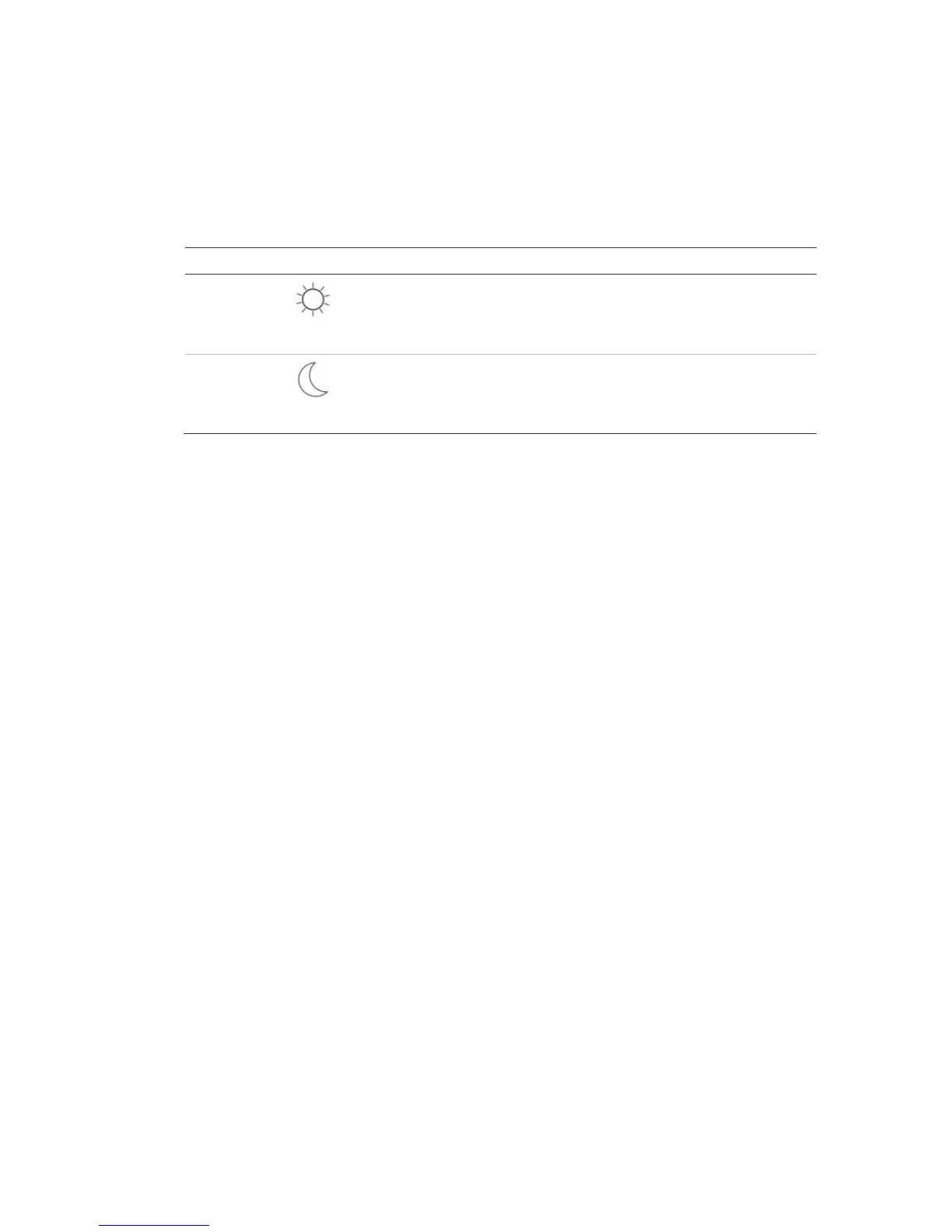Chapter 3: Configuration and commissioning
2X Series Installation Manual 41
Day/night mode sensitivity settings
Select the Day/Night mode option to change selected day/night fire detection and
response criteria based on preconfigured time settings, as shown below.
Note: This option is not available on repeater panels.
Table 17: Day/night mode settings and icons
In this mode an automatic fire alarm (an alarm activated by a
detector) activates sounders and fire routing (if enabled) after
any configured delay. Subject to configuration, detectors may
use a reduced sensitivity setting.
In this mode an automatic fire alarm (an alarm activated by a
detector) activates sounders and fire routing (if enabled)
immediately and bypasses any configured delay. Subject to
configuration, detectors may use an increased sensitivity setting.
The LCD icon confirming the current mode is displayed on the LCD and indicates
whether the setting applies only to the local control panel or is a general setting
for all control panels in the fire network. For more information on LCD indications,
see “LCD controls and indicators” on page 10.
Setting the day/night schedule
Select the Day/Night schedule option to configure weekly schedules for day and
night mode settings.
To set a day/night schedule:
1. Select Panel setup from the Main menu.
2. Select Day/Night mode, and then select Day/Night schedule.
3. Select the day you want to configure.
4. Enter the time that day mode starts using the hh:mm format (for example,
08:00).
5. Enter the time that night mode starts using the hh:mm format (for example,
21:00).
6. Press F4 (Enter), and then press F1 (Back).
7. Press F1 (Save), F3 (Apply), F4 (Discard), or F2 (Exit).
Remember to apply saved settings from the Main menu.
Note: To avoid changing to day mode, set the day mode start time to 24:00. To
avoid changing to night mode, set the night mode start time to 24:00.
Here are two examples of day/night mode scheduling.
To start day mode at midnight and end at 06:00, set the day mode start time to
00:00 and the night mode start time for the same day to 06:00.