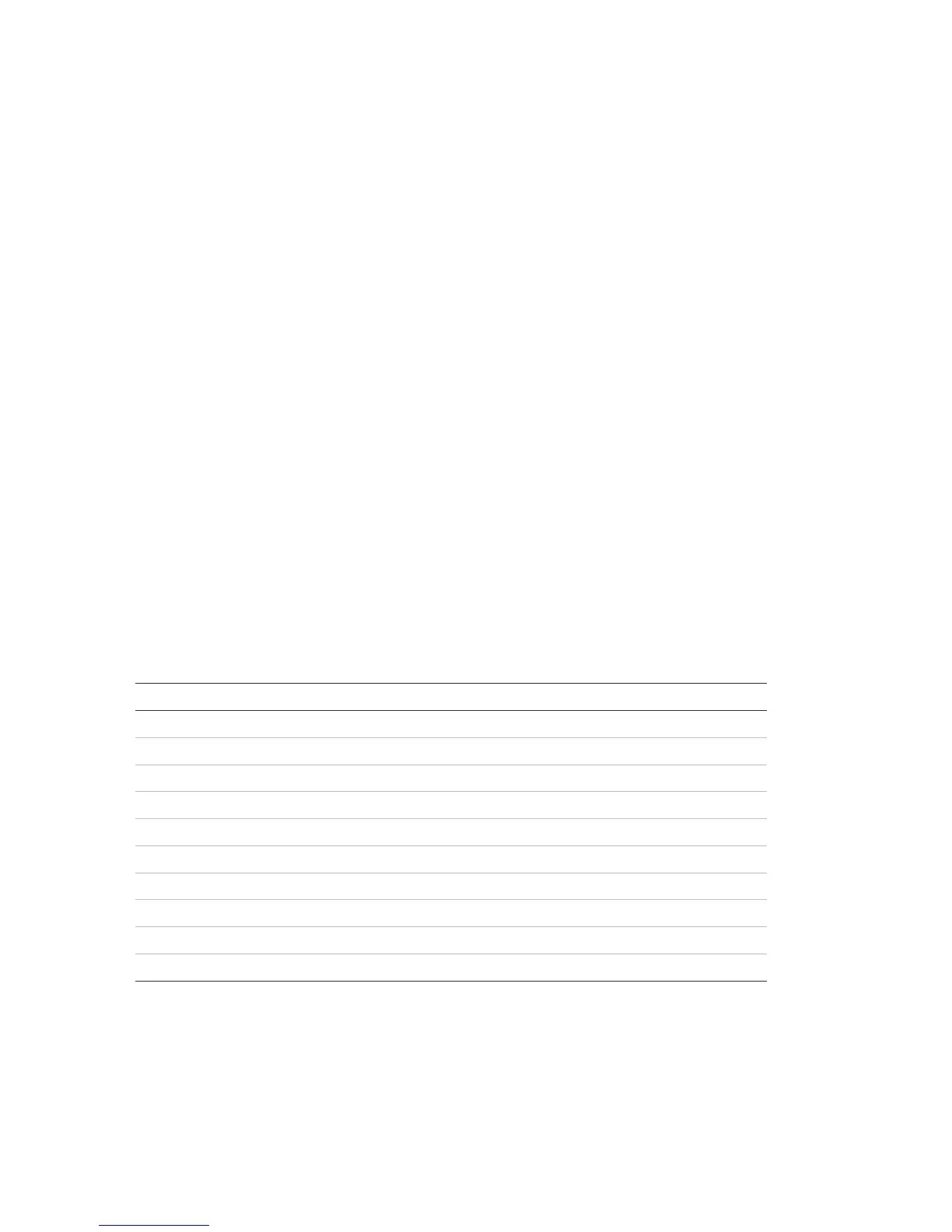Chapter 3: Configuration and commissioning
58 2X Series Installation Manual
5. Press F1 (Save), F3 (Apply), F4 (Discard), or F2 (Exit).
Remember to apply saved settings from the Main menu.
The commands that can be controlled globally are detailed in Table 24 below.
Event filter
Select the Event filter option to configure the types of events to repeat from other
control panels in the fire network. The control panel always displays alarm and
alert events. Fault and condition reporting may also be selected if required.
To change the Event filter settings:
1. Select Panel setup from the Main menu.
2. Select Firenet, and then select Event filter.
3. Select the types of events to repeat.
4. Press F4 (Enter), and then press F1 (Back).
5. Press F1 (Save), F3 (Apply), F4 (Discard), or F2 (Exit).
Remember to apply saved settings from the Main menu.
Command filter
Select the Command filter option to configure the types of commands sent to the
fire network in control panels with the corresponding global controls configured.
The commands that can be configured are shown in the table below.
Table 24: Command filter configuration options