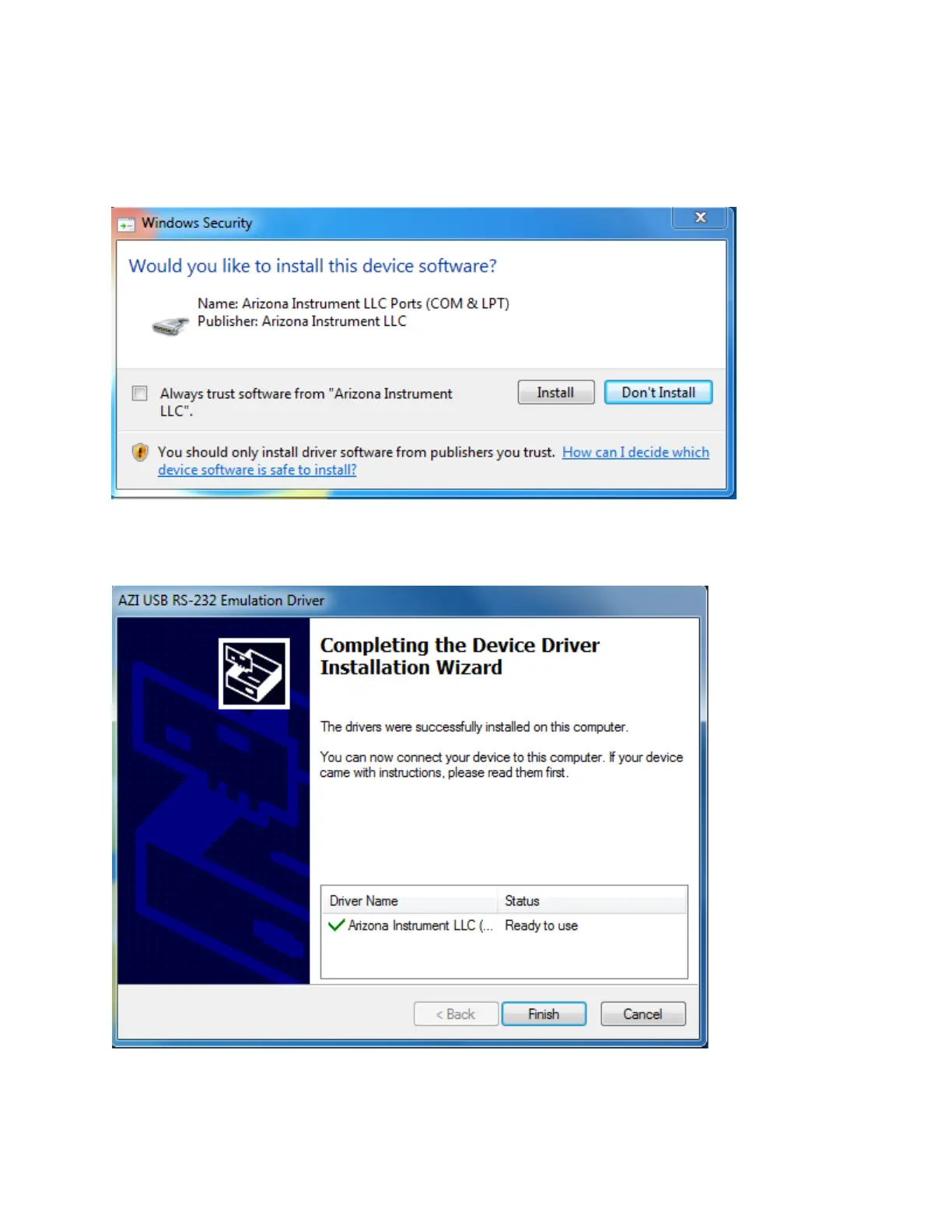AZI Sales/Customer Service 800-528-7411 or 602-470-1414 or support@azic.com Page 24 of 105
Windows
®
may display a message regarding Windows
®
Security or a message indicating
that the driver has not passed Windows
®
Logo Testing. The driver being installed is a
generic Communications Port driver that is part of Windows
®
(usbser.sys), so it is safe to
ignore this warning.
• Click “Install” or “Continue anyway” to install the driver.
• Click Finish
• Connect the MAX
®
4000 to the target computer using a USB cable, and then power
on the MAX
®
4000. Windows
®
will detect the MAX
®
4000. No additional steps are
necessary on Windows
®
7 or Windows
®
10.
