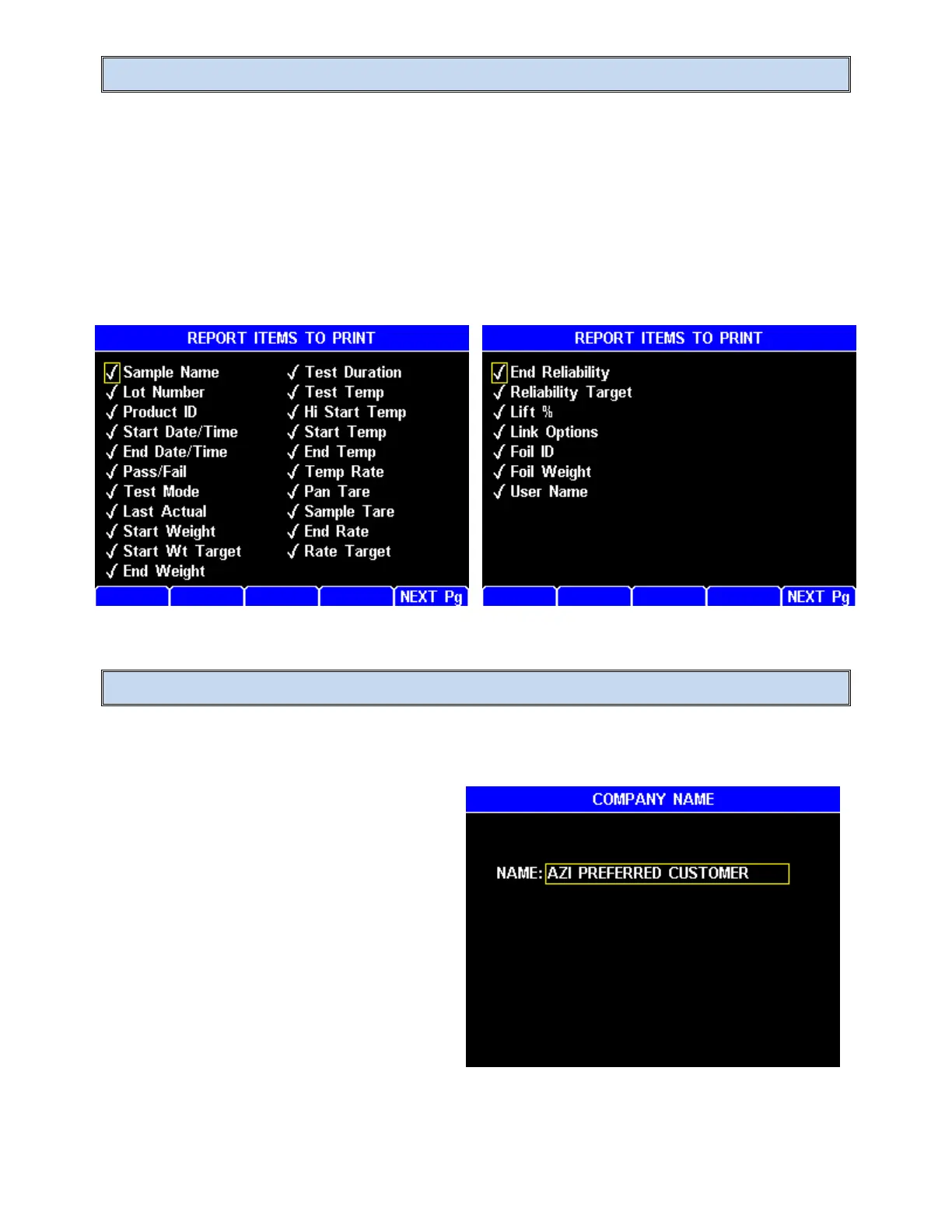AZI Sales/Customer Service 800-528-7411 or 602-470-1414 or support@azic.com Page 72 of 105
8.4.2.B Report Items to Print
To get here, navigate:
[MENU]SETUP MENUREPORT SETUPREPORT ITEMS TO PRINT
Test Results consist of many pieces of information that may or may not be useful in your
application. To avoid producing a report with more data than is required, you can choose
which items are printed on the report. Select or deselect the items that you want printed
from the Test Results, using [ENT] to toggle the check marks. There are two pages of
options; use [NEXT Pg] to switch between pages. When the options are configured as
desired, press [ESC] until back at the Main Menu to save the changes.
8.4.2.C Company Name
To get here, navigate:
[MENU]SETUP MENUREPORT SETUPCOMPANY NAME
The COMPANY NAME prints at the top of
reports and may be used to show the
company name, test location, or other
alphanumeric identifier.
