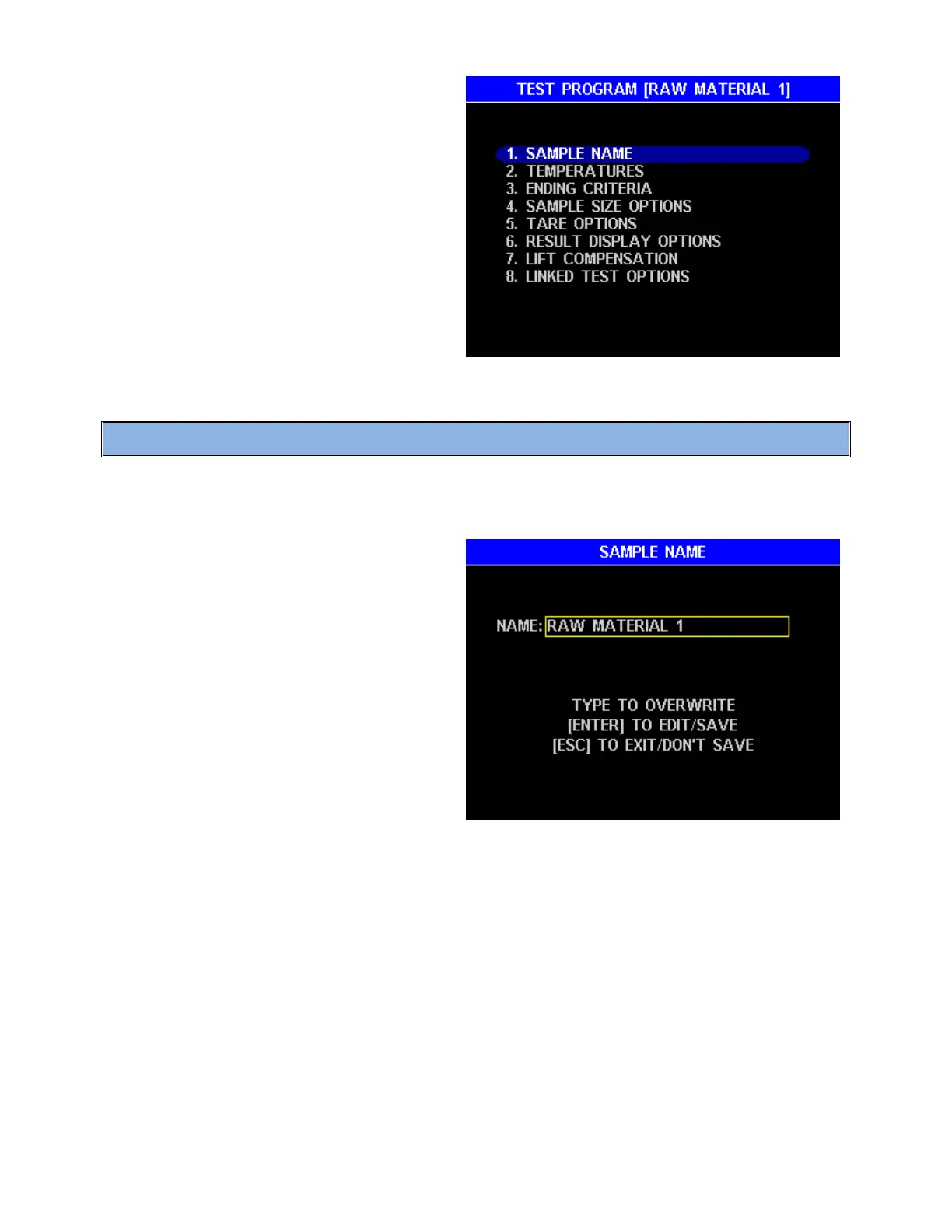AZI Sales/Customer Service 800-528-7411 or 602-470-1414 or support@azic.com Page 43 of 105
A Test Program may be edited by moving
the cursor to the desired program and
pressing the [ENT] key.
There are 8 categories of test parameters
for each Test Program, as shown, each
explained in more detail in the following
pages.
Refer to section 6.4 User Interface
Operation on page 18 for instructions on
how to edit items.
8.1.1 Sample Name
To get here, navigate:
[MENU]TEST PROGRAMS[ENT] to edit a programSAMPLE NAME
Use any name or number to identify the
product under test.
